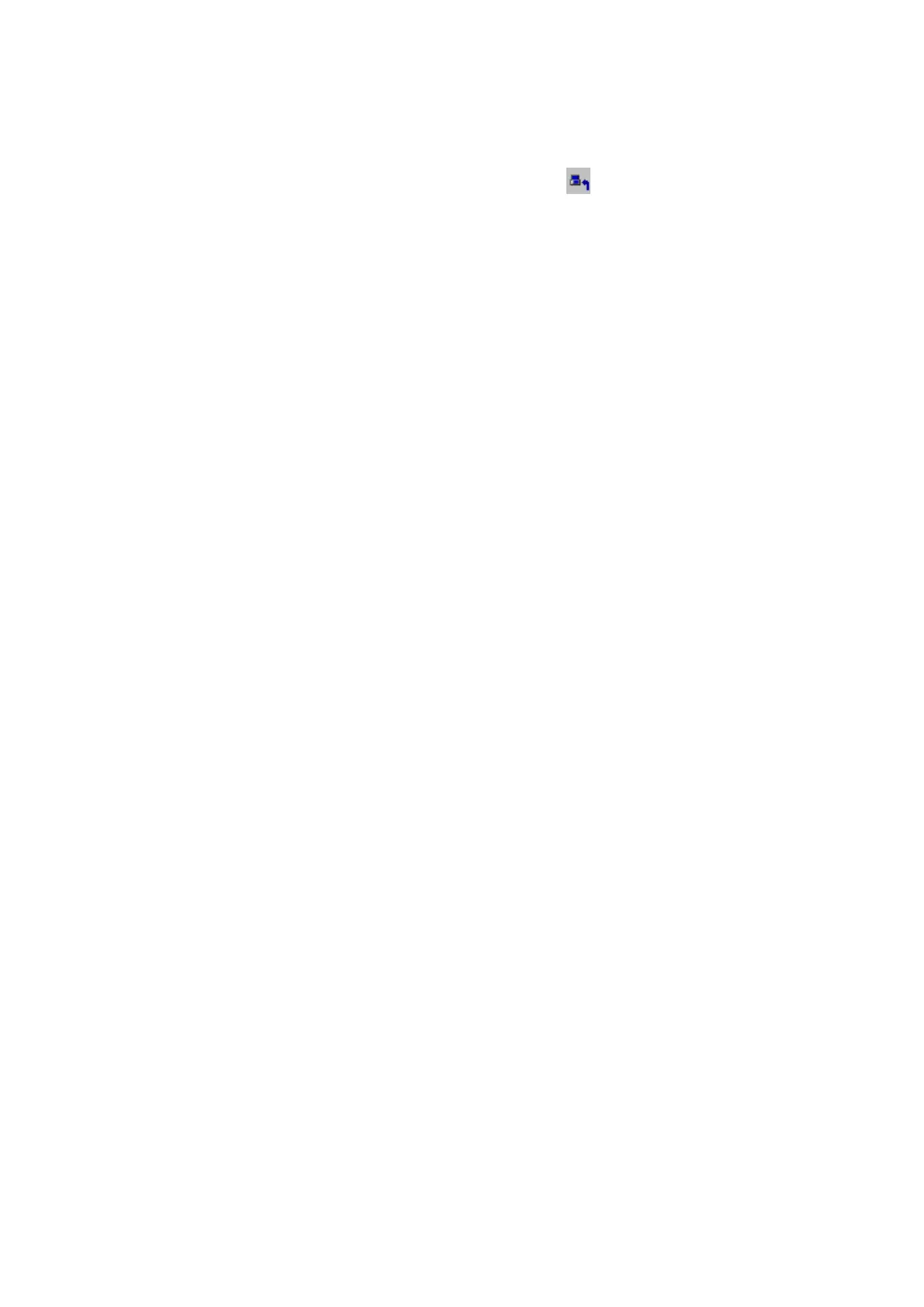138
11.3 UPLOAD
It uploads monitoring project file on main device to editor. It is also able to upload
alarm history. Select [Communication] - [Upload] in a menu or
, then, upload window
is popped up and it executes detail configuration and operation for upload.
11.3.1 Upload procedure
(1) Confirm communication configuration of editor and main device.
(2) Designate path upload data to be saved.
(3) Select all data to upload all data of project.
(3a)To upload part of project data, select selected data and press read title button. Check items
required in base/window/other tap.
(4) To upload alarm history, check alarm history.
(5) To upload alarm frequency, check the number of frequency.
(6) If communication password is set, register password.
(7) Press upload button to execute.
