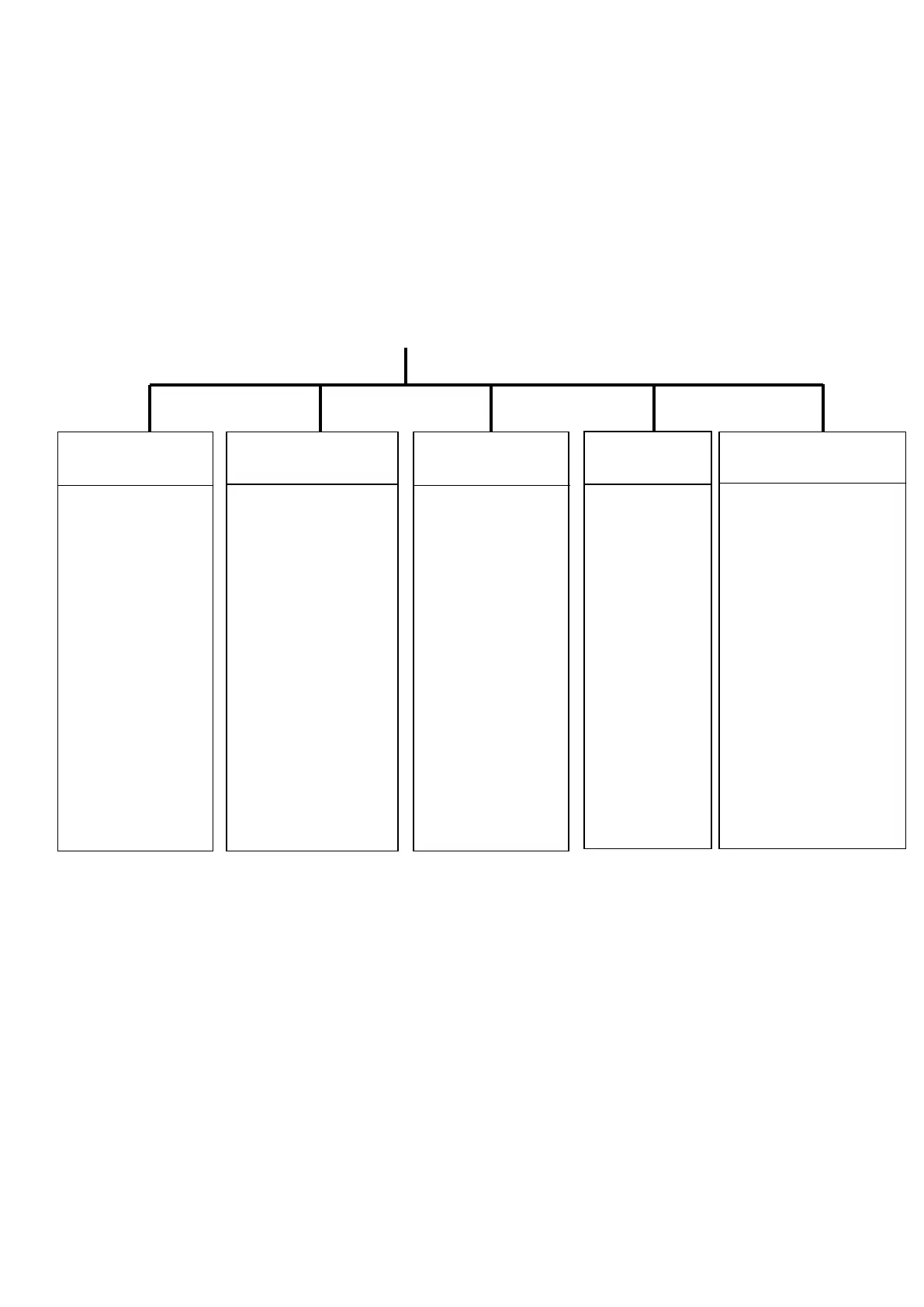35
3. SYSTEM DISPLAY
3.1 ORGANIZATION OF SYSTEM DISPLAY SCREEN
Menu screen including monitoring, preference, data check and function configuration is displayed
when touching system screen access key. When each item is selected, the sub menus is displayed for
each item. The whole screen organization is as below.
※Reference
• The bold item written in the above system menu is available to configure in GP
Editor.
• Mark (*) is displayed at functions in LP Series only
Organization of system menu
Preference
Selection of
language
PLC connection
Current time
Delete user data
Configuration/
access key
Buzzer
Switching of user
screen
Backlight
Battery
Screen contrast
Basic screen
Window screen
Comment
memory
Check model and
version
Data
transmission
Print out
Device monitor
(*) monitoring I/O
devices
(*)configure LP
Parameter
Filter
Interrupt
4*4 key pad
7 segment
synchronous serial
