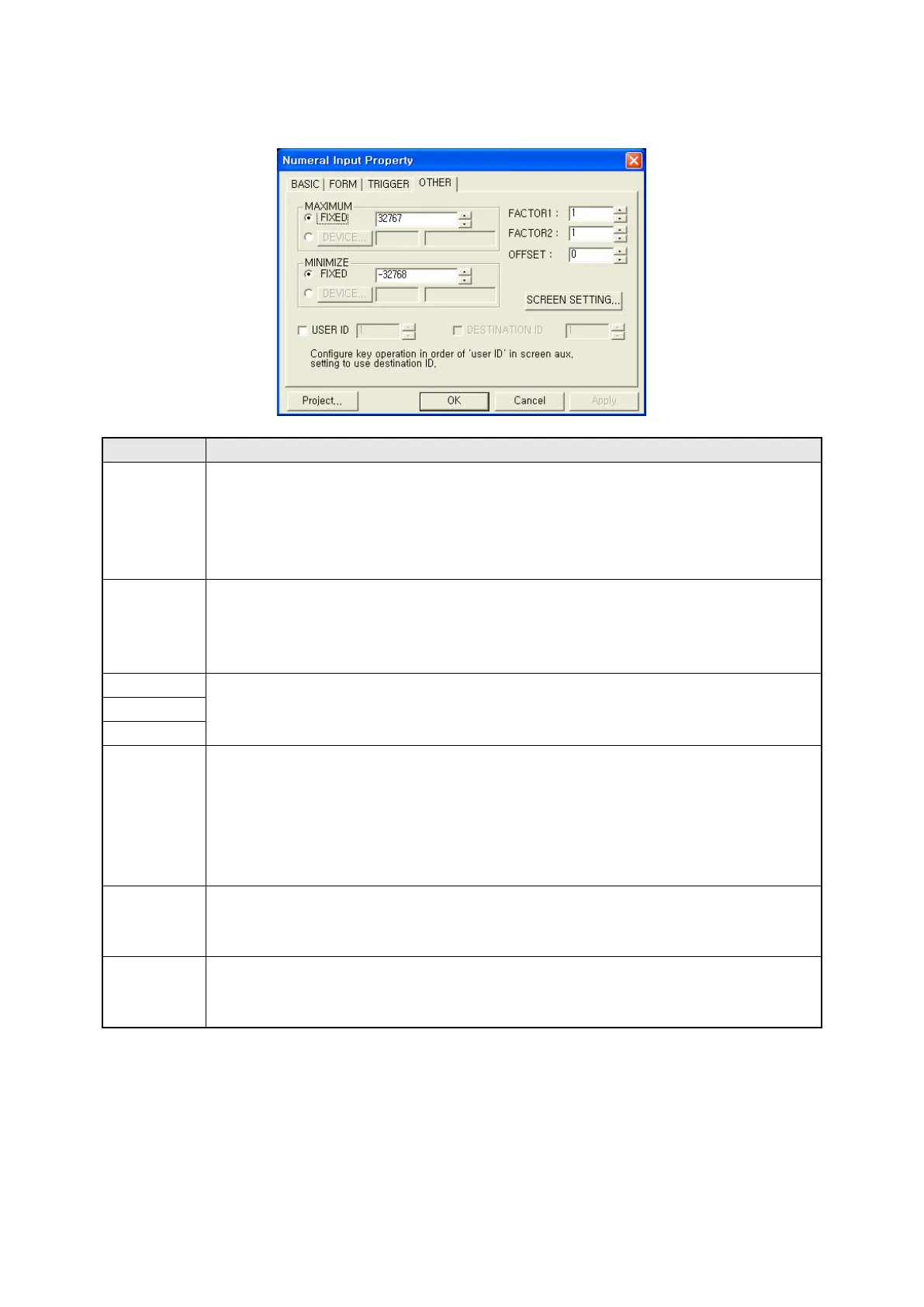192
17.3.4 Other tap
Definition of input range, operation and key input focus movement
①~④ for
maximum
• Designate max. value to be inputted.
• When it is designated as fixed, use inputted value in ② as a max. value.
• It is able to designate device indirectly to make device value as max., not fixed.
• Use device window selecting radio button of device part, pressing ③
device directly in ④ to designate, then this device value is designated as max.
⑤~⑧ for
minimum
• Designate min. value to be inputted.
• When it is designated as fixed, inputted value in ⑥ as a min. value.
• Use device window selecting radio button of device part, pressing ⑦
device directly in ⑧ to designate, then this device value is designated as min.
⑨Factor 1 • Define operation to be applied to the input value.
⑩Factor 2
⑪Offset
⑫Screen
setting
• Call screen auxiliary setting window and configure movement of input focus.
When key operation definition of screen auxiliary setting window is in order of ‘user
ID’ after inputting and pressing ENT key in main device:
Input focus is moved to input tag with use ID designated in ⑭.
• For ‘No movement’: Input focus is not moved.
•
For ‘Clear cursor and key window’: Cursor and key window are disappeared.
⑬User ID
• After inputting tag having this value as destination ID, input focus is returned to this
tag.
• When it is set as ‘No movement’, input focus is not moved.
⑭
Destination
ID
• After inputting current tag, input focus is moved to tag having this value as user.
②
⑥
⑧
⑨
①
⑪
⑫
⑤
