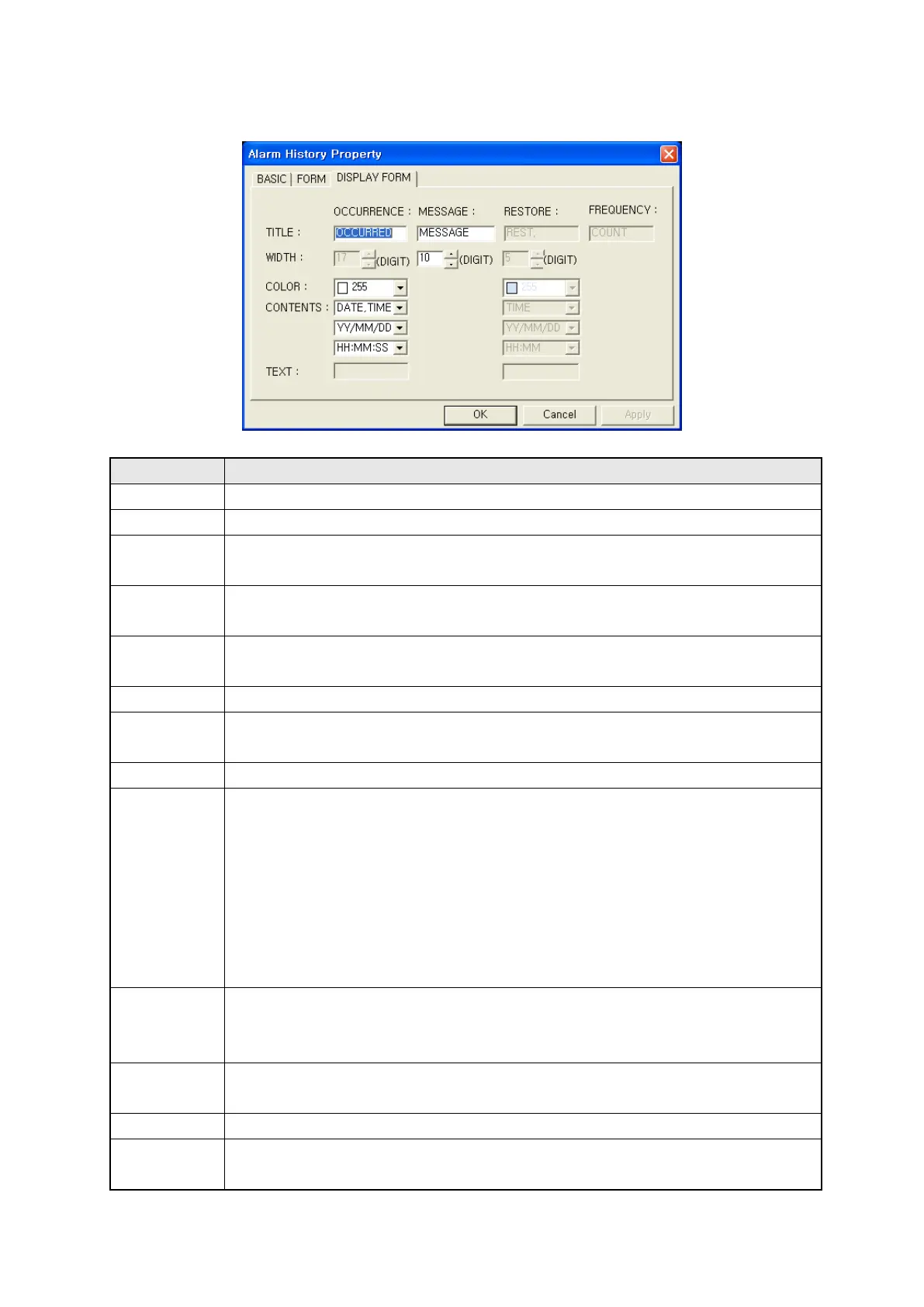215
21.4.3 Format tap
Detail configuration of format of alarm
①Occurrence
•
Designate the row title displaying occurred time.
②
•
Designate the row title displaying message.
③Restoration
• Designate the row title displaying restored time.
•
It is activated when restoration is checked in form tap.
④Occur
• Designate the row title displaying occurrence frequency.
•
It is activated when occur frequency is checked in form tap.
⑤Wide
• Display the number of character displaying occurred time.
•
It is decided by time format.
⑥
•
Designate the number of character for display message
⑦Wide
• Display the number of character displaying restored time.
•
It is decided by time format.
⑧
•
Designate character color display occurred time.
⑨Contents
• Designate format displaying occurred time.
• “Date, Time”: Display date and time together.
Digits of wide value for this item is fixed as
Digit for date display + Digit of current configured time display +
1(Spacing)
• “Date”: Display only date.
• “Time”: Display only time.
•
“Text”: Display user-designated character.
⑩Date
• Designate format displaying date.
• Designate one among YY(year)/MM(month)/DD(day), MM/DD/YY, DD/MM/YY and
⑪Time
• Designate format displaying time.
•
Designate one among HH(hour):MM(min):SS(sec) and HH:MM.
⑫
•
Designate text to write in a part displaying occurred time.
⑻~⑿
• It is activated when restoration is checked in form tap.
• It is for restoration time corresponding ⑧~⑫.
①
③
④
⑤
⑥ ⑦
⑨
⑩
⑪
⑫
⑻
⑼
