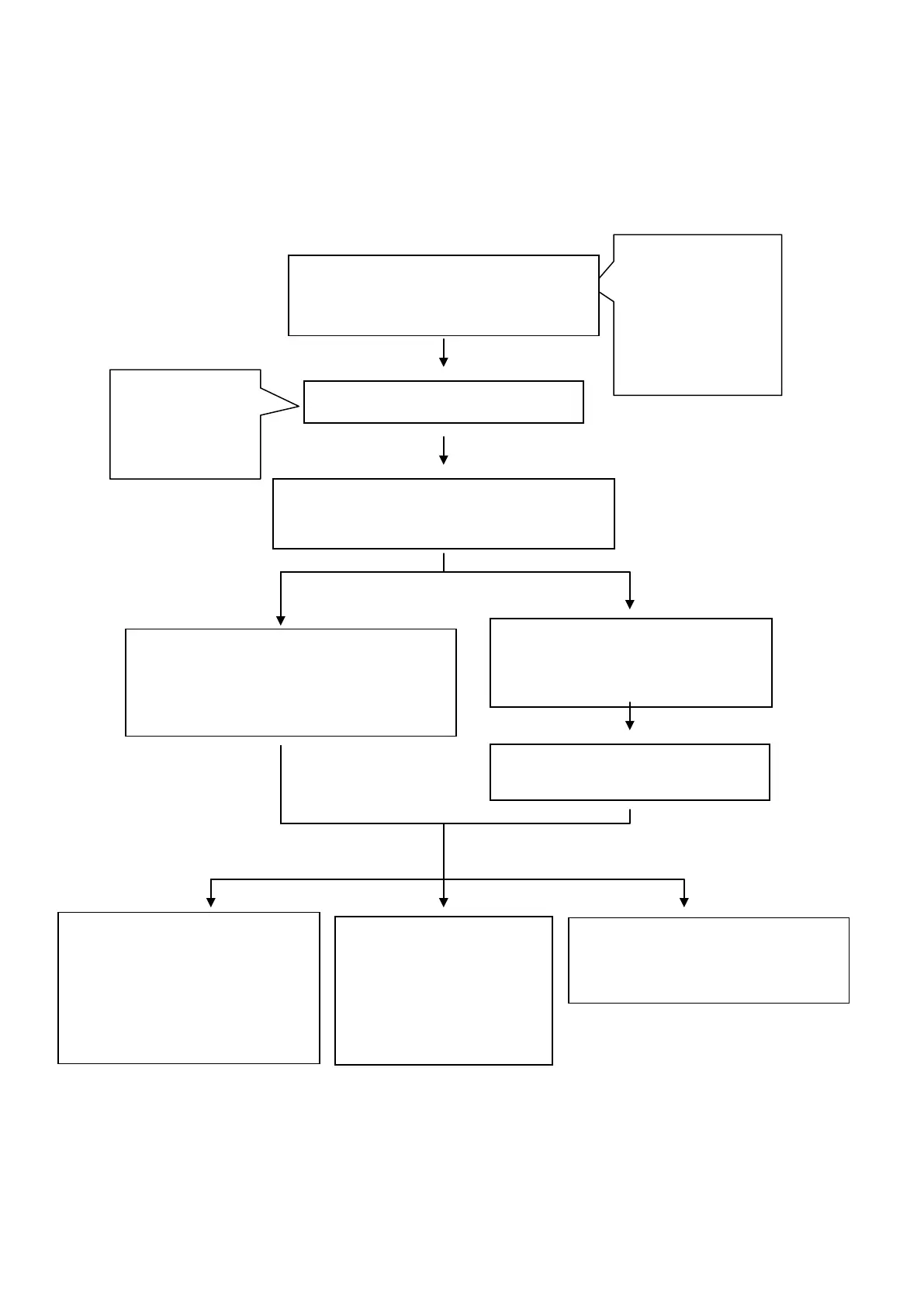33
2. START UP
This chapter explains a whole procedure from putting main power into GP to switching as user screen.
2.1 START UP PROCEDURE
GP provides
connection. Please
“Communication
manual”.
Check the connection status of RS-
232C and RS-422 connector.
Please check
mounting and
wiring before
putting power.
Put main power into GP.
Display the initial screen with version
information of GP.
In case, upper-left part is touched
preserved,
In case, there is no touch in upper left
part regardless
system menu access key, it is moved to
user screen after display time
It moves to system menu.
It shows a message if there is no
user screen.
When there is a problem for
connection status of
external device, error
message is displayed as
configuration of system
signal. (Refer to P.255.)
When there is saved user
screen, it is moved to
the basic screen as
user configuration.
(Initial configuration of
starting screen)
