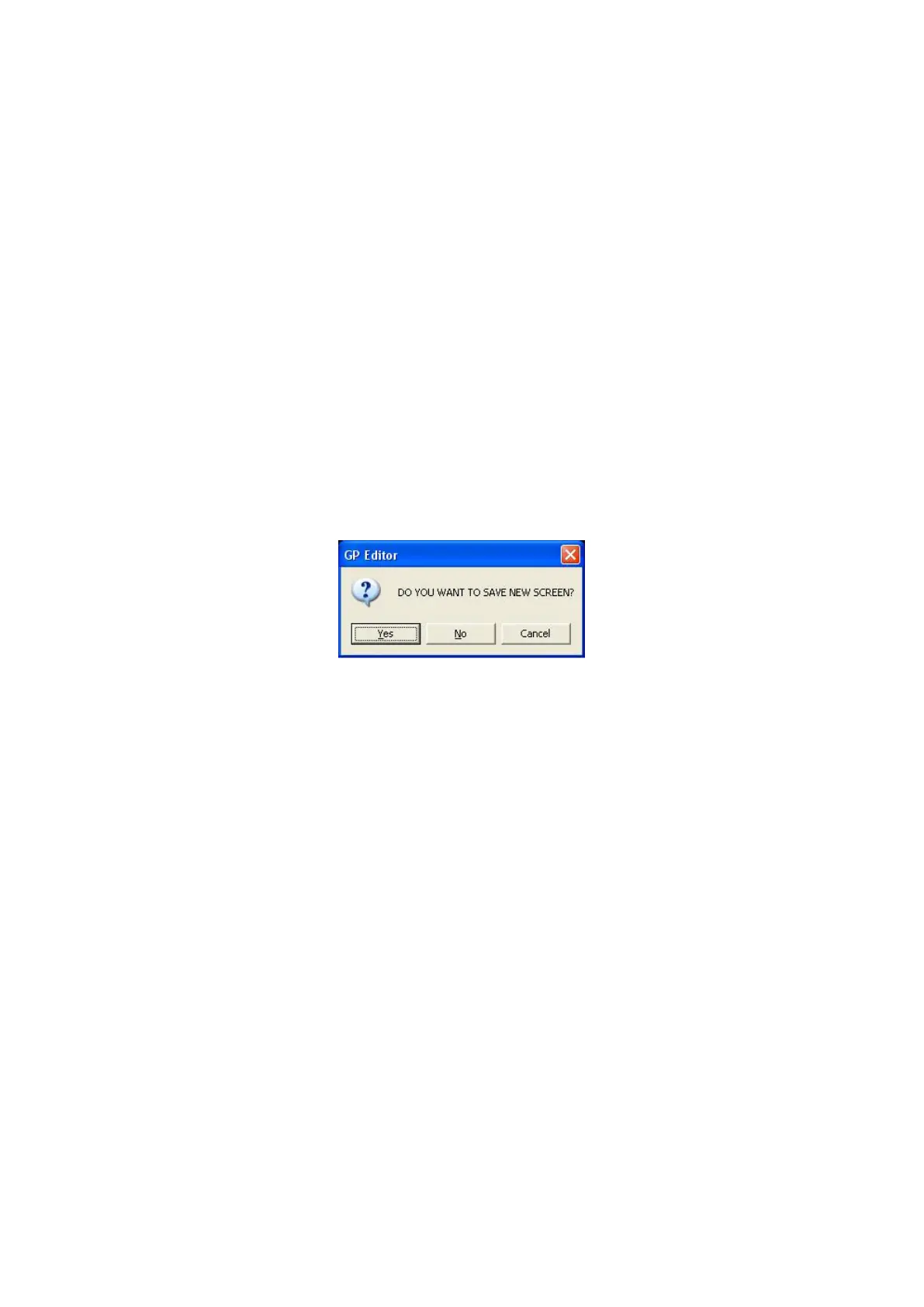97
7.7.2 Creating folder when printing as file
Printing as file, GPDOC folder is created in the folder with project. Refer to the following description for
files in GPDOC folder.
① project.txt :
It is created when project information is checked and there are common configuration and
device list.
② BASE1.txt : It is about each base screen in project.
③ WINDOW1.txt : It is about each window screen in project.
④ Base1.bmp, Base2.bmp,.... : Image of each base screen
⑤ Window1.bmp, Window2.bmp,.... : Image of each window screen
7.8 END PROJECT
Selecting [Project-Exit], editor program is completed.
If editing project is not saved, it shows warning message to save.
