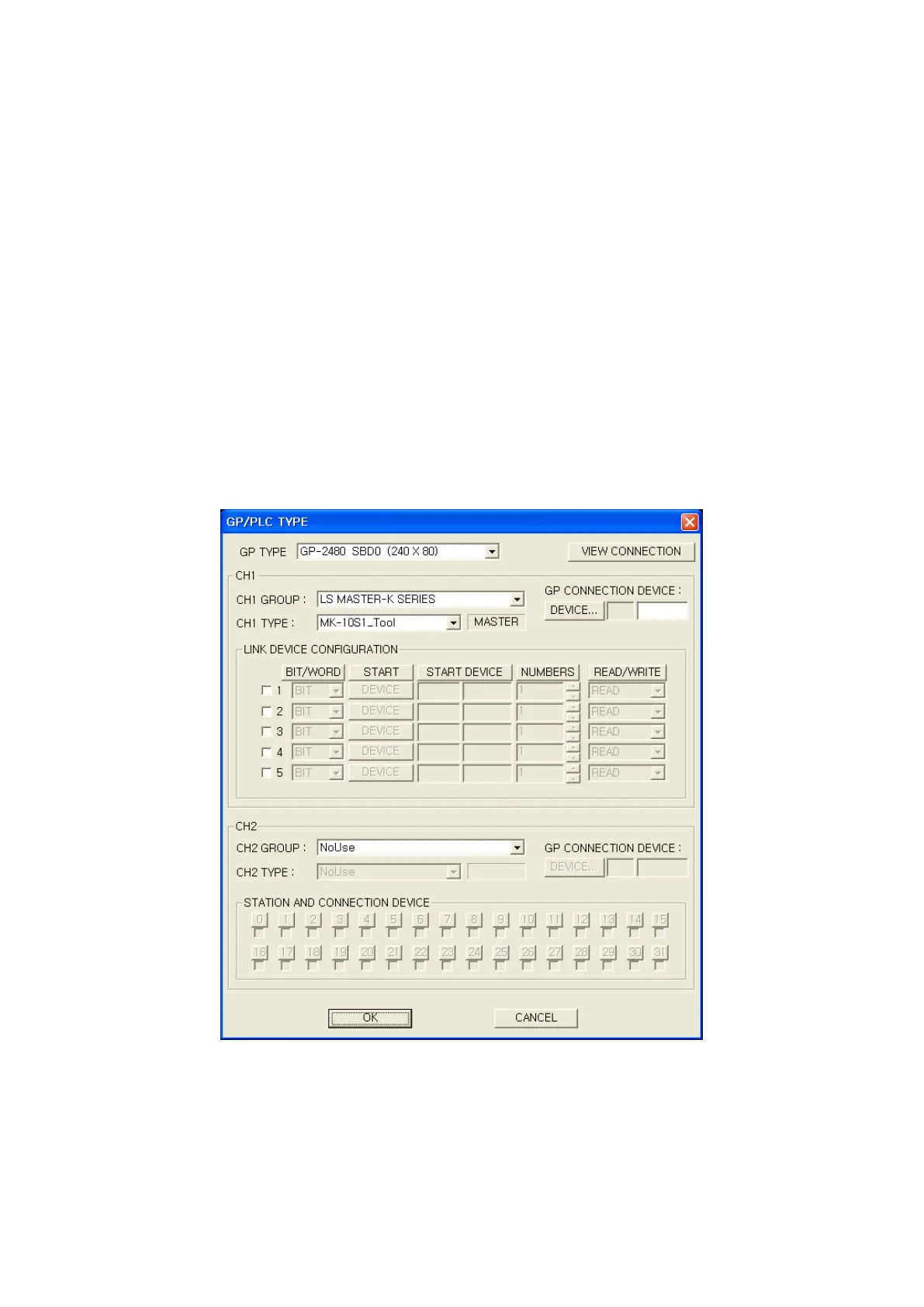78
7.2 CONFIGURATION OF GP/PLC TYPE
To operate downloaded screen data on GP, user should designate GP and PLC type to be used in the
editor correctly.
It shows GP/PLC type window to designate GP/PLC type for creating new project.
When selecting ‘Select every time’ in PROJECT and not checking ‘Show “Select project” dialog
when you start GP Editor’, it does not show GP/PLC type window and make same project with
previous configuration.
Use [COMMON-GP/PLC TYPE] menu to change project type with this option.
It is able to change device using the project as automatically or manually.
In order to transmit written data in GP editor to PLC, user should configure proper group, type and
communication type of connected PLC.
Please refer to chapter 13. CHANGE OF PLC TYPE for the detail descriptions.
