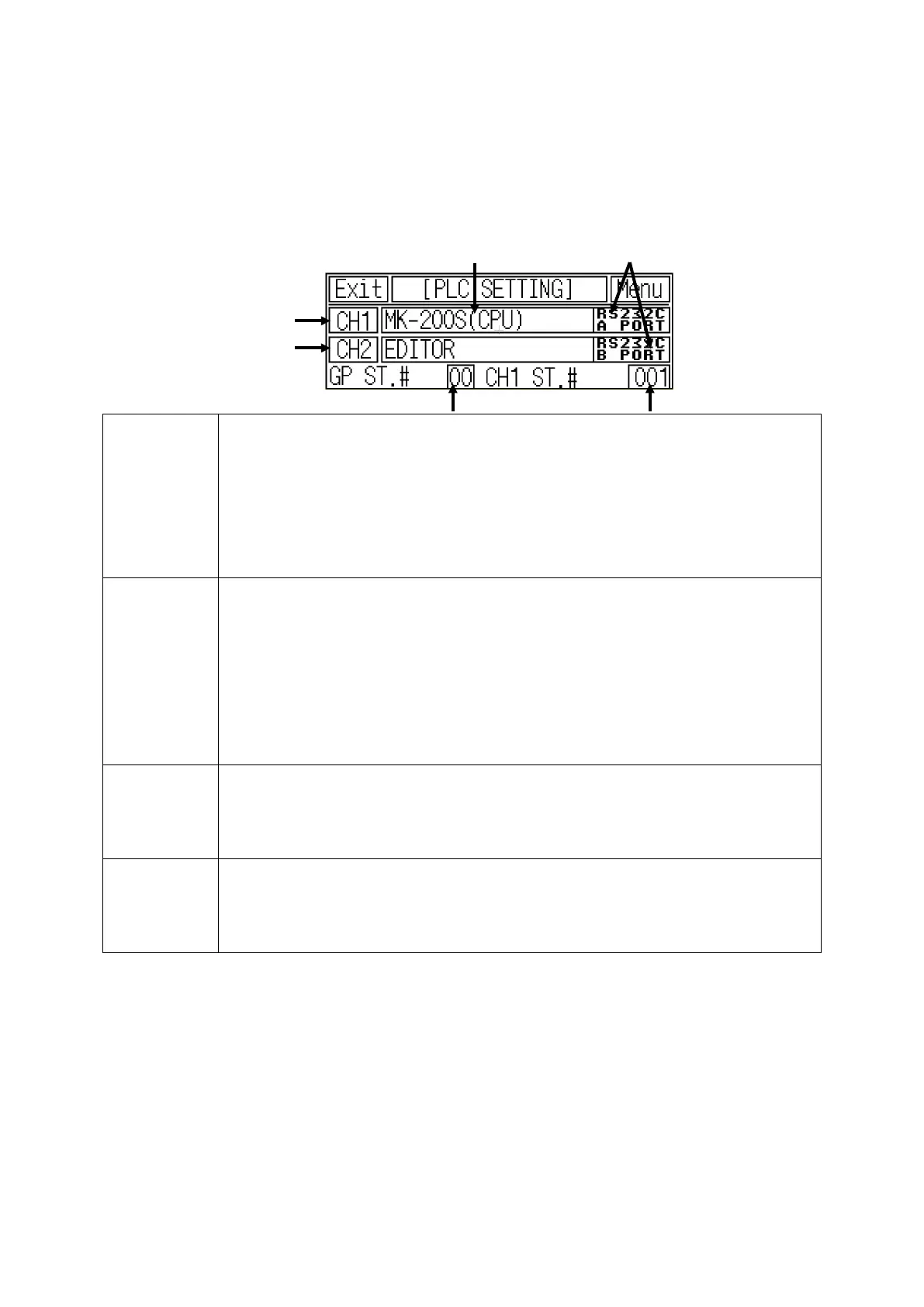43
3.5.2 Connection of PLC
It displays/configures the device connected to RS232C, RS422 port of GP and configure the station of
GP and device.
1. CH1
configuration
line
It refers to the device name of CH1 and connection port.
It is available to select one of protocol, editor, printer and barcode downloaded from
default device and editor by touching and designate connection port as RS232C or
RS422, CH1 is changed automatically as non-using port according to configuration of
CH2 port.
2. CH2
configuration
line
It refers to the device name of CH1 and connection port.
It is available to select one of protocol, editor, printer and barcode downloaded from
default device and editor by touching and designate connection port as RS232C or
RS422, CH2 is changed automatically as non-using port according to configuration of
CH1 port.
In case, CH1 protocol is slave, monitor is not displayed.
3. GP station
configuration
touch key
When it touched, the input key pad for decimal is available, the station can be
selected from 0~255.
station
configuration
touch key
When it touched, the input key pad for decimal is available, the station can be
selected from 0~255.
4. CH1 station configuration touch key
3. GP station configuration touch key
Connection port
1. CH1 configuration line
2. CH2 configuration line
