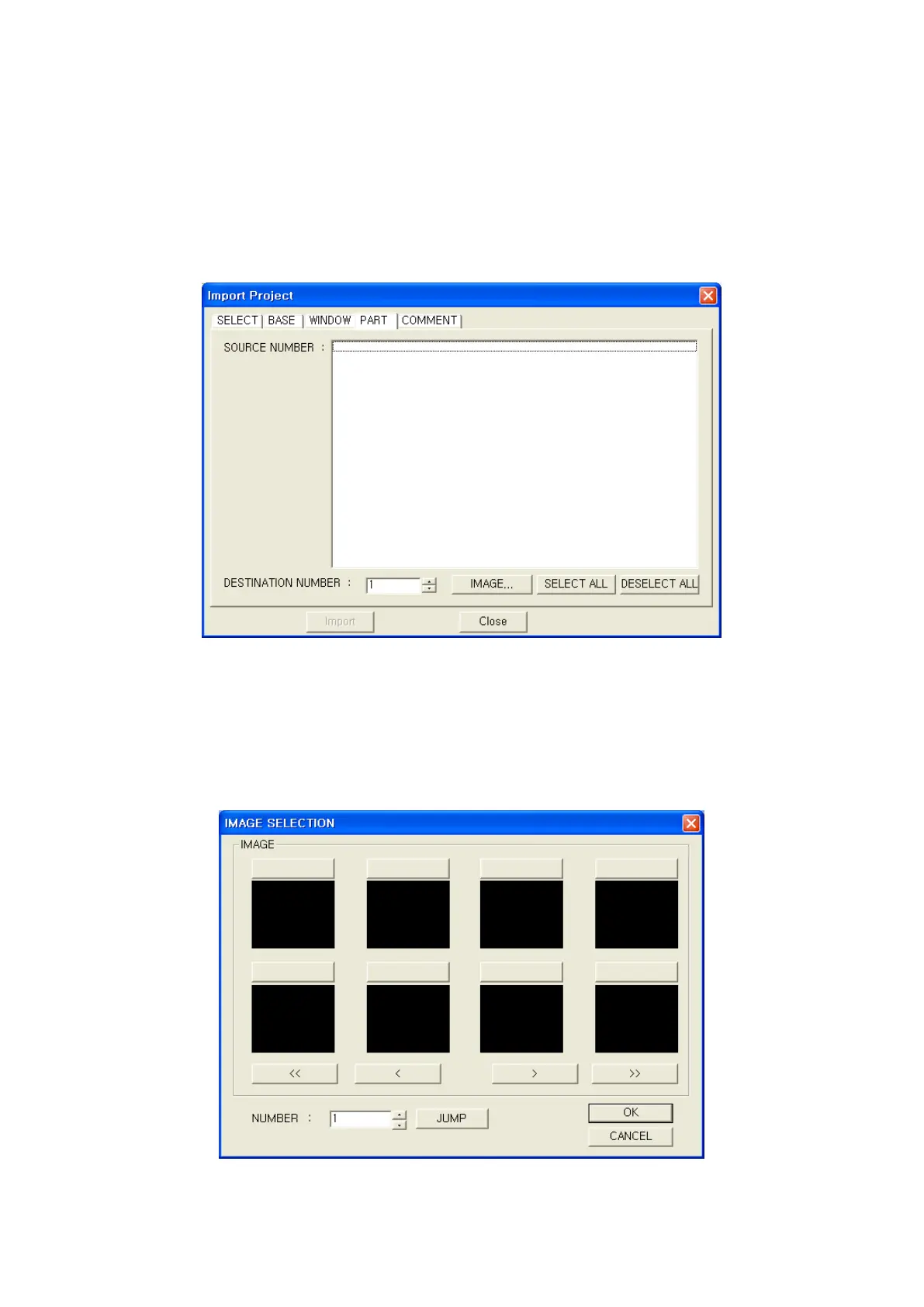92
7.6.2 Import window screen
It is operated same with import base screen.
7.6.3 Operation procedure of import parts
(1) Select project using view button, if it is not selected in select tap.
(2) Move to part tap.
(3) Select part from source number list box. The selecting operation is same with operation in base
tap.
(4) Designate value in destination number of spin box. It is able to designate the value using
image button. Pressing image button, image select window is popped up and it shows part
images of current editing project.
