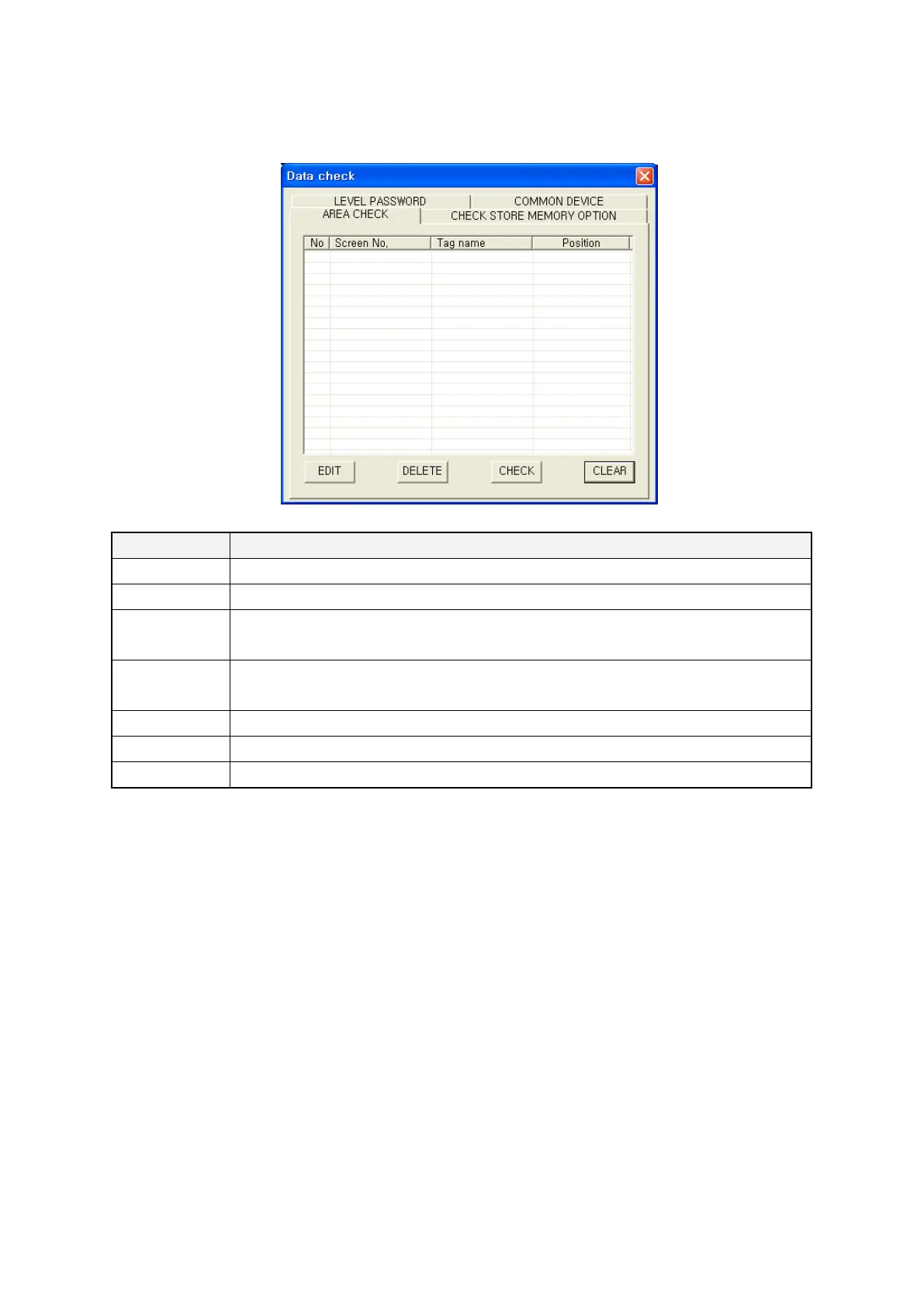143
11.5.1 Check tap of area
It lists data out of the editing area.
Display and edit tag out of design area
•
Base or window screen or number of the appropriate tag.
•
Position
• Coordinates the appropriate tag is drawn. It is displayed as “(Left, Top)(Right,
Edit
• Pressing a edit button after selecting item, it shows screen with the tag and it will
be selected status. It executes as same with double-click.
•
Delete tag of selected item.
•
•
