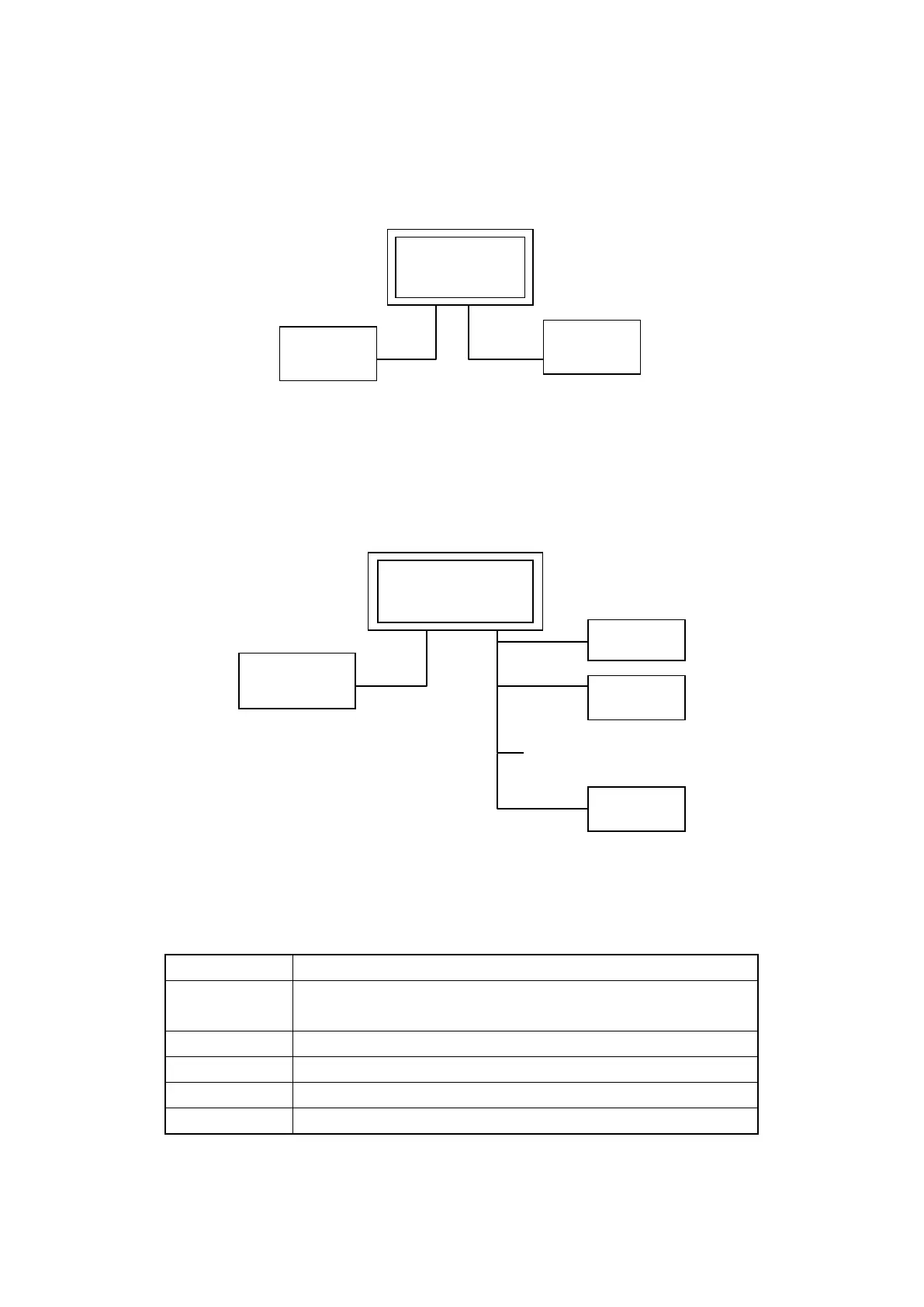23
◎Connection of CH1 and CH2
•Connect PLC to both RS232C/RS422 port.
•GP observes CH1 mainly and accesses specified data register of CH2.
•It is able to connect even if CH and CH2 are not same type and GP can relay data exchange
between CH1 and CH2 according to configuration.
◎Connection of plural PLCs
•It is available to use same type of CH2 as max.32.
•In this case, GP can link data among CH1 and CH2-1,..,n.
•CH1 may not be used.
1.6.3 Configuration of serial port
Configure in [Preference]-[Serial connection].
Speed 300, 600, 1200, 2400, 4800, 9600, 19200, 38400, 57600, 115200
CH1
GP
CH1
GP
CH2-1
CH2-2
CH2-n
