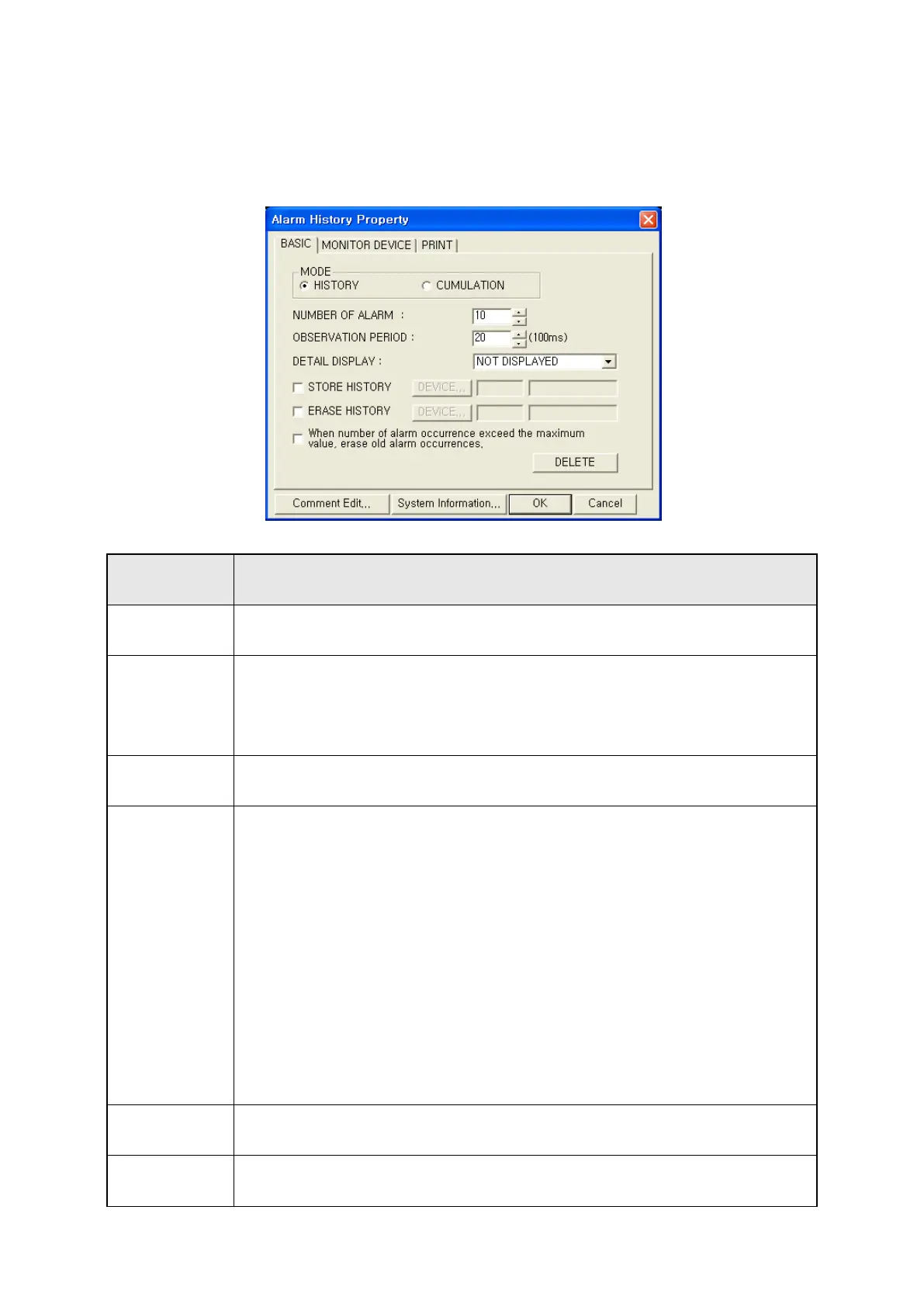209
21.3 COMMON CONFIGURATION OF ALARM HISTORY
21.3.1 Basic tap
Basic tap Designate operation mode, the number of monitor device and monitor cycle
①Mode
• History : Display date and time of device ON and appropriate comment.
•
Cumulation : Display occurrence frequency with the contents of history mode.
②Alarm
• Configure the number of bit device to monitor
• It is able to designate within 1~256.
• When designating the lead device in monitor device tap, later bit device will be
③Observance
• Configure monitor cycle.
•
It is able to designate as an interval of 100ms within 600ms(6)~80sec(8000).
④Detailed
display
• Designate display type of detail screen.
• It shows detail screen as base or window screen in accordance with
configuration when pressing touch key with key code FFA6H.
• Not display : Do not display detail screen.
• Comment window : Display detail screen as comment window type.
Move alarm history cursor to view detail screen and press view the detail screen
touch key, comment window screen designated as detail screen is displayed.
The appropriate alarm comment is displayed on a window.
• Base screen : Move alarm history cursor to view detail screen and press view
the detail screen touch key, it is moved to the base screen designated as detail
screen. It is able to return to the original one after confirming detail information
when switch touch key for previous screen is made.
⑤History store
• Check to designate save device for the number of currently occurred alarms.
• Register not stored alarm of currently occurred at device designated in ⑦.
⑥Device
• Call device window and designate word device to save the number of currently
①
②
④
⑤
⑥
⑦
⑧
⑨
⑩
⑪
⑫
⑬
⑭
