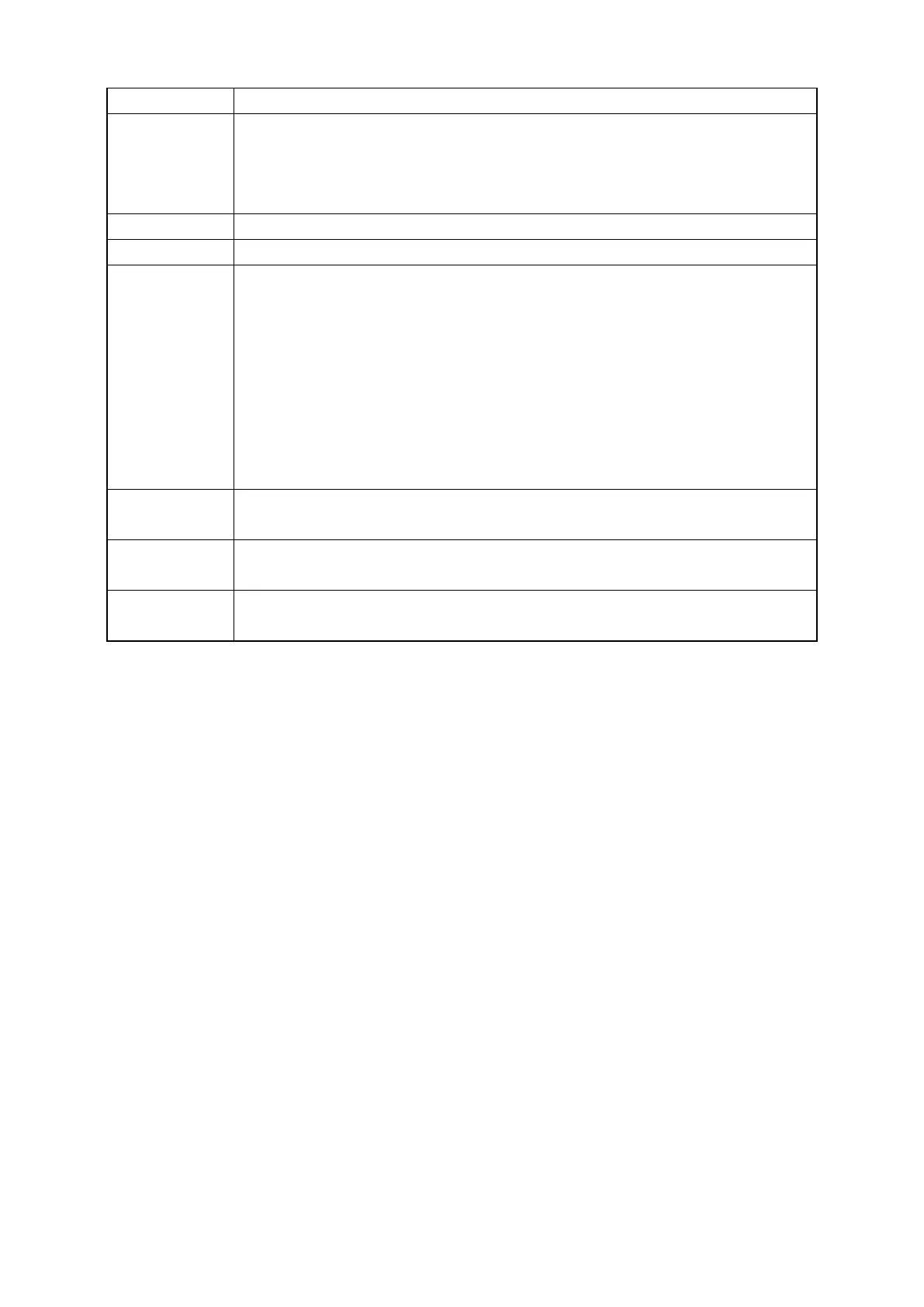210
⑦Device
•
It is able to designate device recording the number of occurrence alarm.
⑧History erase
• Configure bit device to delete alarm history and frequency.
• When bit device designated in ⑩ is ON, all alarm history and frequency are
deleted.
•
Any alarm is not be registered during bit device designated in ⑩ is ON.
⑨Device
•
Call device window and designate device of currently deleted alarm history.
⑩
•
It is able to designate directly showing designated bit device.
⑪Whe
alarm
occurrences
maximum
value, delete
oldest alarm
occurrences.
•
The oldest alarm is deleted to record new alarm when alarm histories are
1024. If it is not selected, it is not able to add alarm history when it exceeds the
available save history.
• It is activated in history mode and deactivated in cumulation mode.
⑫Delete
• Pressing delete button, all edited contents are deleted and configured as default
⑬Comment
• Edit registered comment list calling comment list window.
⑭System
• Edit contents related about alarm history calling system information window.
