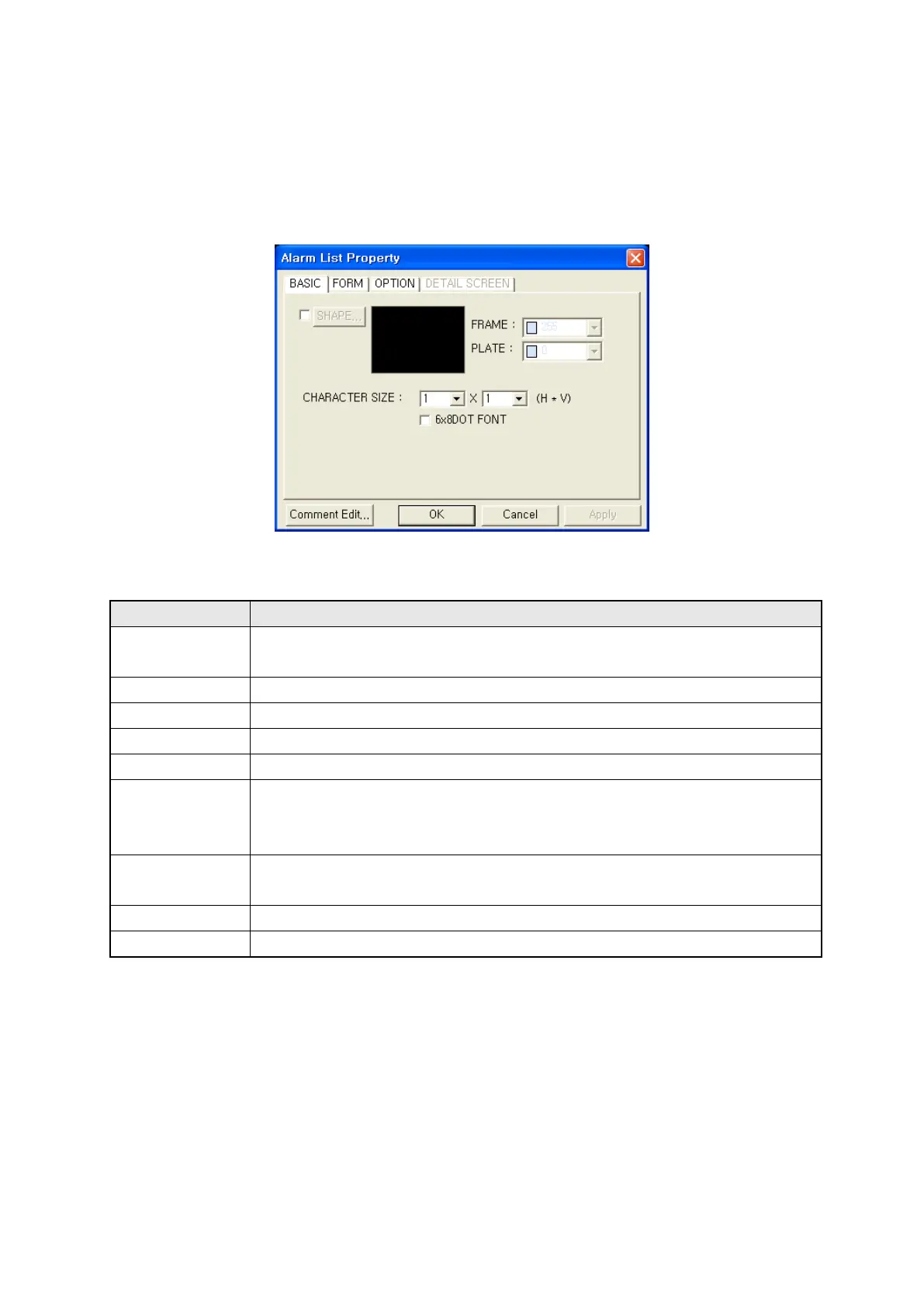221
22.3 DETAIL CONFIGURATION AND OPERATION OF MAIN
DEVICE
22.3.1 Basic tap
Designate shape of alarm list and character size to be displayed.
①Shape
• Designate to use shape.
•
Checking it, shape 1 is designated as a default.
②
•
Pressing button, it is able to select shape calling image selection window.
③Shape
•
Display image of currently selected shape.
④
•
⑤Plate
•
⑥Size
• Designate width size of character.
• It is able to configure among 1,2,4,6 and 8. (1 is only available when length
⑦Size
• Designate length size of character.
•
It is able to configure among 0.5,1,2,3 and 4.
⑧
•
It displays character with 6x8 dot font when it checked.
⑨Comment edit
•
Edit registered comment calling comment list window.
①
②
③
④
⑤
⑥
⑦
⑧
⑨
