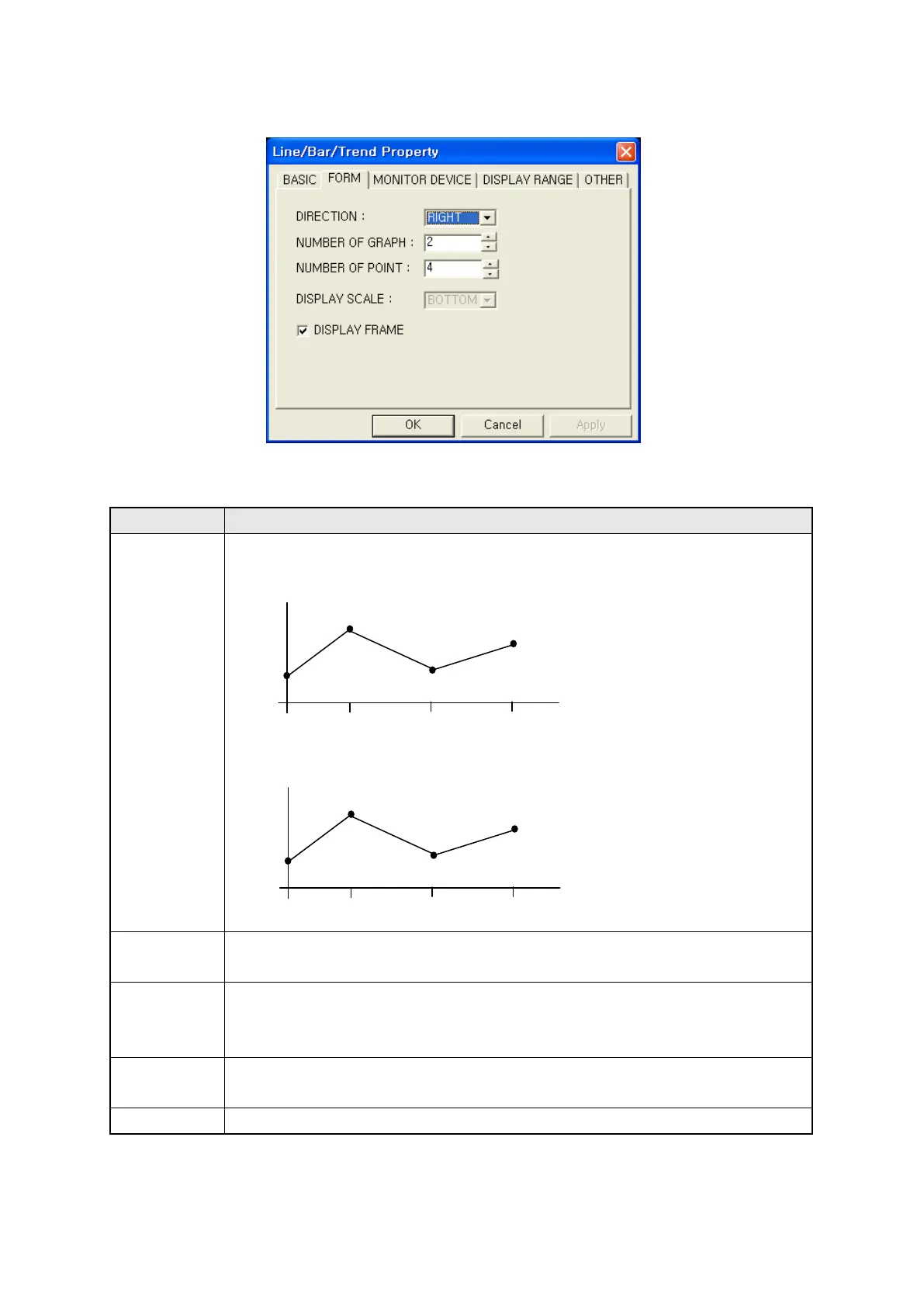238
25.3.2 Form tap
Configuration of graph type including direction, points etc
○
1
• It is able to designate right/left.
Direction
• In case of right direction, device address is increased to right of X axis.
• In case of left direction, device address is increased to left of X axis.
○
2
• Designate the number of graph to be displayed in line graph.
Number
•
It is able to designate within 1~8.
○
3
• Designate the number of device to be displayed in one graph.
Points • Designate as max.50 points.
•
Designate lead device in monitor device tap.
○
4
• It is not available in line graph. Scale
5
•
Designate to display graph frame.
D100
D101
D102 D103
D103
D102 D101 D100
①
②
③
④
⑤
