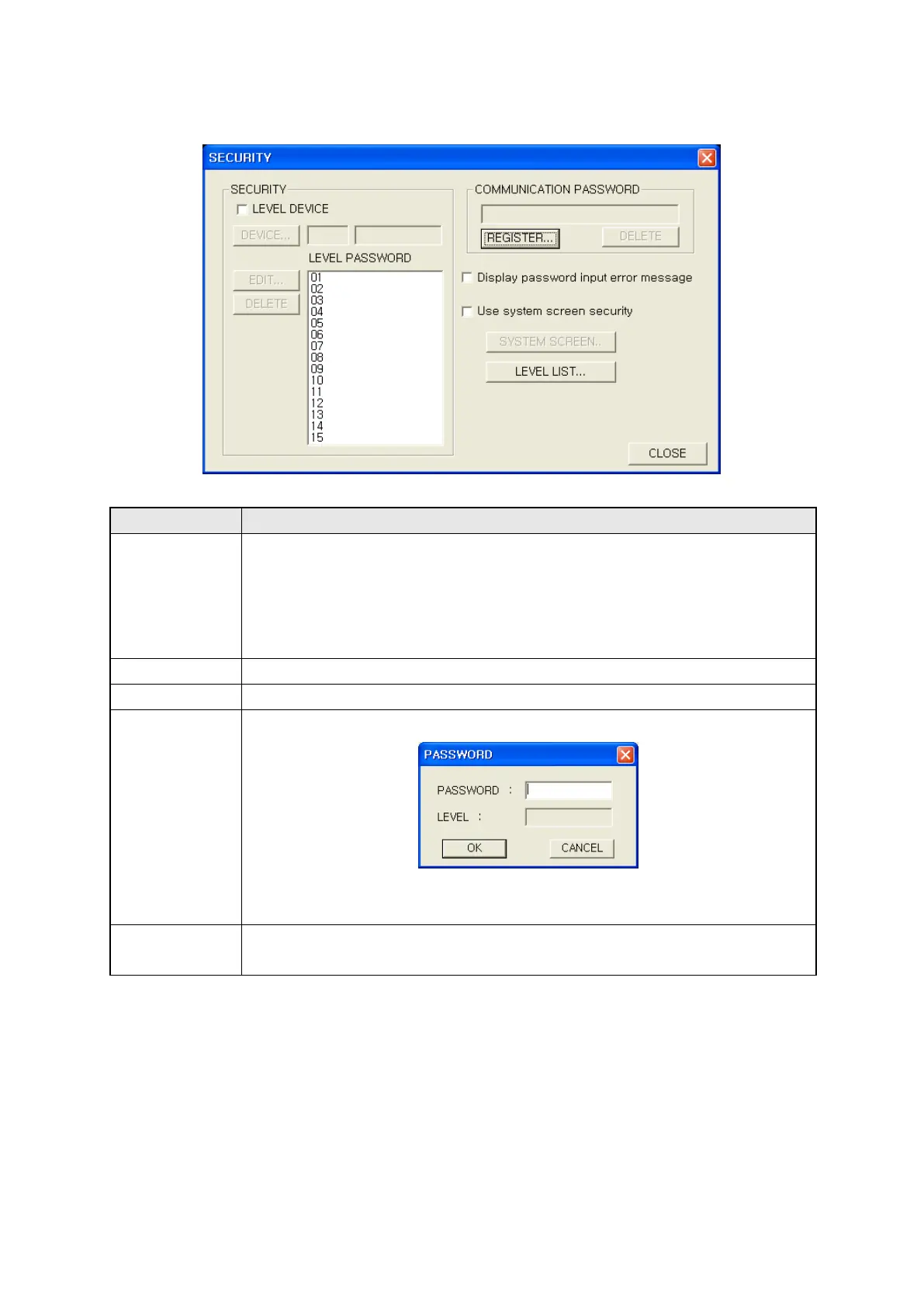302
36.2 DETAIL CONFIGURATION AND FUNCTION IN EDITOR
Designation of detail about security
① Level
device
• It saves the cancelled top security level. Check to use this device.
• It is able to display using numeral display on a screen to confirm security level
of screen displayed on a screen by user.
• 1~15 of password is not registered, this device has 0 for value, for example,
level 10 of password is registered, this device value is 10.
②Device
•
Select level device calling device window.
③Device
•
It is able to edit directly showing current designated level device.
④Edit
• Edit password for the item selected in list
calling password window.
• Designate password within 8 digits using.
•
If there is designated password, it is able to edit when it is matched.
⑤Delete
• Delete password about the item selected in the list
.
•
If there is designated password, it is able to delete when it is matched.
①
② ③
④
⑤
⑦
⑧
⑨
⑩
⑪
⑫
⑬
⑭
