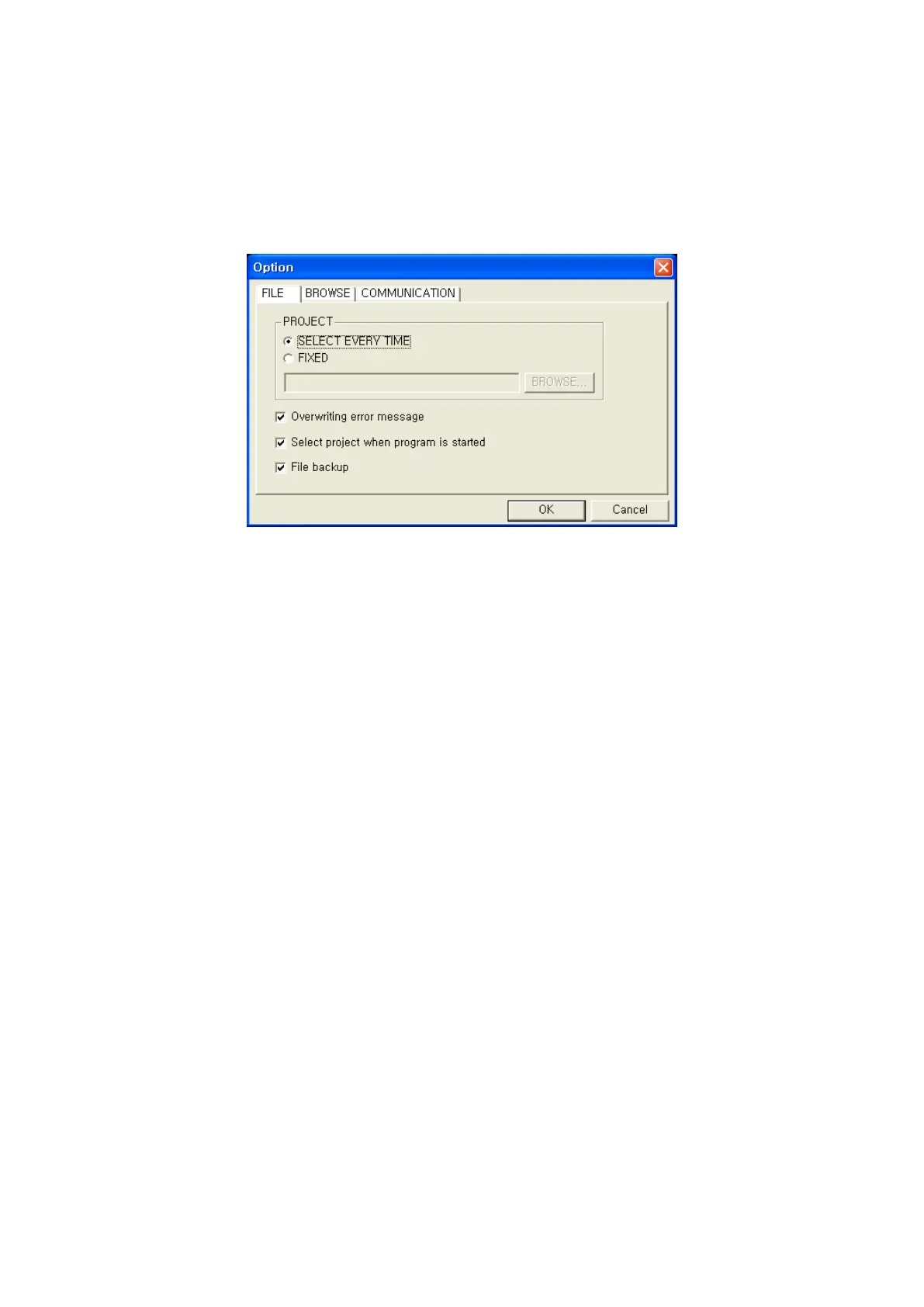82
7.4 CONFIGURATION OF PROJECT OPTION
7.4.1 Configuration of overwrite message
If user check overwrite message box, it shows message prior project is changed whenever project is
saved and it is able to cancel save command.
7.4.2 Configuration of backup file
If user check backup file check box, backup folder is created to the below of current working folder, all
data in working folder are copied into backup folder whenever it is saved. It is able to protect existing
data from saving wrong data.
