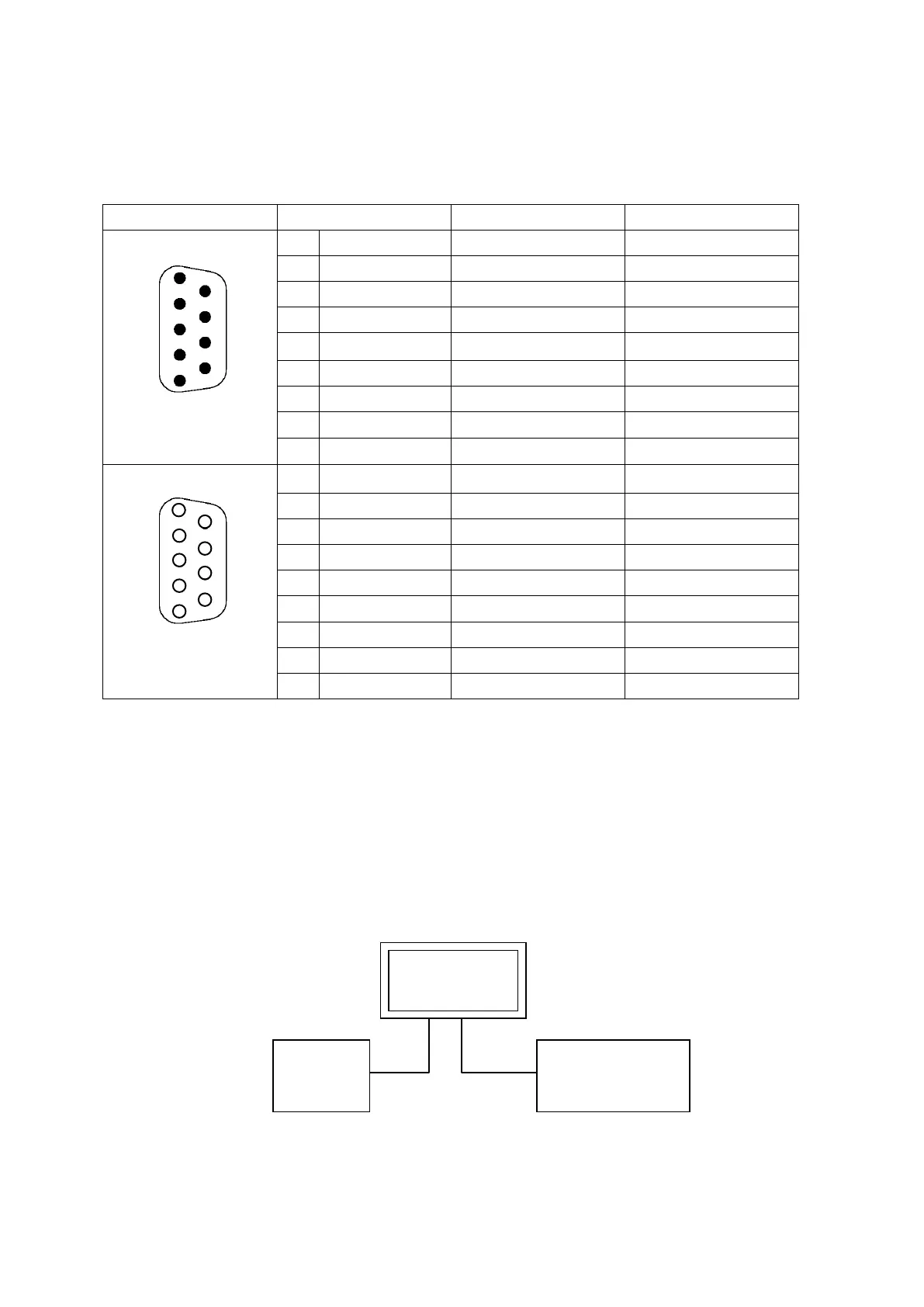22
1.6 SERIAL CONNECTION SPECIFICATIONS
1.6.1 Serial port
1.6.2 Connection of PLC
•Refer to “Communication manual” for connection because the wiring of each PLC model is different.
•All devices including PLC can be connected to RS232C/RS422.
•CH1, CH2 are designated in editor.
◎Connection of 1 PLC
Connect PLC to a port and one of PC, Printer, Barcode reader to another port.
RS232C
5 SG SG SG
RS422 1 TXD+ TXD+ TXD+
6 TXD- TXD- TXD-
PC, Printer
Barcode reader
GP
4
3
2
1
9
8
7
D-Sub 9Pin
Male
1
2
3
4
5
6
7
8
9
D-Sub 9Pin
Female
