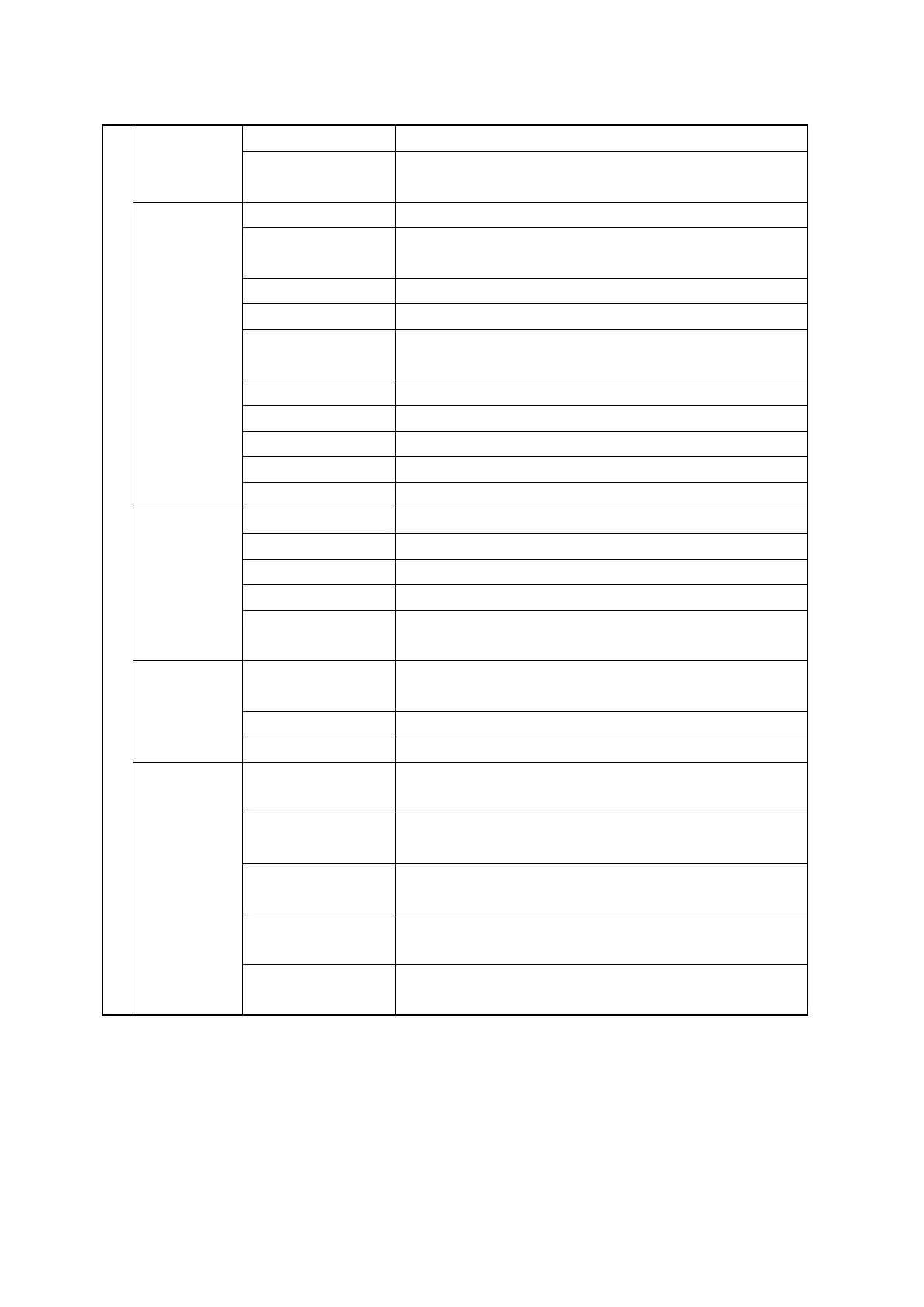21
Mark (*) is displayed at functions in LP Series only
S
Y
S
T
E
M
S
C
R
E
E
N
Monitoring
Monitor connected PLC device and change the status.
(*)input/output Device
Monitoring
Monitor the state of Input/output (supported in LP Series only)
Preference
Designate system language and character set.
Channel connection
Configure connection device of serial port connected to CH1, CH2,
editor, printer, barcode reader and serial setup.
Configure current date and time.
Configuration/access
Designate the configuration/access key position of system menu.
Configure time for initial screen when power it on.
Configure Backlight OFF time if there is no operation.
Display the percentage of battery remaining.
Data check
Display title and number of base screen user made.
Display title and number of window screen user made.
Display comment list downloaded in main body.
Display status of using graphic drawing memory.
Display model and firmware version of GP.
function
Data transmission
Display during communication (Download/upload) between GP and
Print out Print alarm history with serial printer.
(*)LP
Parameters
Filter
Display the configure value of a filter for a contract of I/O (supported in
Interrupt
Display the configure value of a interrupters for a contract of I/O
(supported in LP Series only)
4*4 key pad
Display the configure value of a 4*4 keypad for a contract of I/O
(supported in LP Series only)
7 segment
Display the configure value of a 7 segment for a contract of I/O
(supported in LP Series only)
synchronous serial
Display the configure value of a synchronous serial communication for a
contract of I/O (supported in LP Series only)
