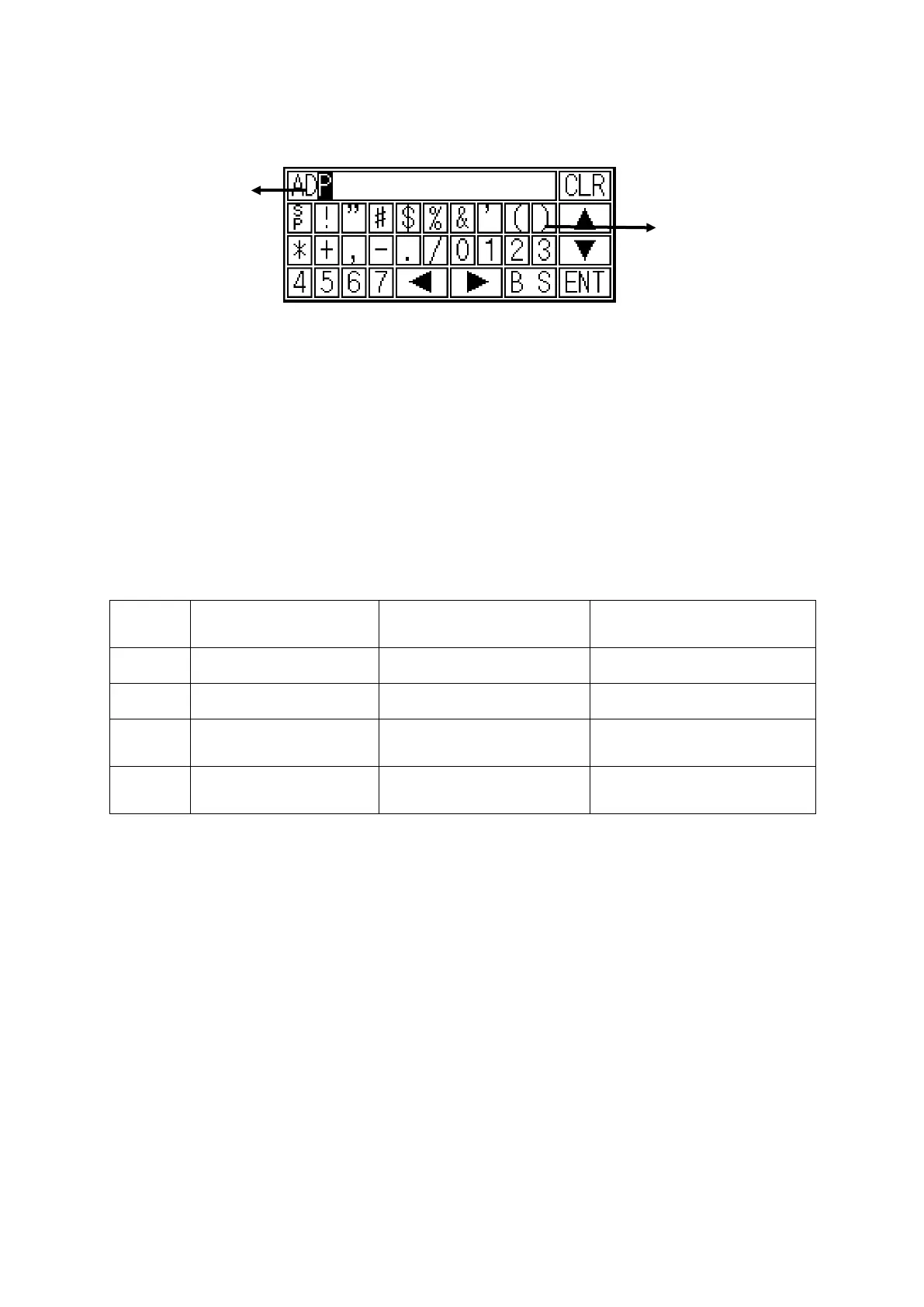67
5.2 ORGANIZATION OF KEYPAD
ENT: Execute write or input operation of writing value on a device.
CLR: Delete all input value.
BS: Delete the last letter.
▲: Move to the previous input field in accordance with configuration
▼: Move to the next input field in accordance with configuration
◀: Move to the previous page (Only for ASCII input key window)
▶: Move to the next page (Only for ASCII input key window)
In key window of user screen, the movement operation of ENT, CLR, ▲, ▼ are different in accordance
with “Key operation” of screen auxiliary configuration.
Key
operation
No movement In order of user ID Hide cursor and key window
CLR Hold keypad Hold keypad Close keypad
ENT Hold keypad Hold keypad Close keypad
▲ Not operated
Move to previous input
tag
Move to previous input
tag
▼ Not operated
Move to previous input
tag
Move to previous input
tag
Buttons for
inputting value of
configuration
form
Input display
window for
displaying input
status
