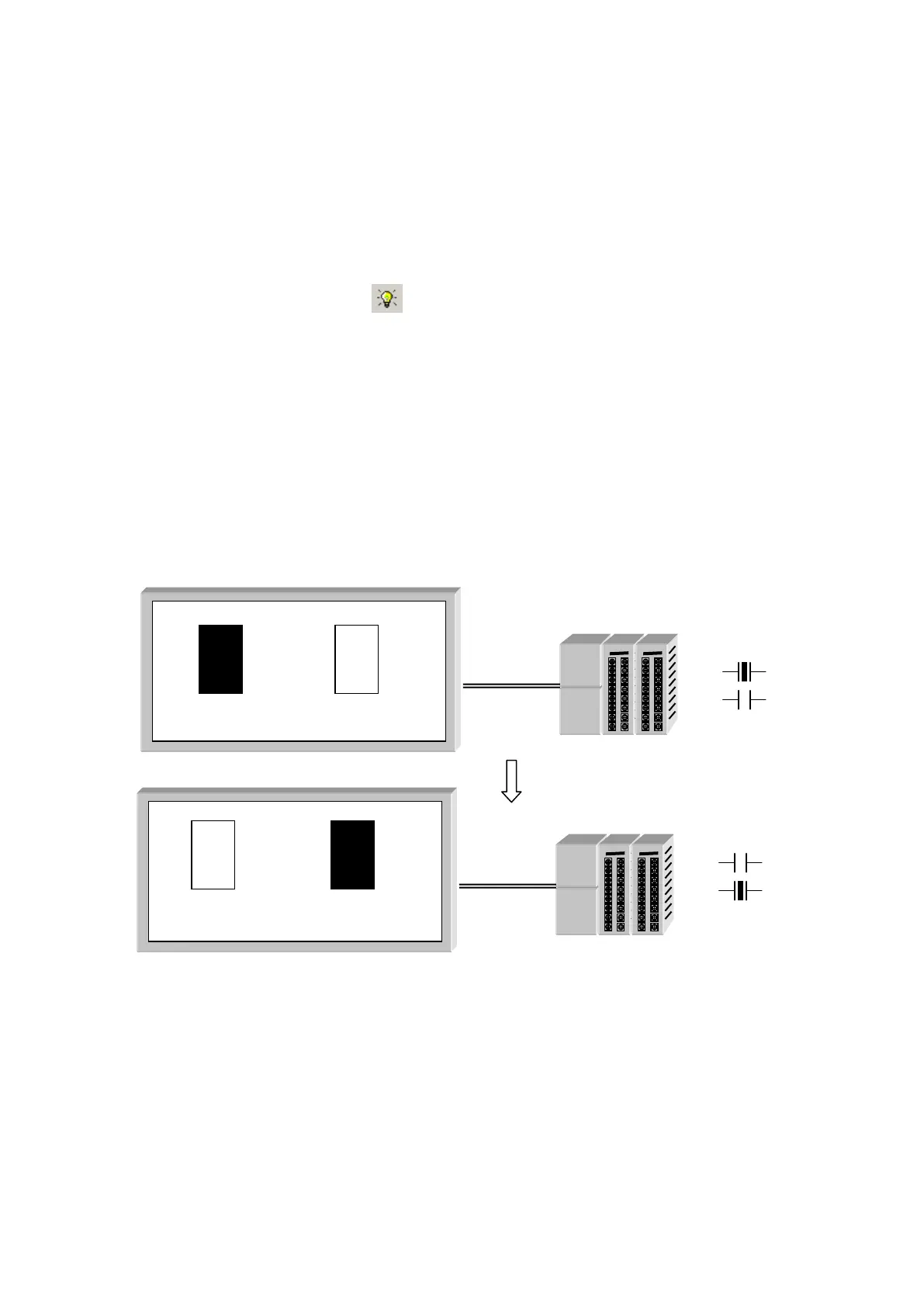232
24. LAMP DISPLAY
It executes ON/OFF the lamp according to ON/OFF of bit device.
It is able to use lamp provided by GP or designed by user.
24.1 EDIT PROCEDURE IN EDITOR
(1) Select [Draw]-[Lamp display] or in toolbar, lamp display property window is popped up.
(2) Designate shape of lamp in window.
(3) Designate monitoring device and other property.
(4) Press OK button, click proper position, then, it is arranged on a screen.
In case, use supported shape from program, it is made as min. 16X16 dot. In case, use user-
designed part as a lamp, it is made as over 16X16 of rectangle including ON.OFF part.
24.2 BASIC OPERATION
GP
PLC
Lamp
Device=X00
Lamp
Device=X01
Lamp
Device=X00
Lamp
Device=X01
