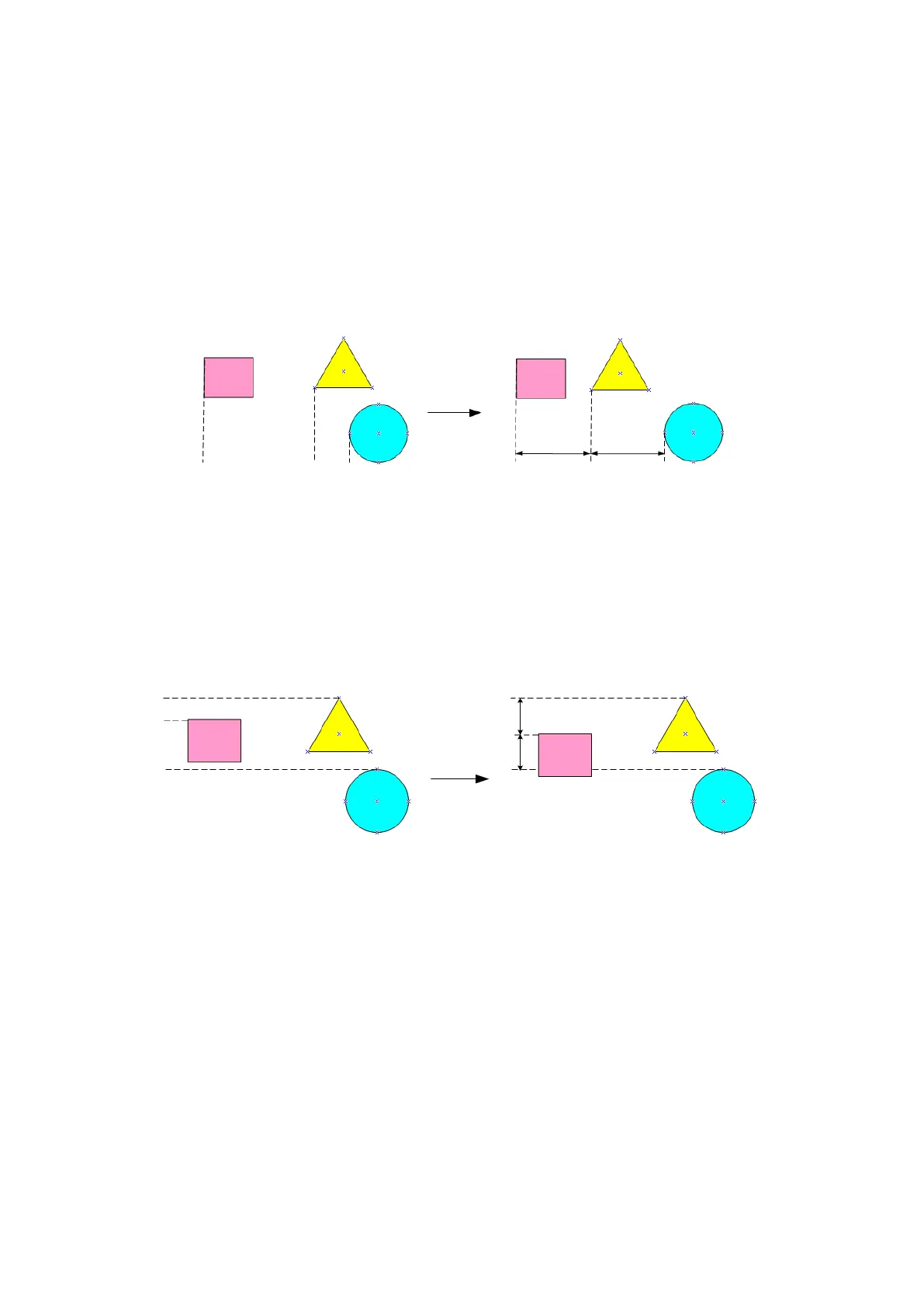116
9.12.3 Equal interval of alignment
▣ Horizontal : Leaving objects with left end of X coordinate on leftmost and rightmost among
selected objects, move other objects as horizontal way to make left end of X coordinate of other
objects to position equally between left end of X coordinate of two objects.
If left end of X coordinate among more than 2 objects is same, front part of object is moved to
the right. When right end of X coordinate of moving object is out of the right border, right end of
X coordinate is on a border.
▣ Vertical : Leaving objects with top end of Y coordinate on topmost and bottommost among
selected objects, move other objects as vertical way to make top end of Y coordinate of other
objects to position equally between top end of Y coordinate of two objects.
If left end of Y coordinate among more than 2 objects is same, front part of object is moved to
the bottom. When bottom end of X coordinate of moving object is out of the bottom border,
bottom end of Y coordinate is on a border.
