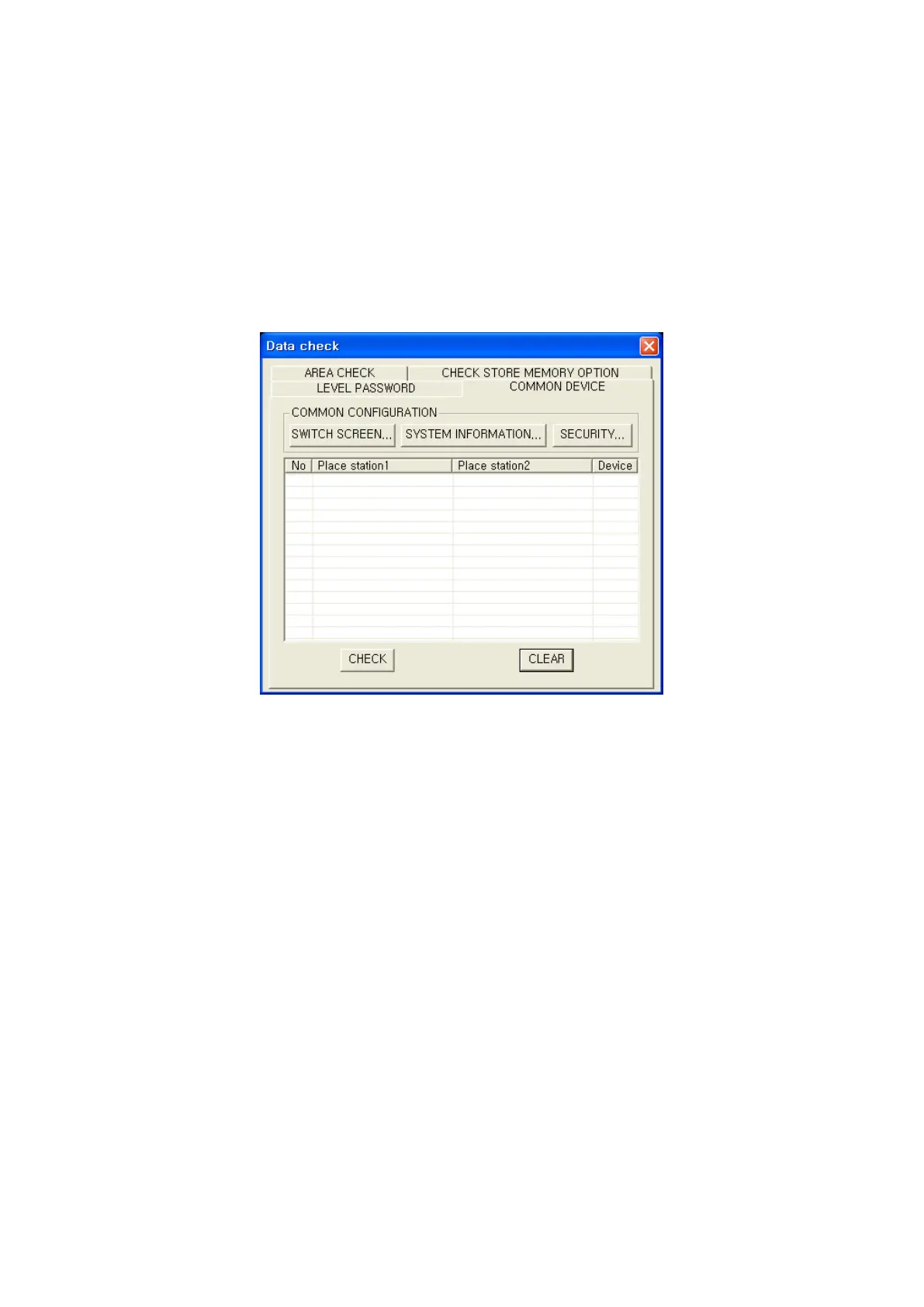145
and move to security window of [Common]-[Password], input and adjust each security level, password.
• Check : After inputting and adjusting security level and password, press “Check”, it
executes to check for security level and it displays “Set” in password status when there is no
error.
11.5.4 Common device
It checks duplication of device configured in common function.
• Switching screens
Move to [Common]-[Switching screens] window, check device using in current configured base
screen, switching of overlap screen 1,2.
• System information
Move to [Common]-[System information] window, check configuration status of device is able to
communicate with GP and PLC device.
• Password
Move to [Common]-[Password] window, check configuration status of device related with security
level using in project.
