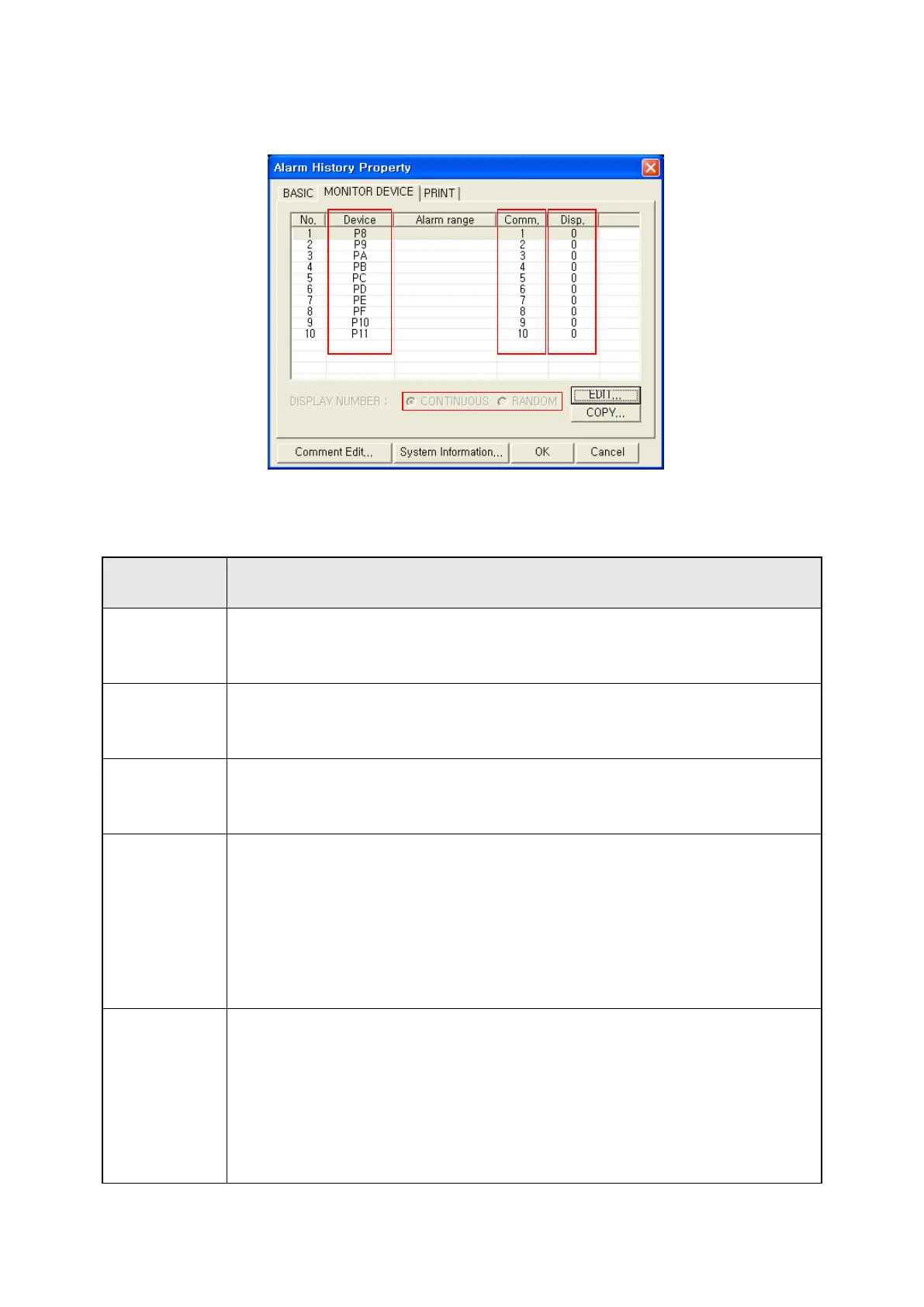211
21.3.2 Monitor device tap
Monitor
Configure comment number, detail screen display to be recorded in monitor
①Device
• Display bit device to be monitored.
• Bit device is appeared as the number of devices configured in basic tap and
configure device and the appropriate comment no. clicking edit button.
②Comment
• Show comment no. to record when alarm is occurred(When device configured in
a same row is ON).
•
Click comment edit button and edit the appropriate comment.
③Display
• Show comment no. or base screen no.
• When detail display is comment window, it is comment no. and base screen no.
④Display No.
• It is activated when detail display item is not a ‘not display’ of basic tap.
• Designate comment no. or base screen no. as successively when it shows detail
screen.
• When it is designated as continuous, comment no. or base screen no. (③) is
designated successively when detail screen is showed and it is able to designate
detail screen/comment no. pressing edit button(⑤
) when it is designated as
random.
⑤Edit
• Call edit window and designate monitor device, detail screen/comment no. and
reset.
• Edit window : When designating the lead device of alarm history and opening an
edit, all appropriate items are activated and selecting under the lead device and
opening an edit , device reset is only configured individually.
If it is designated as random, display no. is activated under the lead device and it
is able to edit individually.
① ②
④
⑤
⑥
