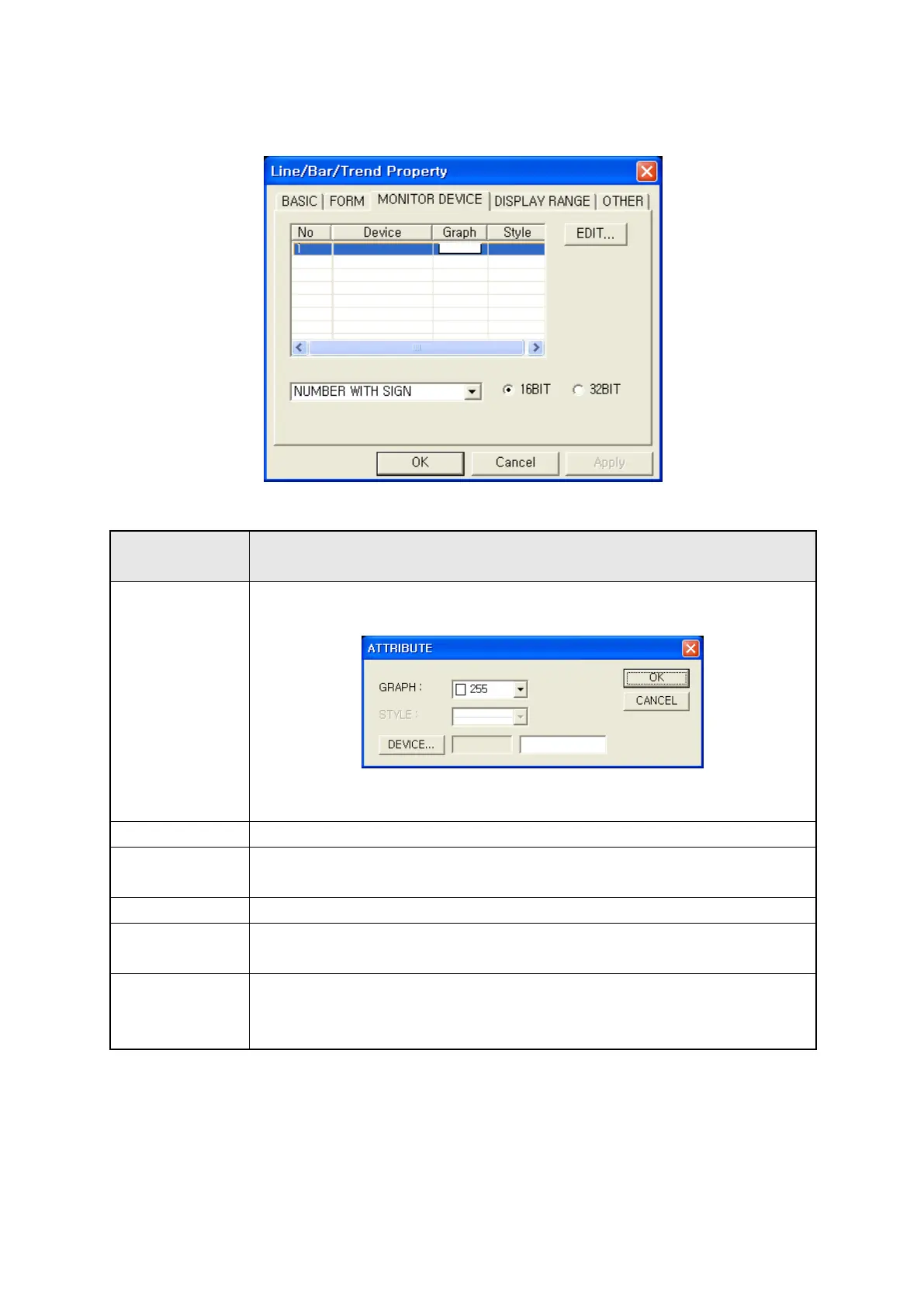251
27.3.3 Monitor device tap
Monitor device
Designate device to be monitored.
○
1
• Designate color of device and bar calling property window.
Edit
• Property window
* Device : Designate monitor device calling device window.
* Graph : Designate line color to display in graph.
2
•
Display designated device.
○
3
• Display color of designated bar.
Graph
•
Double-click the item to adjust.
4
•
It is not available to use.
○
5
• Designate data type of monitor device.
Data type
Number with/without sign, BCD
○
6
• Designate bit size of data.
Bit 16bit : Single word
①
②
③
⑤
⑥
④
