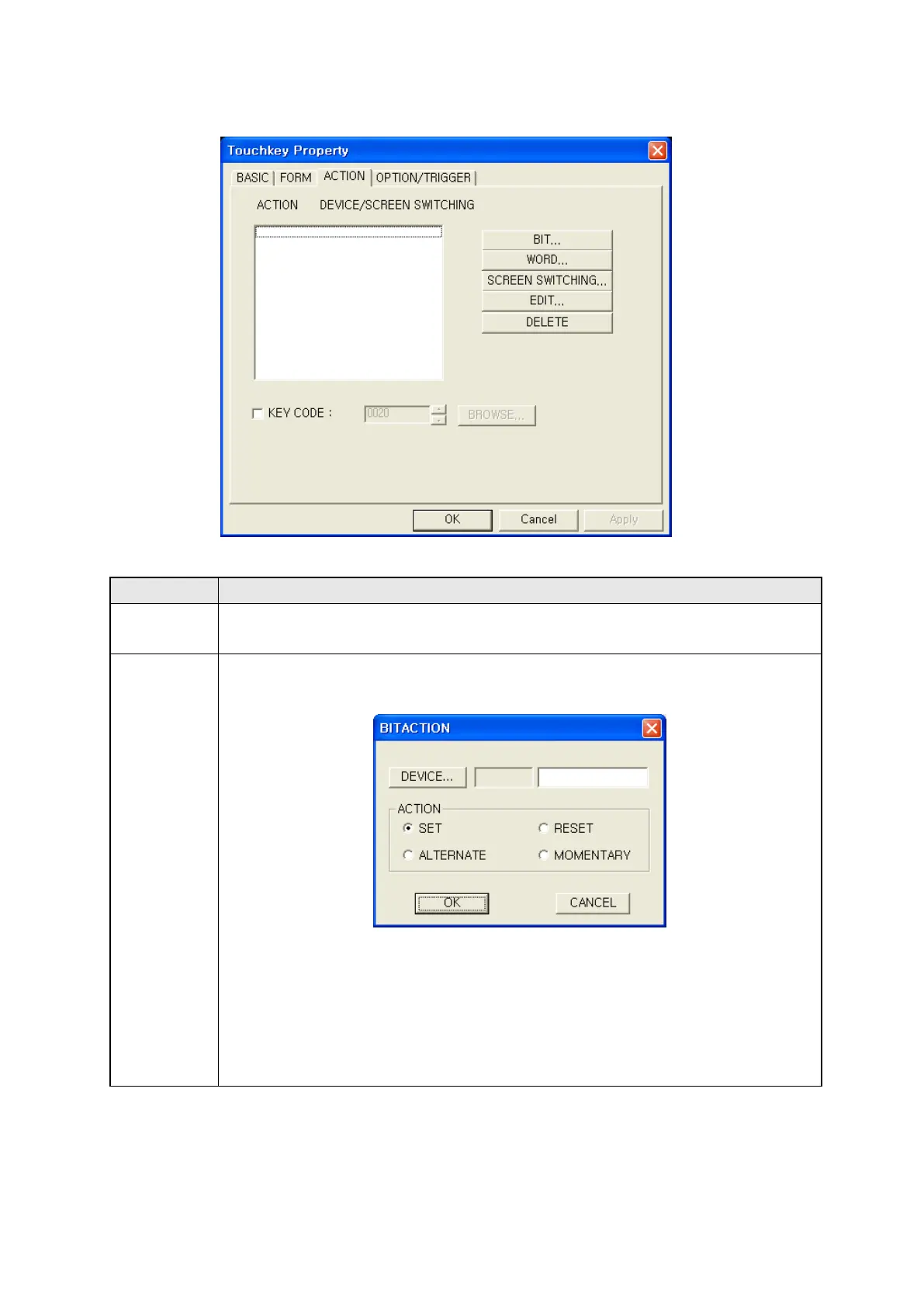270
30.3.3 Action tap
Configure the operation of touch key
①Action list
• It shows list of configured touch key operation.
•
Double click the item to adjust.
②Bit
• Call action(bit) window and configure bit operation.
• Action(Bit) window
*Device : Designate bit device calling bit device window.
*Operation : Designate operation for specified device when it touched.
# Set : Set device when it touched.
# Reset : Reset device when it touched.
# Alternate : When it touched, it is changed from ON to OFF, OFF to ON.
# Momentary : It is ON during it is touched and it is OFF when taking off from it.
①
②
③
④
⑤
⑥
⑦
⑧ ⑨
