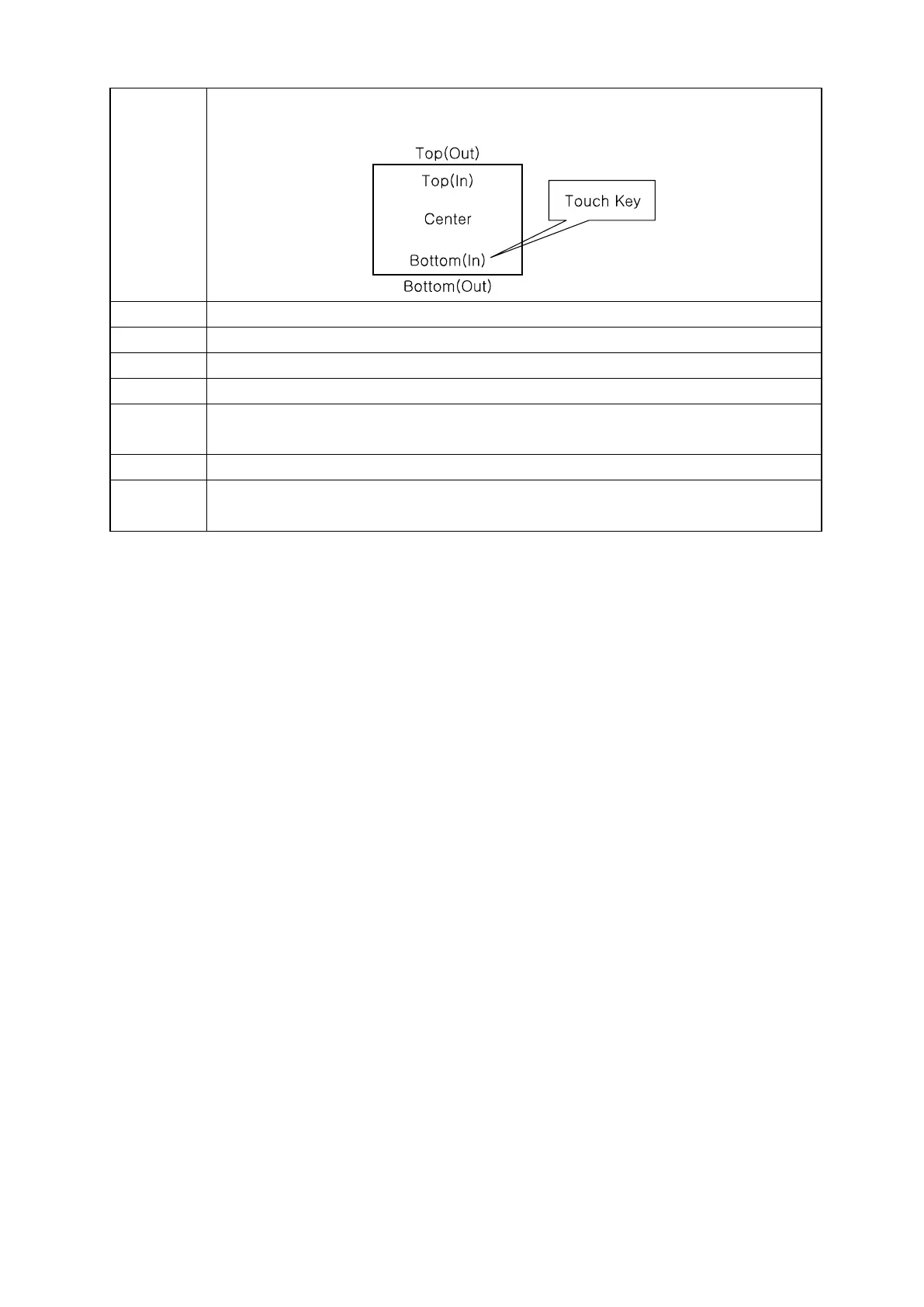269
⑤Text
Call text editing window, register text to be displayed on a shape for ON. It is able
to edit text to be displayed on touch key and designate position to display text.
⑥
•
It shows text to be displayed on touch key for ON.
⑦Color
•
It designates color of text to be displayed.
⑧
•
It designates width size of text to be displayed.(1,2,4,6,8)
⑨Size
•
It designates length size of text to be displayed. (0.5,1,2,3,4)
⑩6X8
• It designates to use 6X8 dot font.
⑴~⑽ • It is same with ①~⑩ except for relation when it is OFF.
⑪Copy
•Designated text for ON is also designated to OFF.
