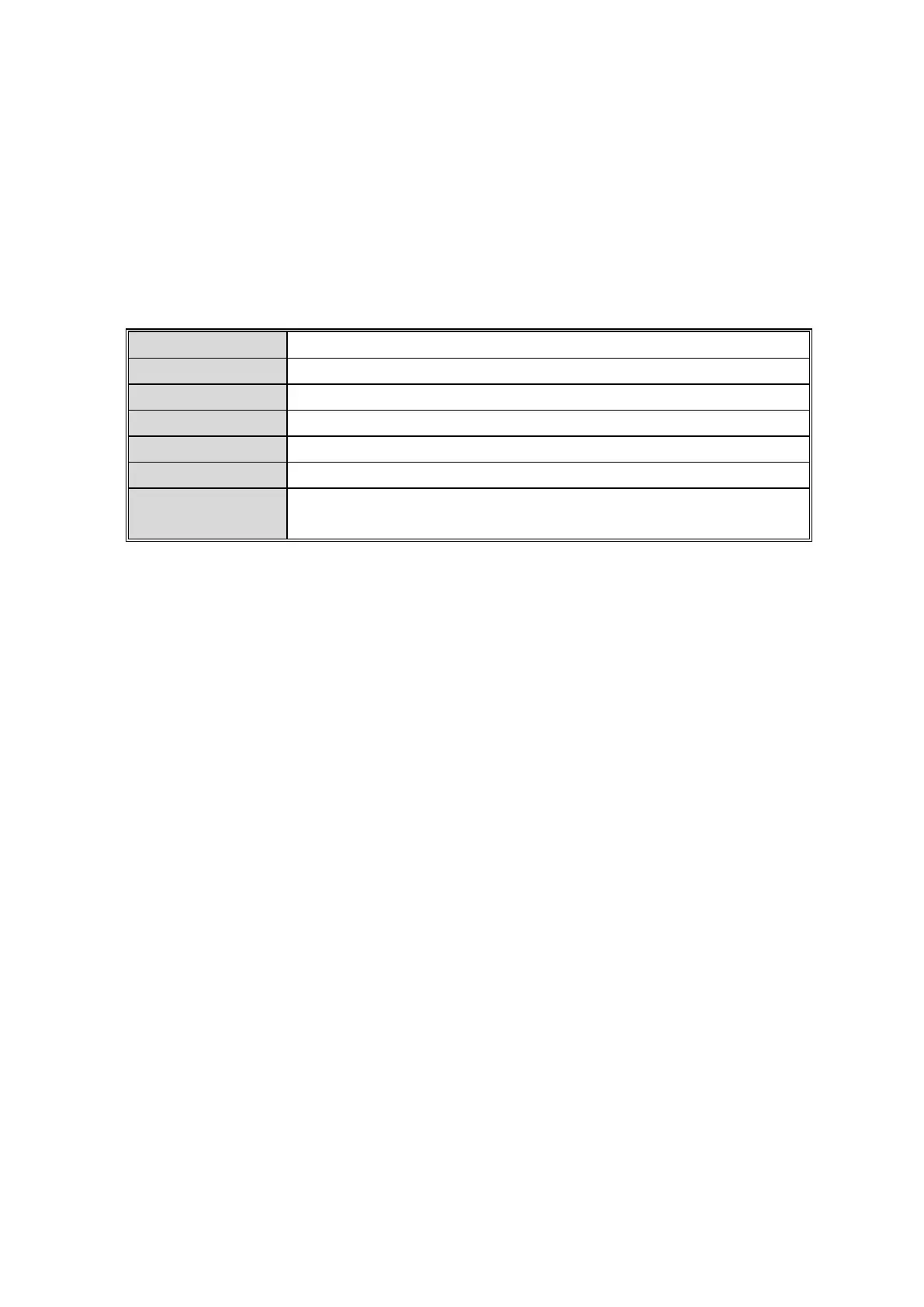281
33. BARCODE READER
It saves data reading from a barcode reader in PLC.
33.1 SPECIFICATION OF AVAILABLE BARCODE READER
In order to use barcode reader, configure the connection as “BARCODE” in [Preference]-[Serial
port] of system configuration and speed, data length corresponding to specification of barcode
reader.
300, 600, 1200, 2400, 4800, 9600, 19200, 38400, 57600 bps
Communication
ASCII Character code and Exit code CR[0DH] [ASCII data + Exit code]
Interface and speed are designated same with other serial devices connected with GP.
33.2 BASIC OPERATION
In order to read barcode, configure the following in editor.
•Size of space for device reading barcode and data to be saved. (Select [Common]-[Barcode])
•Designate system signal 1 of system information. (Select [Common]-[System information])
Barcode read operation is controlled by three bits among devices designated in system information.
(1) Limit signal of barcode input [ PLC → GP ]:
• Bit4 of word device designated in read device of system information in editor.
• When this bit is ON, it does not read barcode input.
(2) Completion signal of barcode read [ PLC → GP ]:
• Bit5 of word device designated in read device of system information in editor.
• When this bit is ON, barcode input signal will be OFF and it is not able to input until this
signal is reset.
(3) Barcode input signal [ GP → PLC ]:
• Bit8 of system signal2 of system information in editor is allotted.
• This bit will be ON automatically when GP save barcode input value into PLC with save
device of PLC.
• When completion signal of read the code input is set, this bit is reset.
※ Notice
Disable signal of barcode input and completion signal of read are controlled in PLC program.
Barcode information read from a barcode is saved in barcode device and move barcode information
to other space for next reading. In order to move, logic controlling signals is required to create.
