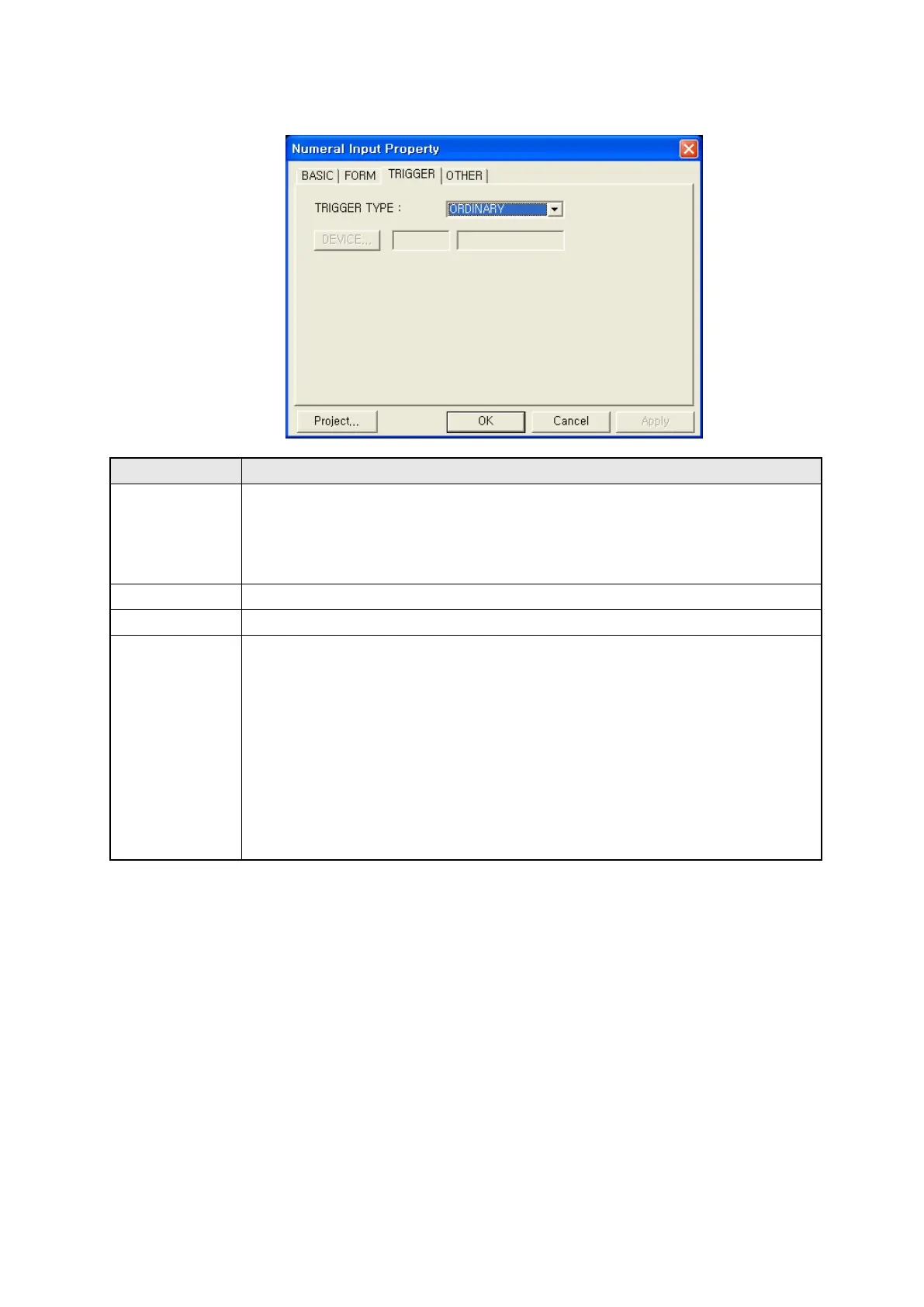191
17.3.3 Trigger tap
○
1
• Ordinary: Trigger function is not used.
Trigger type
• ON: Use ON trigger.
• OFF: Use OFF trigger.
•
It is able to input numeral when designated bit device is trigger status.
2
•
Call device window and designate trigger device.
3
•
Display designated bit device by
2
Numeral input
trigger
or inputted it by user directly.
• Calling of key window check box is checked when touch is detected in project
auxiliary configuration: It is able to input calling key window with pressing tag
input area when the trigger condition is satisfied. If trigger condition is not
satisfied, buzzer is sound and key window is not called when pressing tag input
area.
• Cursor and key window is configured as display in
configuration:
If there is not input tag satisfied trigger condition, it is not able to input because
key window is not called when switching screen.
①
②
③
