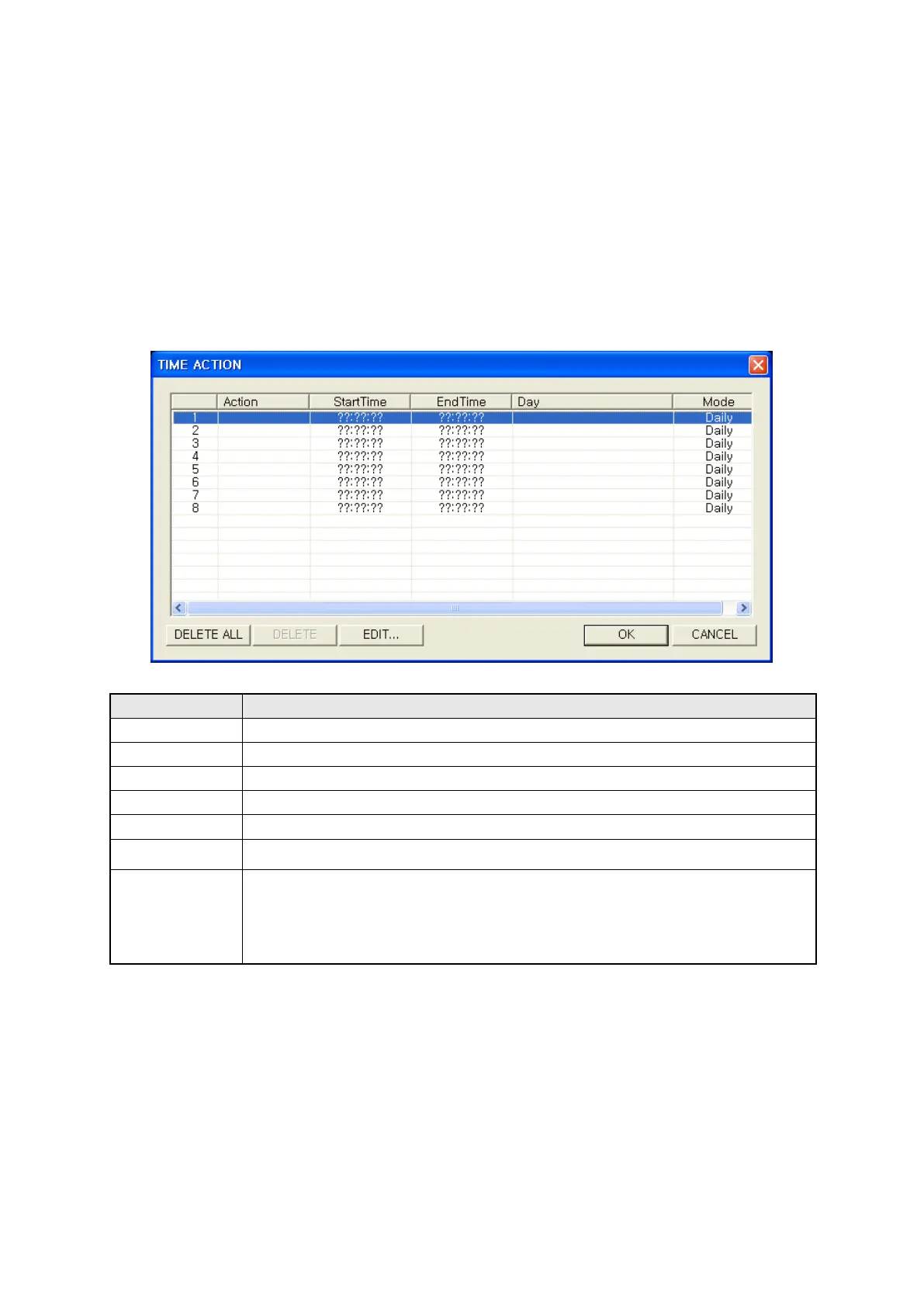308
38. TIME ACTION
It ON/OFF specific bit device of inner PLC when designated day and time. It is able to configure time
action set in inner GP in editor or [Setting function]-[Time switch]. It can be configured as maximum 8
of bit device with successive number.
It ON designated bit device at the moment of start time, OFF at end time.
Select [Common]-[Time action] in main menu of editor, time action window is popped up.
When downloading data from editor, designated item is displayed in [Setting function]-[Time switch]. It
is not able to upload contents of [Setting function]-[Time switch] to editor.
Time action To show designations for time action
①Action
• Display bit device configured time action.
②Start time
• Display start time occurring each action.
③End time
• Display end time for each action.
④Day
• Display day occurring each action.
⑤Delete all
• Delete all designated contents.
⑥Delete
• Delete selected item in a list.
⑦Edit
• Edit detail items for each time action calling time action property window.
• Bit device related with action is designated when editing the first item of list and
other items have successive address after the device and they are allotted
automatically.
①
②
④
⑤
⑥
⑦
⑧
⑨
