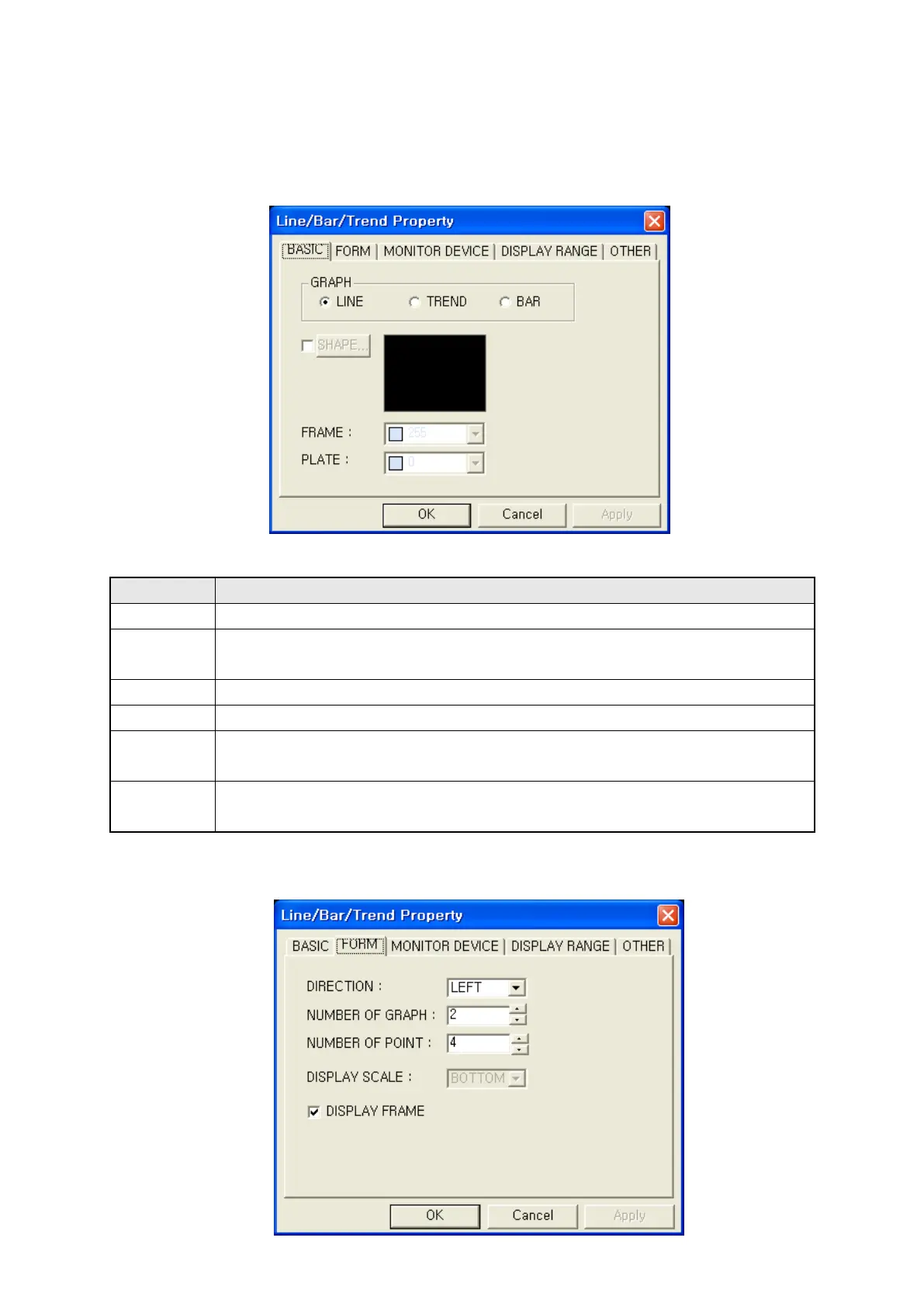243
26.3 DETAIL CONFIGURATION AND OPERATION OF MAIN
DEVICE
26.3.1 Basic tap
Designate type and shape of graph
1
•
Select trend, trend graph is created.
○
2
• Designate to use shape.
Shape
•
When checking it, no.1 of memorized shapes is designated as a default.
3
•
Press a button, select shape calling image selection window.
4
•
It shows image of currently selected shape.
○
5
• Designate frame color.
Frame
•
It is activated when designating shape.
○
6
• Designate plate color.
Plate
•
It is activated when designating shape.
26.3.2 Form tap
①
②
③
④
⑤
⑥
①
③
④
