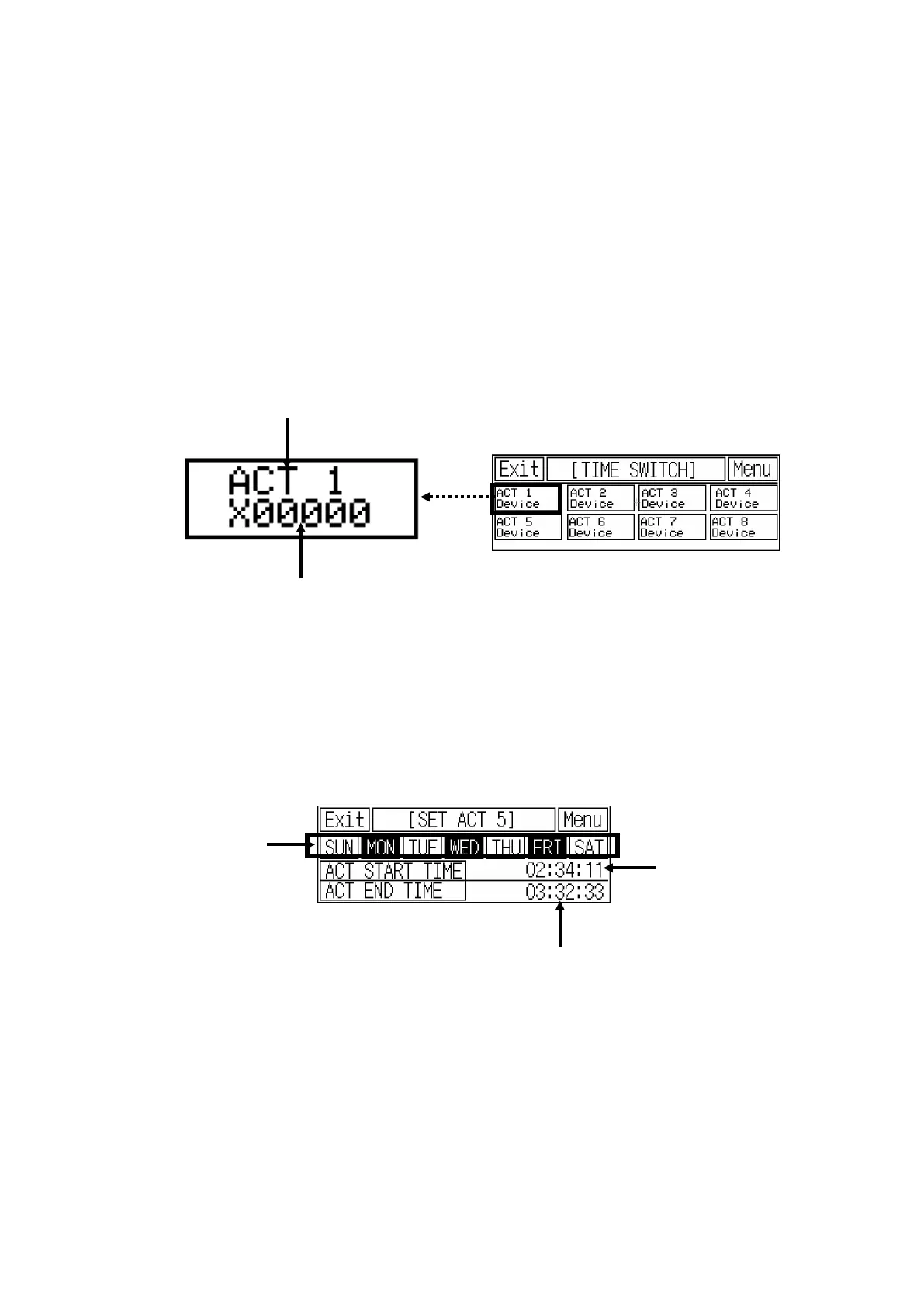56
3.6.2 Time switch
It executes ON/OFF the specified bit device of connected apparatus when it is on the designated day
and time. It is configured in time action of GP Editor or time switch menu. It is only changed in GP
Editor and it is not available on GP, the configuration of time switch operation time is only available.
It is able to operate up to max. 8 bit devices with successive number as time switch and it is also
settable the operation time for each bit device.
The operation time of not designated ACTION item is displayed as [??:??:??].
When the item is touched to allot bit device for each operation, the below window is displayed and it is
able to configure operation time.
The operation time of not designated ACTION item is displayed as [??:??:??].
Operation number of time switch
Designated bit device as time switch and it is displayed as
“Device” if there is no designated device.
Select day by
touching. The
alternated item
(Mon, Wed, Fri) is
already selected.
When it touched, input
keypad is appeared,
configure start time of
switch operation.
When it touched, input keypad is
appeared, configure end time of
switch operation.
