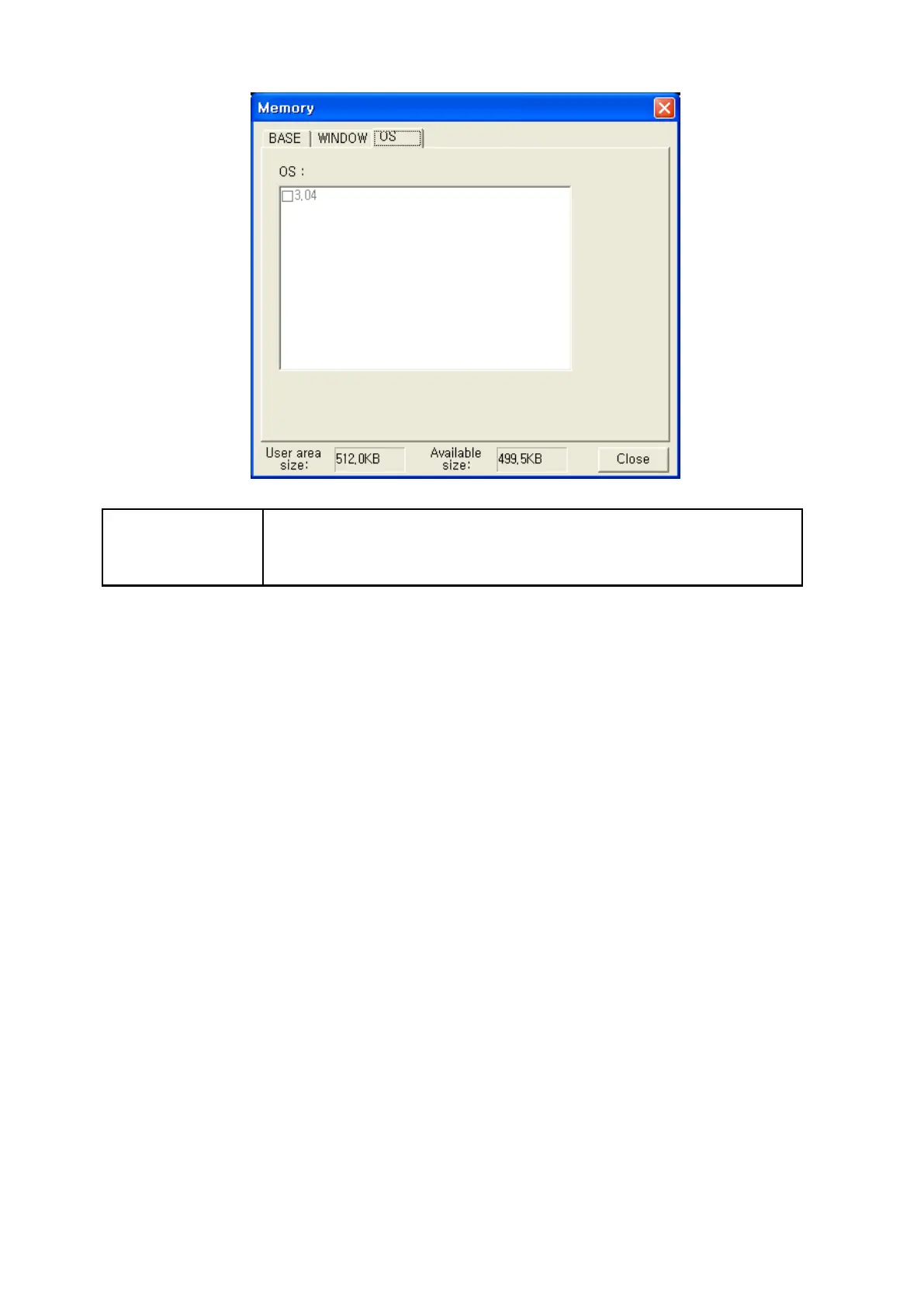142
OS tap
It shows software version using in GP.
In order to upgrade as improved version, use [Communication]-[GP
firmware download] and download new firmware.
11.5 DATA CHECK
It checks error data and makes user to adjust it when writing screen data in editor. It is executed
automatically when downloading to main device.
If there is an error data, data check window is popped up and it writes on a list. This window is
modaless and it is able to edit screen data without closing window.
