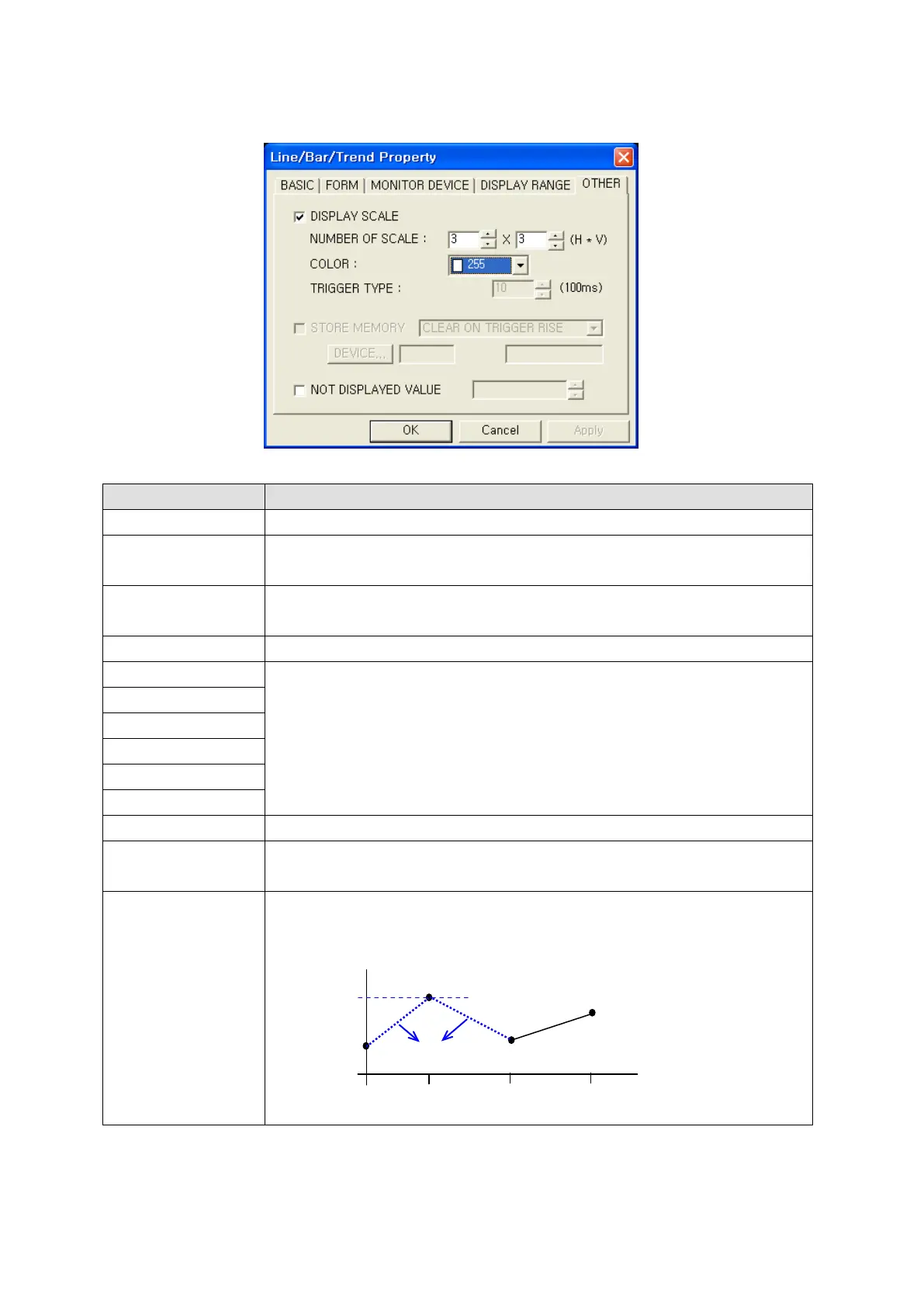241
25.3.5 Other tap
Configuration of scale display and other option
1
•
○
2
• Designate the number of scale points on X axis.
○
3
• Designate the number of scale points on Y axis.
4
•
Designate color of scale.
5
• It is not used in line graph.
6
7
8
9
10
11
•
Check not to display specific value.
○
12
• Designate the value not to be displayed.
Function of value not
displayed
• In case, value not to be displayed is set as 50
: It does not display lines connecting D100 and D101, D101 and D102,
because the value of D101 is 50.
D100
D101
D102 D103
50
Not displayed
①
③
②
④
⑤
⑦
⑥
⑧
⑨
⑩
⑫
