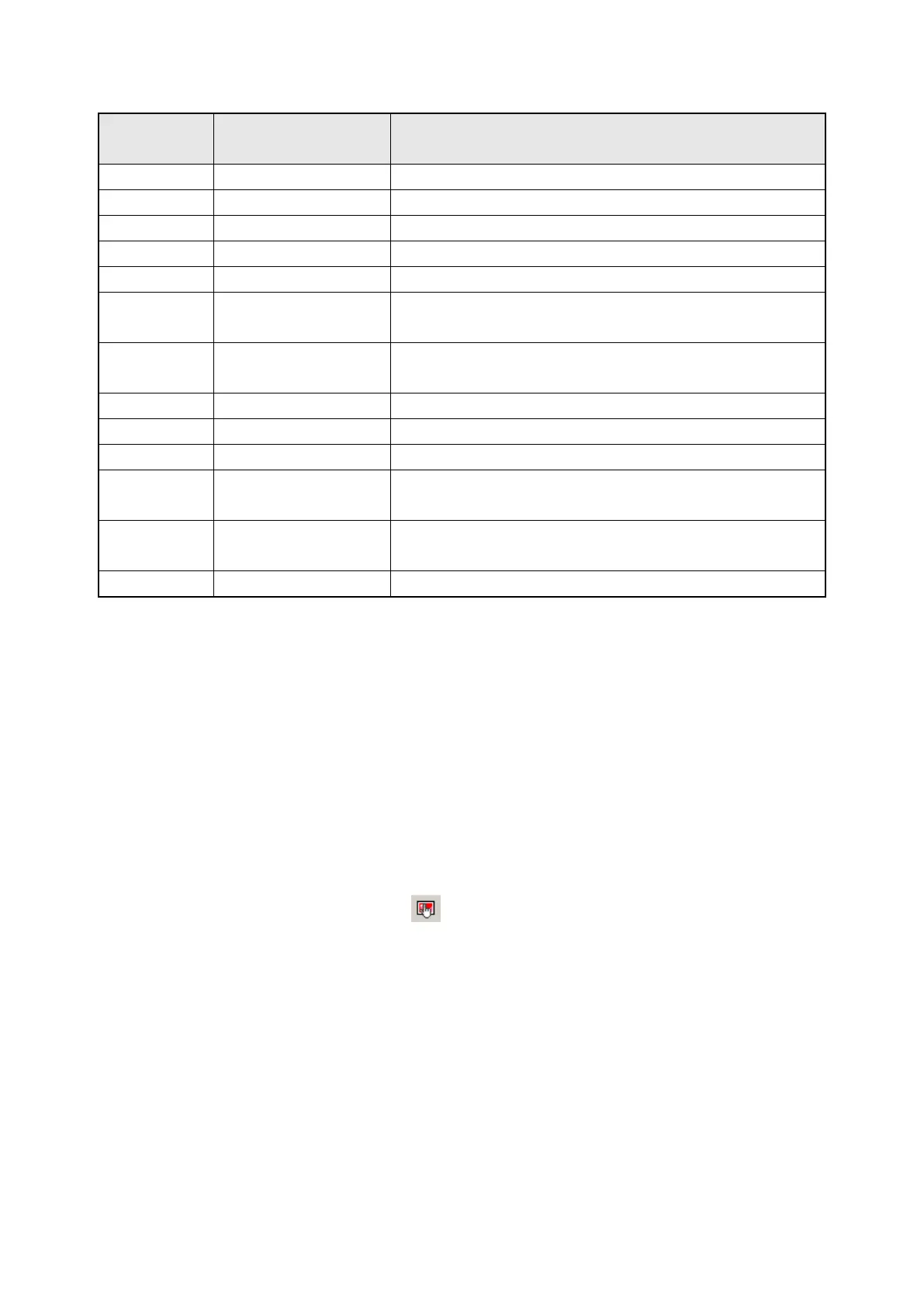266
Key code
Function Description
Clear up to current input in key window.
Complete to input in key window.
Clear the last inputted character in key window.
Display a cursor in alarm list/alarm history.
Hide a cursor in alarm list/alarm history.
FFA6
Detail information of
alarm
Call detail screen in alarm list/alarm history.
FFA7
Calling of password
input window
Call key window to input password.
Clear selected alarm in alarm history.
Clear all restored alarm in alarm history.
Reset alarm device selected in alarm history.
FFAB
Move a cursor up to the top in alarm list/alarm history.
FFAC
Move a cursor to the
down
Move a cursor up to the down in alarm list/alarm history.
※Notice
(1)Bit/Word operation, screen switching function can be invested repeatedly in one touch key, base
switching function can be used only once.
(2)The priority of operation with one touch key is high as in order of word configuration, bit momentary,
bit set, bit alternation, screen switching. If same operation is configured more than two, prior one is
operated first.
30.2 EDIT TOUCH KEY IN EDITOR
(1)[Draw]-[Touch key] in menu or click in toolbar.
(2)Configure display of touch key in basic tap.
(3)Configure external shape and text to input in form tap.
(4)Configure automatic repeat function in action tap.
(5)Press OK button, tag is created on a screen.
※Notice
The size of range recognizing user touch operation is 16X20 dot and independent touch area of one
screen is consisted with total 15X4. One mesh of editor is same with one of touch switch. It is able
to avoid unexpected operation of other adjacent touch key writing touch key within a mesh.
