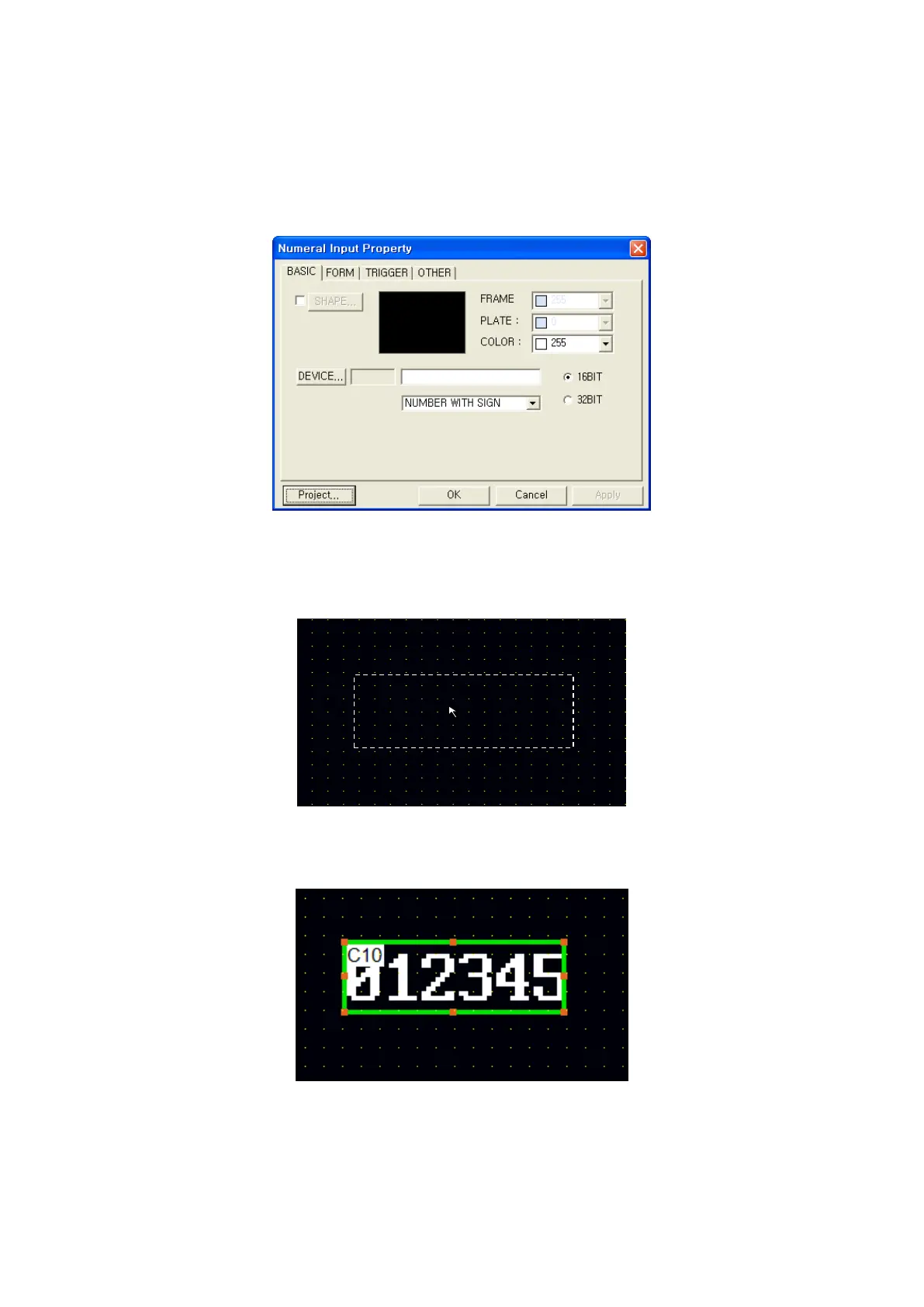124
10.2 DRAW TAGS
It describes example drawing numeric display and other tags are drawn with same procedure.
(1) Select icon for appropriate tag in a menu or toolbar.
(2) Property window of the appropriate tag is popped up. (Example of numeric display)
(3) Complete configuration of window and press OK button, dotted rectangle is created with size as to
be drawn on a screen.
(4) Click mouse left button on a proper position, the appropriate tag is arranged on a screen.
