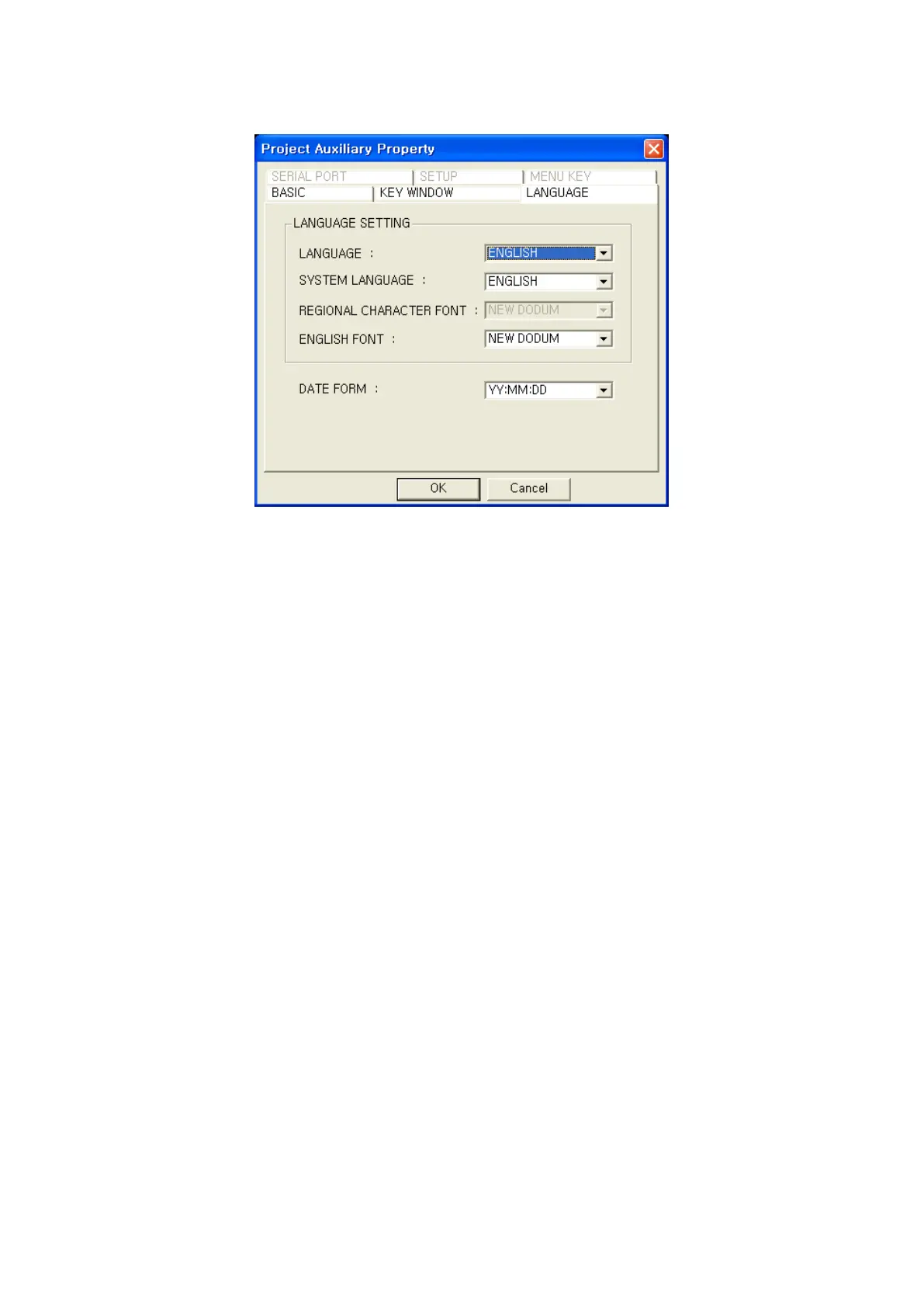85
7.4.5 Configuration of language and font
• Language : Configure using character set.
• System language : Configure character using in system screen of GP.
• Regional font : Configure regional character font.
• English font : Configure ASCII letter.
• Date format: The following 6 types of date format are using in date display of system screen.
Year-Month-Day
Yea r -Day-Month
Month-Day-Year
Month-Year-Day
Day-Month-Year
Day-Year-Month
▣ Configuration of language
• The character display in editing on main device is displayed according to character code for
configured language.
• For editing of text, configure same with language configuration of current operating system. For
example, configure language as Japanese in PC using Korean OS, it is written as Korean, but it
refers to Japanese character code.
▣ Configuration of font
• If configured font in language tap is in main device, it is downloaded together when downloading
editor data.
• There are ASCII character font and regional character font.
