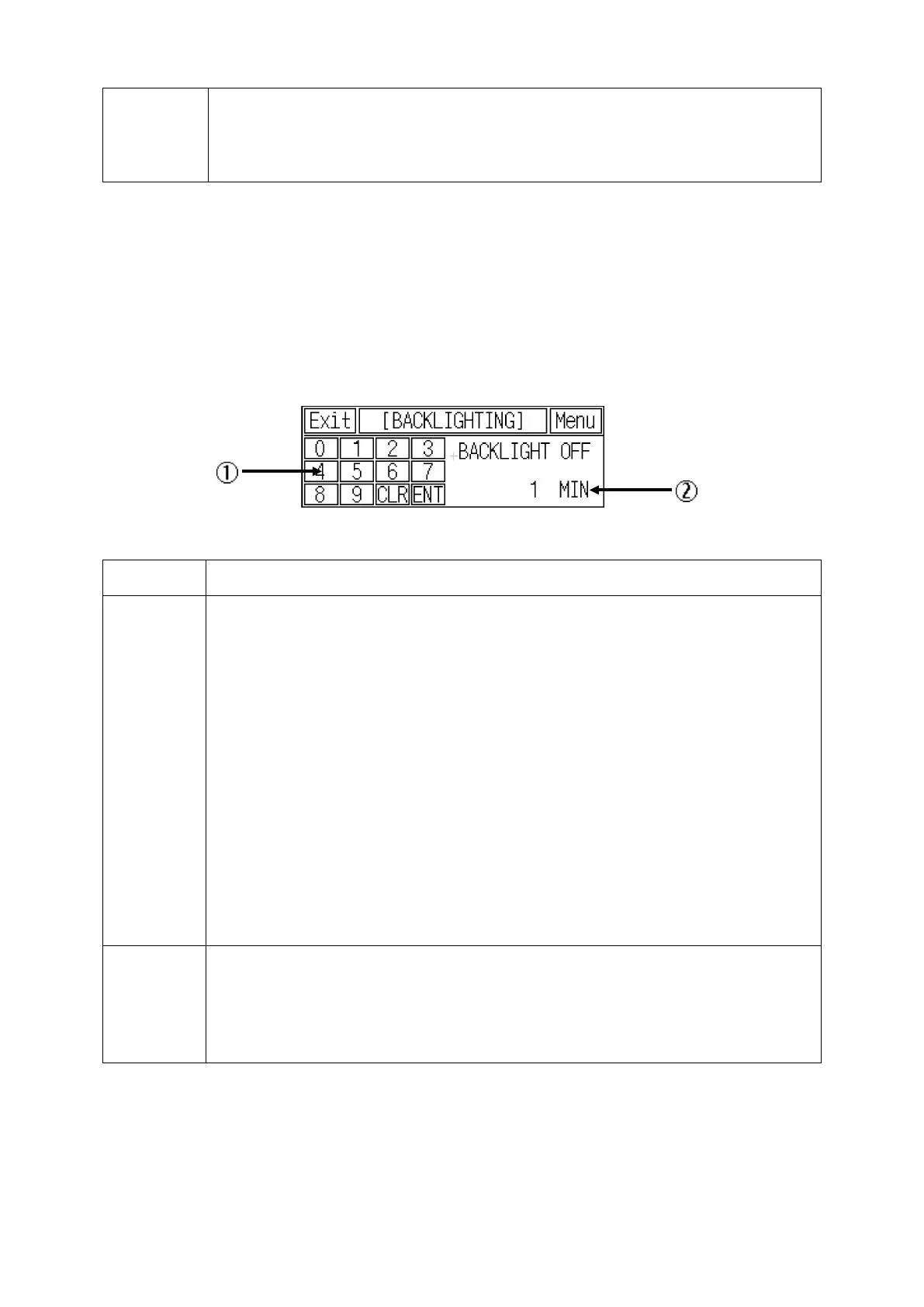52
It displays the time for switching from current configured initial screen to user screen.
When touching time display position to reconfigure, a cursor is appeared and it is able
to input time to configure.
※Reference
• In the initial screen, it is available to check basic information of the product. (Releasing year,
firmware version)
3.5.8 Backlight
It configures time of putting out backlight of LCD.
Number Function and operation
There are 12 input buttons to configure the hour for putting out backlight when it is not
touched.
0~9 : Input the number when it is touched.
CLR : Cancel the inputting of setting value and a cursor is disappeared.
ENT : Update a configuration value as inputted one.
The settable time range is from 0~99 min. The backlight is not put out when it
configured as 0.
Note 1)
The backlight function is controlled by system information device.
Note 2)
It shows the current configured time to putting out of backlight.
When touching time display position to reconfigure, a cursor is appeared and it is able
to input time to configure.
Note 1) If it is not touched during the set time, the backlight is put out. If it is touched during this
status the any position, the backlight is on and other operations are not occurred.
Note 2) In accordance with the status of backlight control bit of read device of GP system information
device, it controls the configured operation in this menu.
