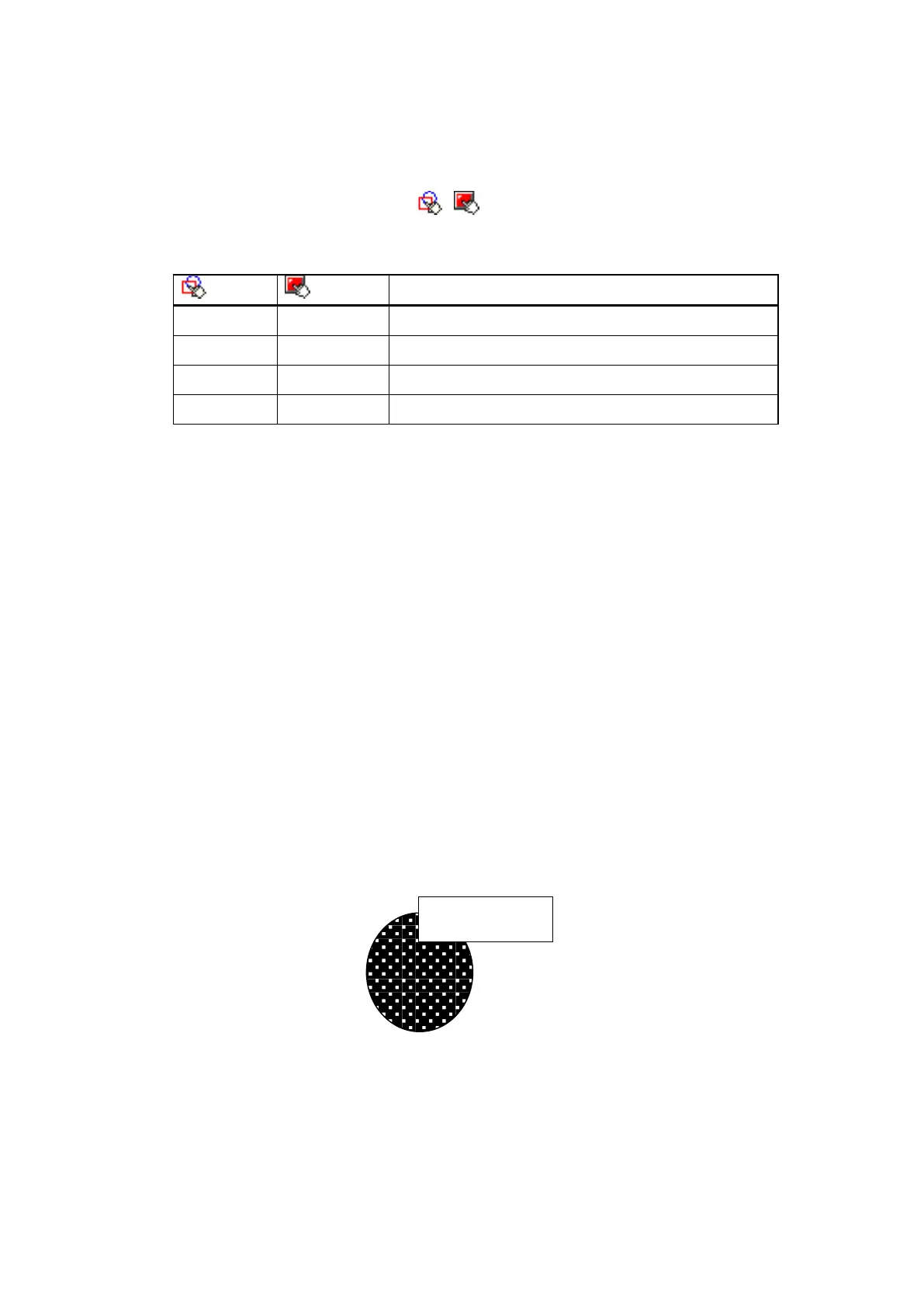111
9.7 SELECTION OBJECTS
It is able to change the clicked object or object included in dragged area into selection status and
designate selection object.
Select [Edit]-[Select object]-[Draw]/[Tag] or
, in tool bar. It is useful to separate and edit a
figure object or tag only when figure and tag are existed closely.
Selection object
Press Cancel
• Select only figures
Cancel Press
• Select only tag
Press Press
• Select all figures
Cancel Cancel
• Disable to select any object
9.8 SELECT ALL OBJECTS
Select [Edit]-[Select all] or press Ctrl+A, all objects on a screen are selected. In this case, the object to
be subjected in accordance with selection condition of designated object is selected.
9.9 STACKING ORDER
If there is an overlap between two objects when the object is displayed on a screen, the order for one
object is hidden by other object or hide other objects is a stacking order.
9.9.1 Stacking order between objects
(1) Figure and tag :
Tag has higher rank than figure object, it is displayed in front of figure.
(2) Figure and figure, tag and tag :
The stacking order between figure and figure object, tag and tag is decided as the latest created
one has high priority rank. The later drawn one is able to hide the previous one. Overlap screen :
Base screen has a higher order than overlapped screen, it is displayed in front of overlap screen.
Figure and tag of base screen are put in front of figure and tag of overlap screen. If there are
more than two overlap screens, later overlapped screen object is on the front. When there are
