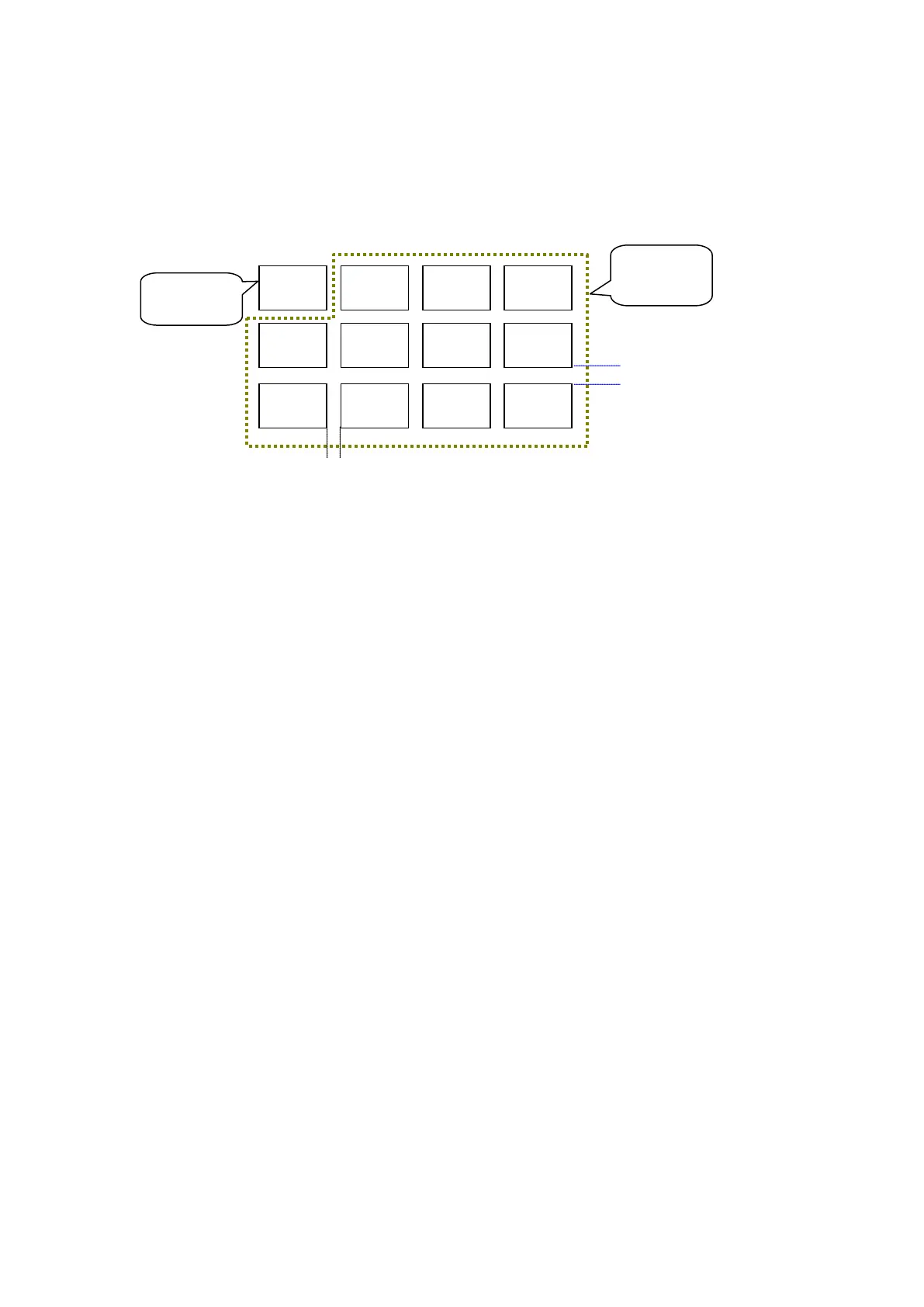110
Example of successive copy
If the object configured as D100 is specified as number of X = 4, number of Y=3, inter of X=2,
interval of Y=3, increment=1, it is copied as below. Total X * Y=12 of objects are created and
adjacent two objects have 2 dots for horizontal direction, 3 dots for vertical direction of interval. In
case, X priority is selected, address is increased to the horizontal first and Y priority(Italics)is
selected, address is increased to the vertical first.
※Notice
• It is applied when single object and several objects are selected.
• It is applied to all figures and tags.
• In case, the object to be copied exceeds the working area, it shows error message and it is not
executed.
• In case of successive copy of tag with address, it shows error message and it stops to execute
when it exceeds address range.
• When the object can be existed only one on a screen will be two by paste, or the object can not
be existed in a screen together will be existed by paste, paste is not worked.
Selected
object
D100
D101
D103
D102
D104
D105
D107
D106
D108
D109
D111
D110
2 dots
Copied
object
3 dots
