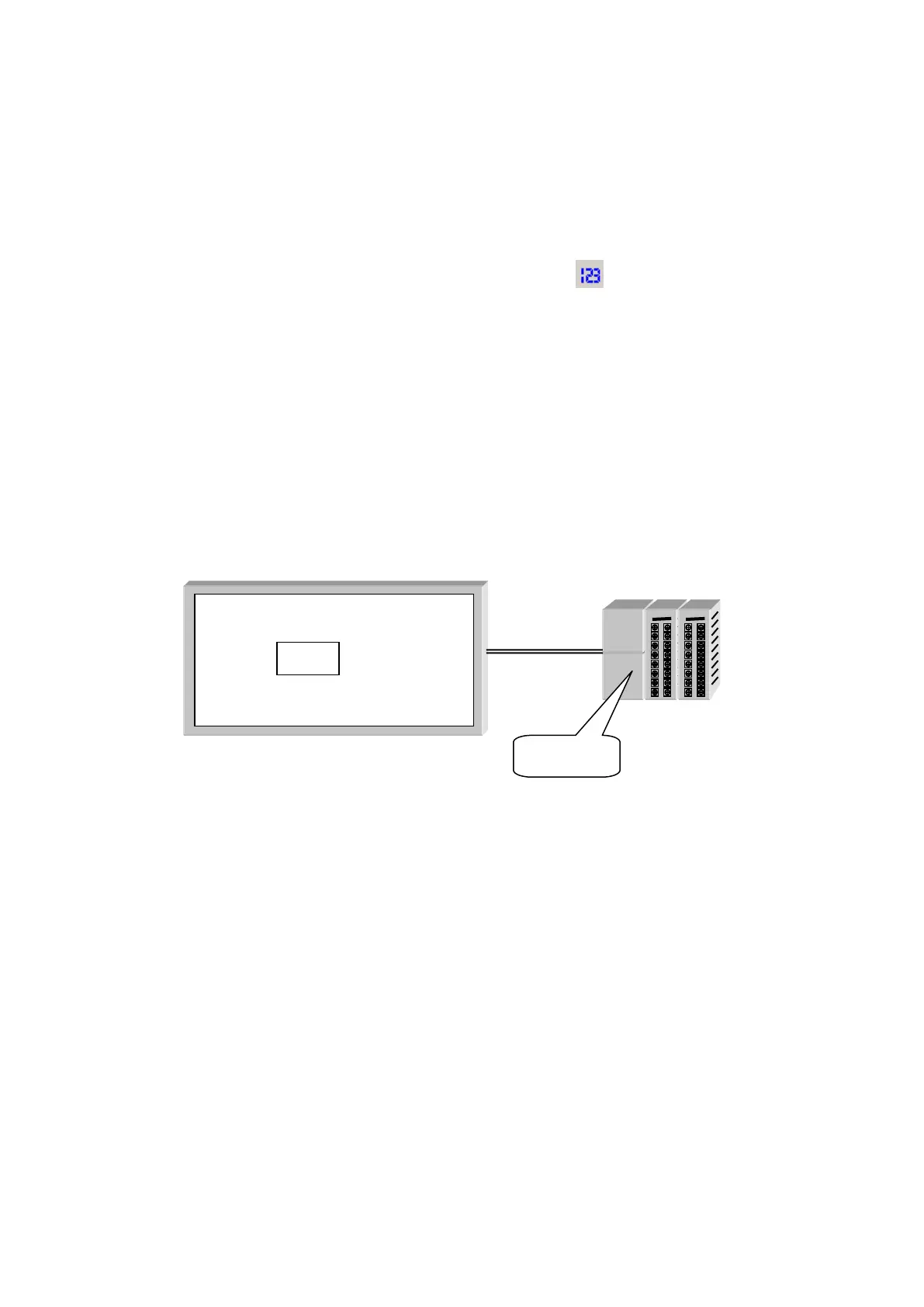176
15.NUMERAL DISPLAY
It indicates the value in specified device as designated type of numeral.
15.1 PROCEDURE OF BASIC CONFIGURATION
(1) Select [Draw]-[Numeral display] in main menu or click in tool bar, numeral display
property window is popped up.
(2) Configure a device.
(3) Designate data type(With sign/Without sign 16/32bit)of device.
(4) Designate digits to be displayed and type in form tap.
(5) Designate operation in operation tap.
(6) Pressing OK button, numeral display is completed.
15.2 BASIC OPERATION
It indicates user-defined of PLC device value as designated type of numeral.
Above figure is an example when it is configured to display as decimal and device is D100, the saved
value is 1234.
GP
1234
D100=1234
PLC
