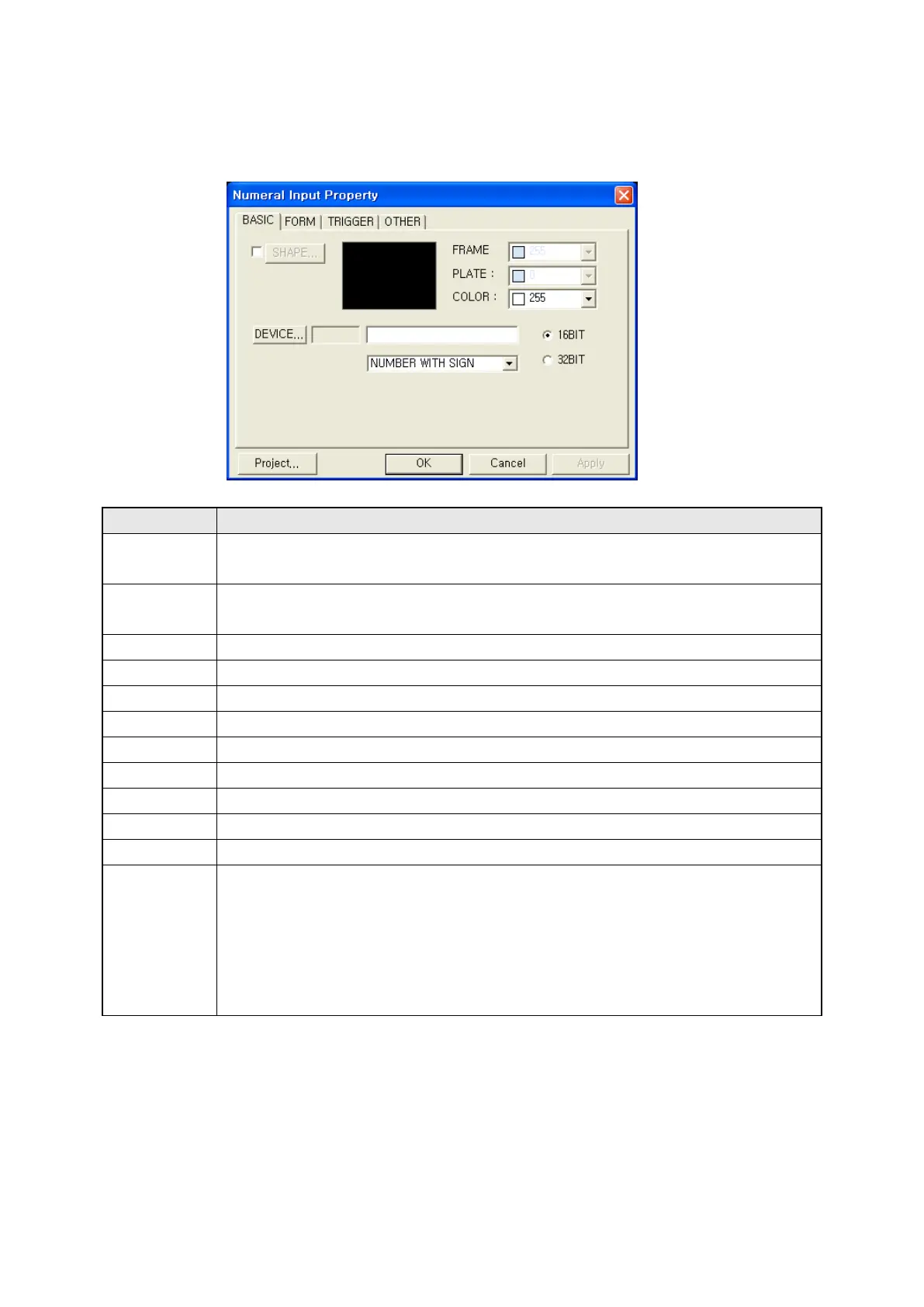189
17.3 DERAIL CONFIGURATION
17.3.1 Basic tap
Designate PLC device and shape of tag
○
1
• Designate to use shape.
Shape
•
Checking it, shape 1 is designated as a default.
○
2
• It is activated when ① is checked.
Shape
•
Pressing button, it is able to select shape calling image selection window.
3
•
Display image of currently selected shape.
4
•
5
•
6
•
Designate color of character to be displayed.
7
•
Designate word device calling device window.
8
•
Inputted by user directly or display designated device
⑦
9 •
10 •
Designate data size of device to be inputted.
11
•
Configure selection/display of key window calling project auxiliary window.
type
The following range of value can be inputted with positive number in accordance with
data type.
• 16bit with sign : -32768 ~ 32767
• 16bit without sign : 0 ~ 65535
• 32bit with sign: -2147483648 ~ 2147483647
•
32bit without sign: 0 ~ 4294967295
※Notice
It can be only used with 32bit in accordance with connection device, refer to “Communication manual”.
①
②
④
⑤
⑥
⑦
⑧
⑩
⑪
