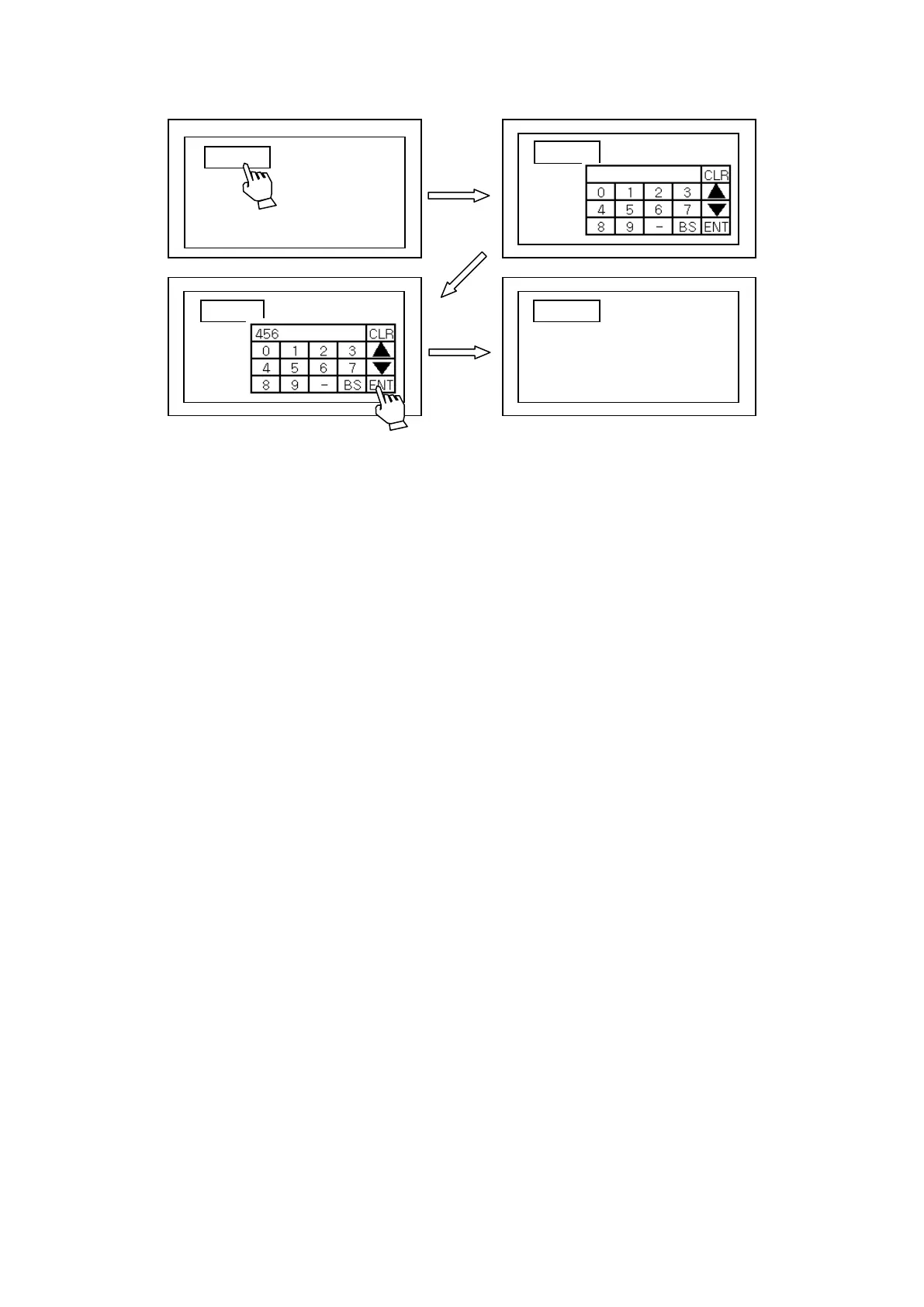188
▣ Common operation procedure
(1) Touch the area of numeral input tag is positioned on a screen.
(2) The numeral input keypad is appeared.
(3) Input numeral on a keypad, press ENT.
(4) Keypad is disappeared and inputted numeral is displayed on a numeral input tag area.
※Notice
Call condition of cursor and keypad is decided by configuration of basic tap key window/cursor
display of project auxiliary window and movement of input focus is decided by operation of screen
switching in screen auxiliary configuration.
