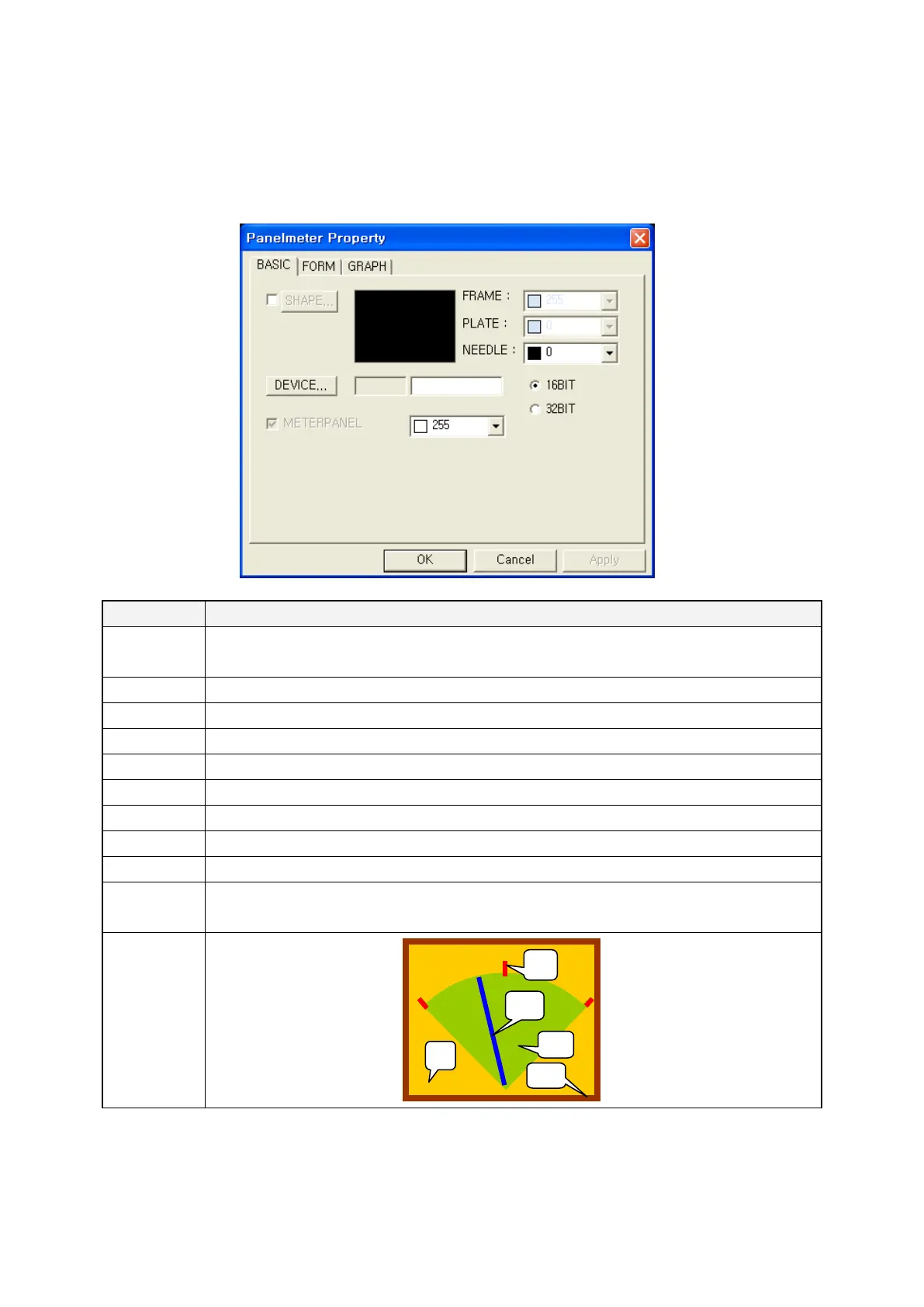259
29.3 DETAIL CONFIGURATION AND OPERATION OF MAIN
DEVICE
29.3.1 Basic tap
Designate external appearance and monitor device
①Shape
• Designate to use shape.
•
When it checked, designate no.1 of memorized shapes as a default.
②
•
Press a button, it is able to select shape calling image selection window.
③Shape
•
It shows image of current selected shape.
④
•
⑤Plate
•
⑥
•
⑦Device
•
Select device to be monitored calling device window.
⑧
•
It shows designated device in
⑦
and it is able to input device directly.
⑨Data
•
Configure data size of word device as 16bit/32bit.
⑩Meter
• Designate panel color of meter as white/black.
Panel meter
※Notice
In accordance with connection device, it is only available to use with 32 bit. Refer to “Communication
manual”.
Fram
Meter
Needl
Scal
Plat
①
②
④
⑥
⑦
⑧
⑨
⑩
