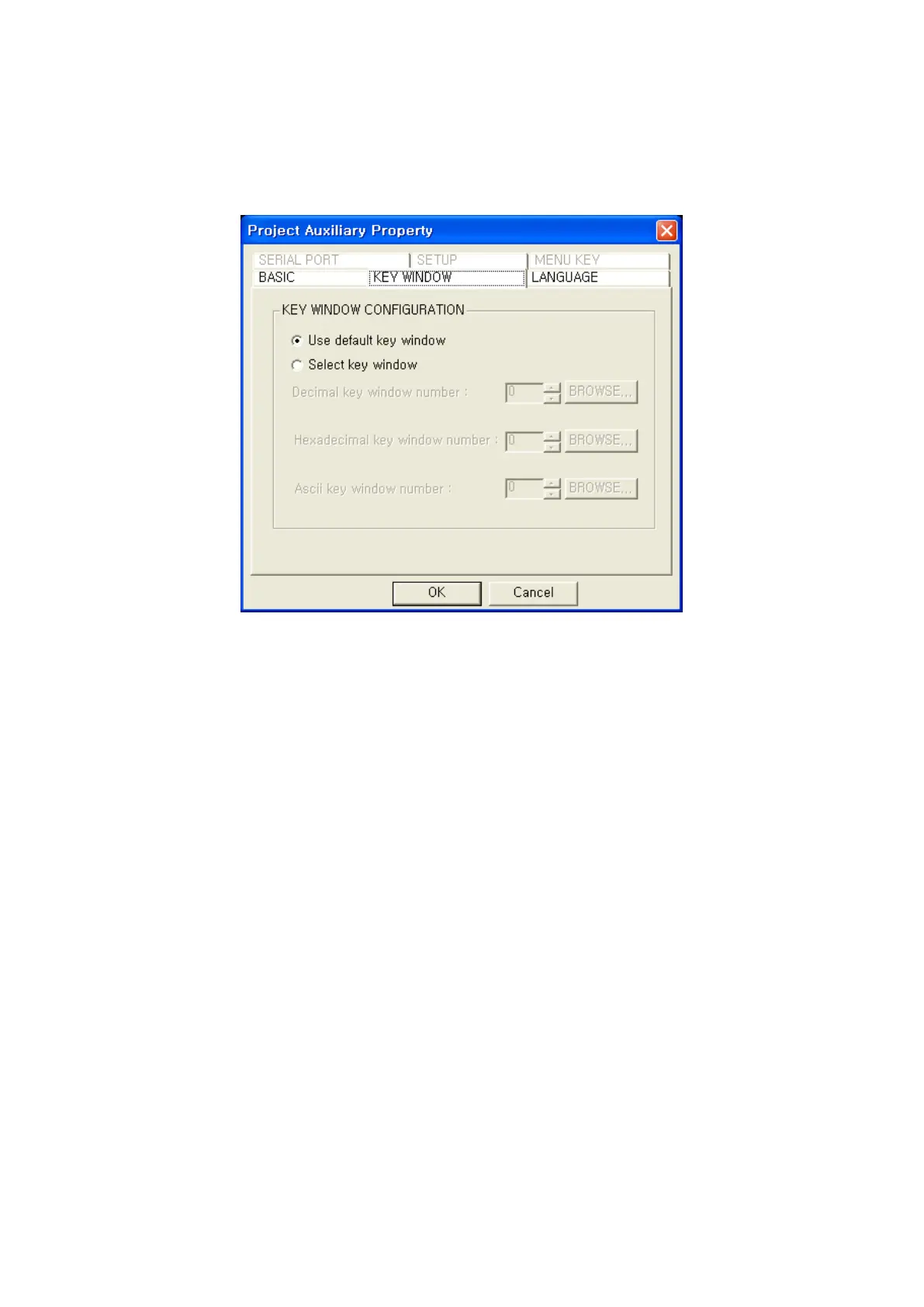80
7.3.3 Configuration of key window
There are 3 key windows for inputting DECIMAL (DEC), HEXADECIMAL (HEXA), ASCII CHARACTER
(ASCII) using in GP.
• Use default key window :
Use key window provided from system.
• Select key window : Use user-defined key window. (User should designate key window separately.)
It is able to select alternating window for each items and have own window screen number with
0~500 of configuration range. When it designated as 0, default key window is used for the item.
DEC key window number : It is called when it is decimal with sign/without sign in numeric input
tag.
HEX key window number : It is called when it is hexadecimal in numeric input tag.
ASCII key window number : It is called in ASCII input tag.
