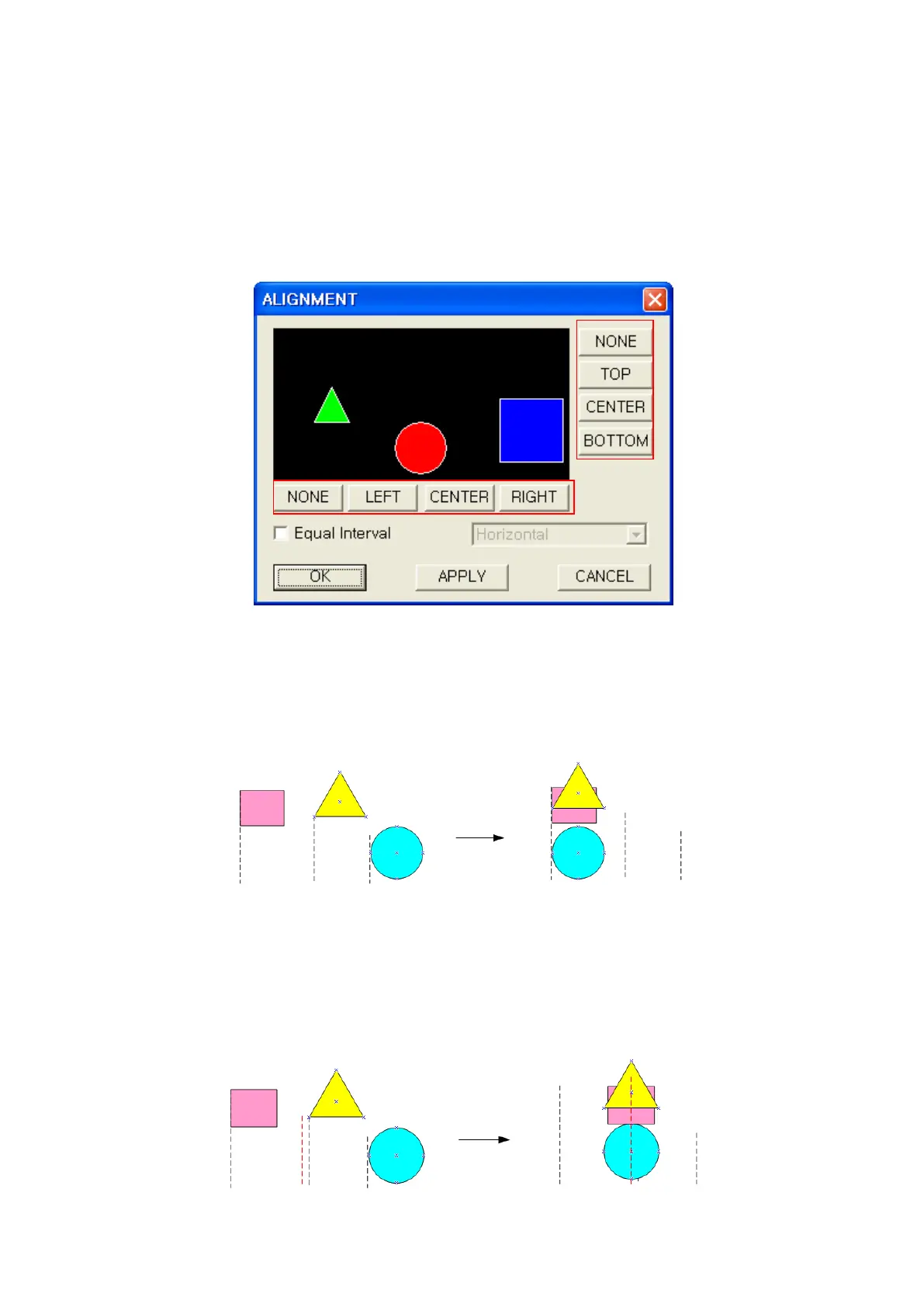114
9.11 UNGROUP
Select group object and [Edit]-[Ungroup] command, it separates each object as previous status.
9.12 ALIGNMENT
It is useful to arrange objects as up/down/left/right when several objects are on a screen. When
selecting [Edit]-[Align], align window is popped up and it is aligned pressing apply button.
9.12.1 Horizontal alignment
▣ No : There is no horizontal alignment.
▣ Left : It moves top-left X coordinate of selected all objects to make same as
X coordinate of top-left of leftmost object with horizontal way.
▣ Center : It moves central point X coordinate of selected all objects to make same as
an average of top-left X coordinate of leftmost object and rightmost object with
horizontal way.
Horizontal alignment
Vertical alignment
