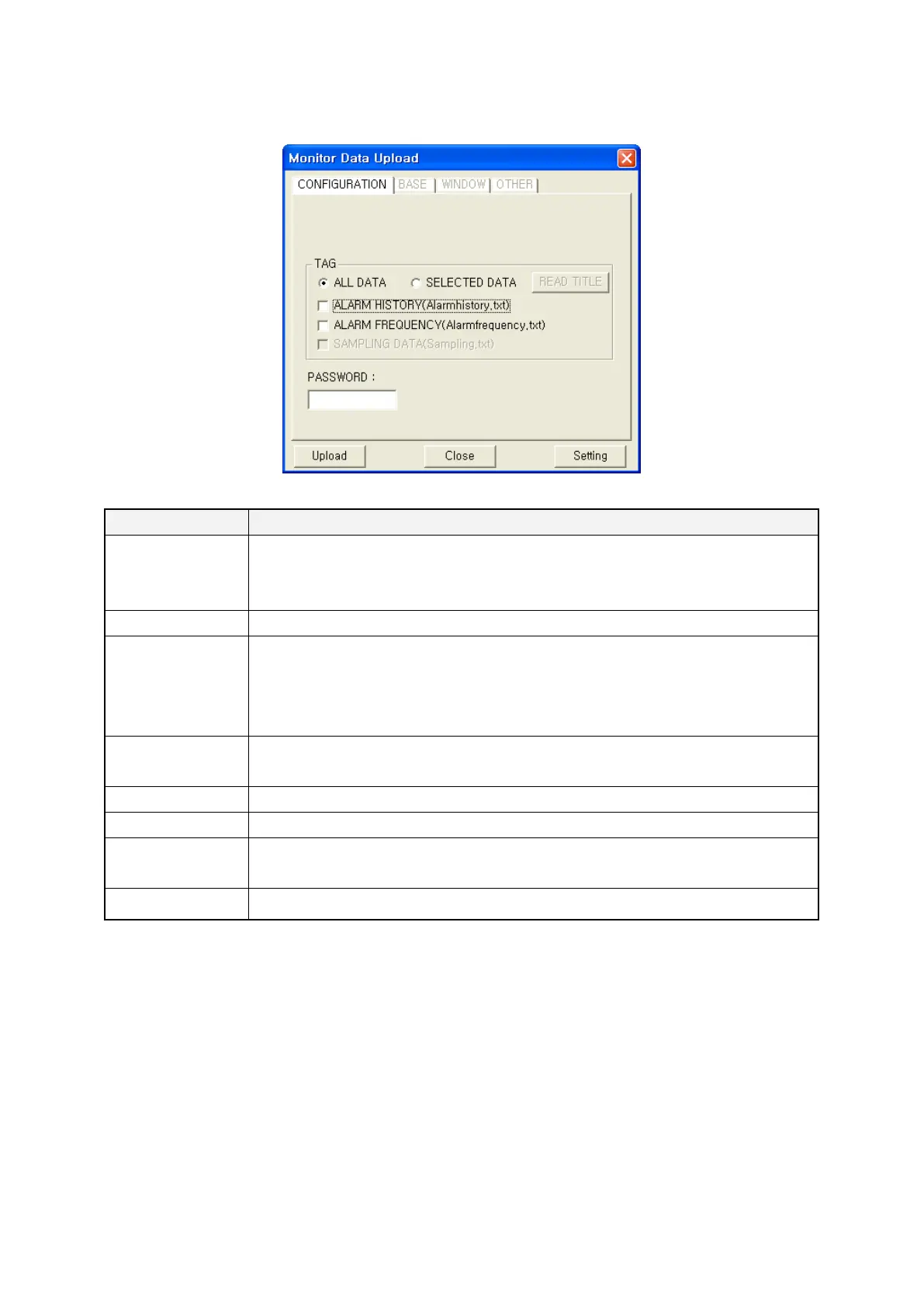139
11.3.2 Detail description of upload window
Execution of upload main device data
Upload
destination path
• Designate folder to save project to be uploaded.
• Other screen data is saved in a designated path, warning window to overwrite
before overwrite is popped up.
•
Select to upload all screen data.
Selected data
• Select part of project to upload.
Click read title button after selecting this item, it loads screen information
communicating with GP and activates base, window and other tap. Select
items required in each tap.
Read title
• Pressing a button, it loads number and title of base/window screen in main
device communicating with main device.
•
Select to upload alarm history and it is uploaded as text.
•
Select to upload the alarm frequency.
Password
• Input password if communication password is set in [Common]-[Password]. If
password is not conform with password, it does not upload.
Upload
• Execute to upload.
