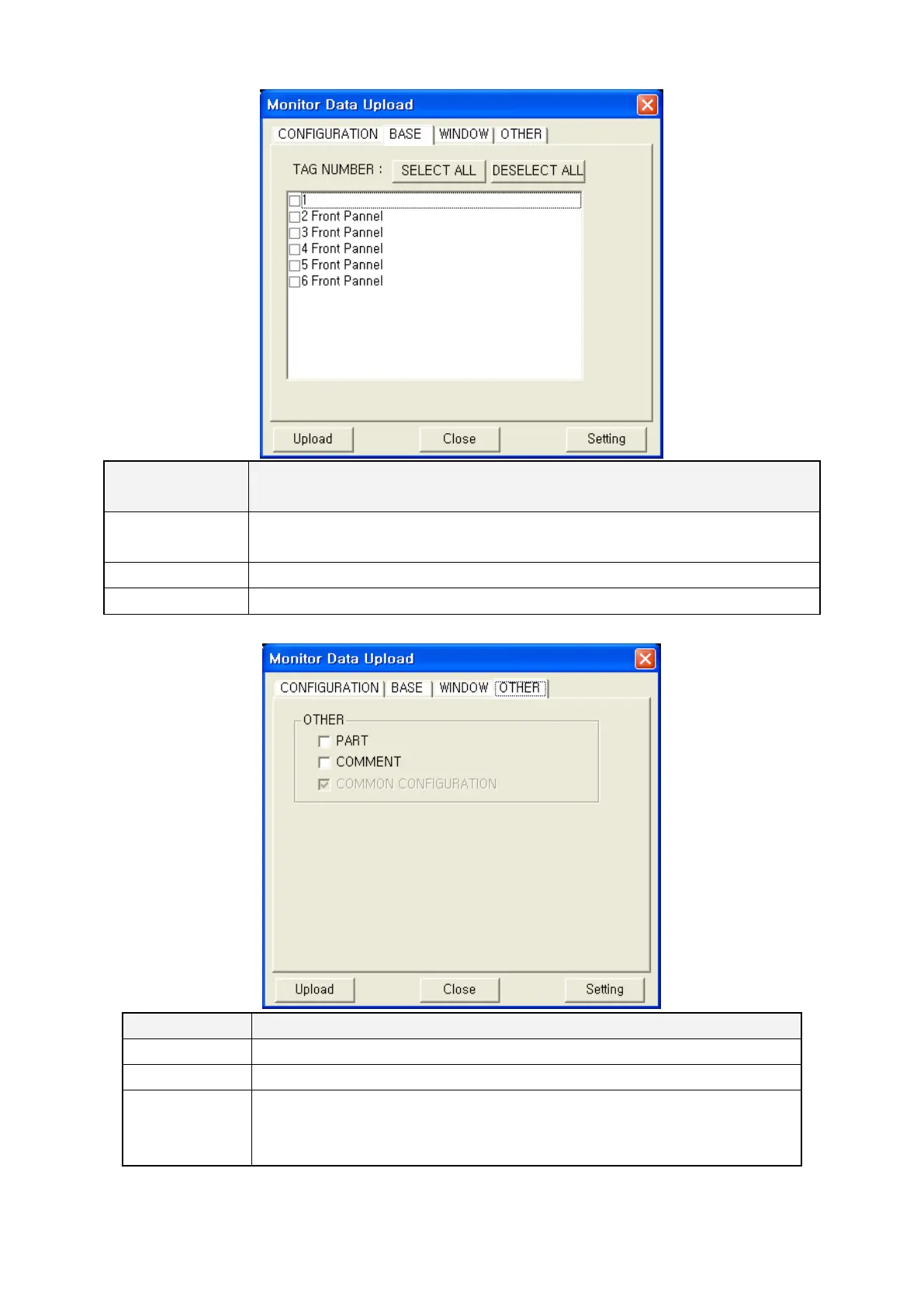140
Base(Window)
Select base(window) screen to upload
Base(Window)
• Display number and title of base(window) screen existing on GP in order of
number. Only checked screens are uploaded.
•
Select all items displayed on a list.
•
Deselect all items displayed on a list.
Select part/comment to upload
•
Upload all parts in project when it checked.
•
Upload all comments in project when it checked.
Common
configuration
• Upload items configured in common menu.
Configurable time operation, project auxiliary configuration in main device
are uploaded as configuration for download.
