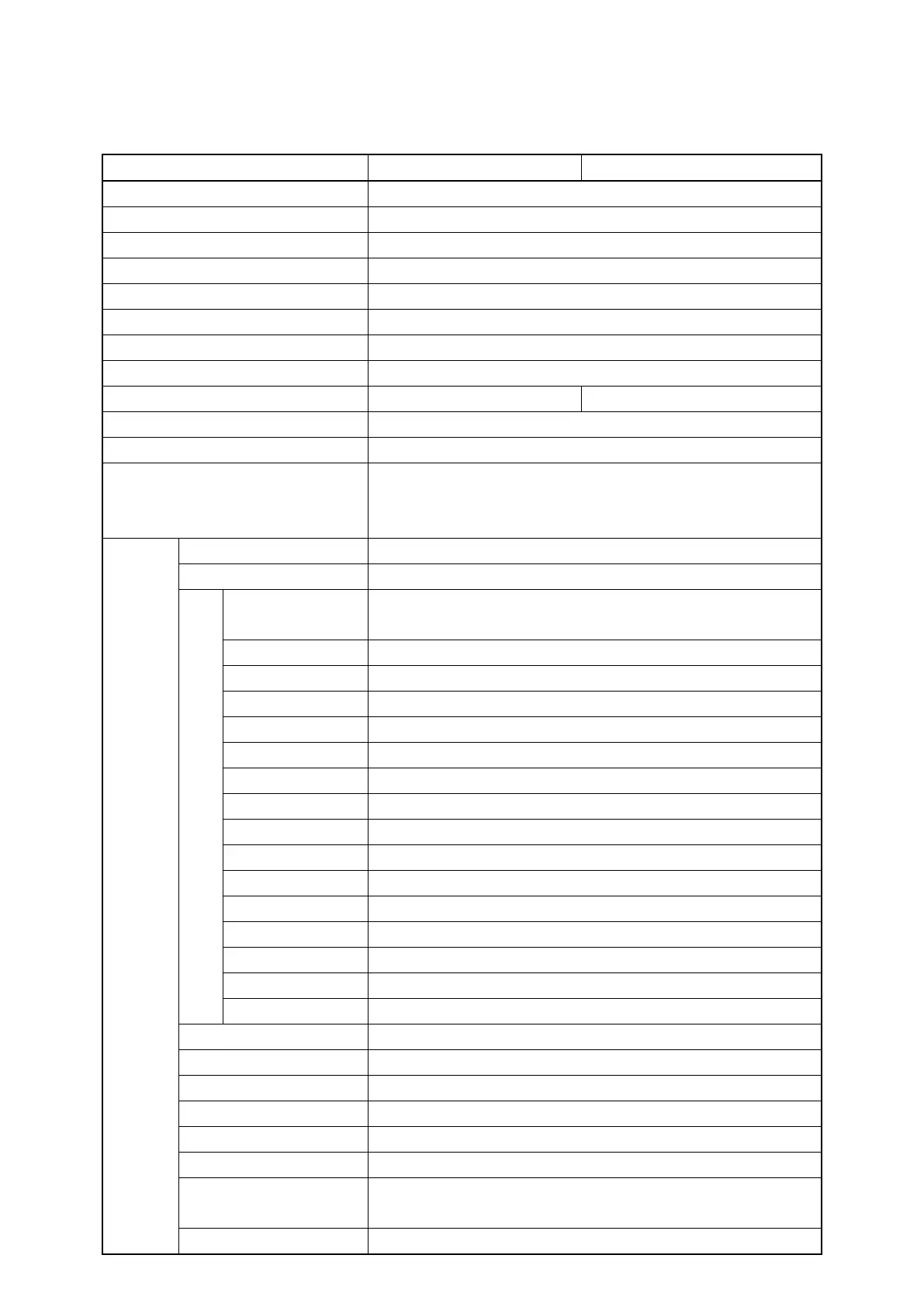20
1.5 SPECIFICATIONS
Model xx-xxxx-xxD0 xx-xxxx-xxD1
LCD type STN Blue Negative
Display area 112.8mm X 37.6mm
Single color (Blue, White)
LCD visible angle 30° of Up/Down/Left/Right direction
Battery life cycle
3 years at 25℃
Serial communication RS232C, RS422 2 ports of RS232C
PLC(Refer to “Communication manual”), Printer, Barcode reader
Graphic drawing software GP Editor
Text font size *6x8, 8x8 ASCII character, High quality number
*8X16 ASCII character, 16X16 regional character (Width 1,2,...,8 times, Height
User
Screen
Line, Rectangle, Circle, Text, Bitmap
Tags
Numeral display Display the designated device as numerical value. (Decimal, hexadecimal,
octal, binary, real number)
Display the designated device value as ASCII character.
Time display Display current time or date.
Alarm list Display generated (not backed up) alarm.
Display the designated comment as device status or value.
Lamp Display lamp as device status.
Display the designated parts as device status and value.
Line graph Display several device values with a graph of broken line.
Display change of device value for time with a graph of broken line.
Bar graph Display a device value with a bar graph.
Display a ratio of several device values with pie graph.
Panel meter Display a device value as panel meter.
Screen is switched, word/bit device values are set when it touched.
Numeral input Configure user input value in device.
Configure user input ASCII code value in device.
System information function Monitor/control GP operation from PLC.
Read/Write several PLC device collectively.
Security function Only acceptable user can observe/operate important data.
Connect barcode reader, read barcode.
Floating alarm function Warning message is floated when alarm is generated.
Specific bit device is ON/OFF for designated day and time.
Overlap window Available to form dynamically overlapping another base screen on the base
one.
Change PLC device status/value of PLC when trigger is generated.
