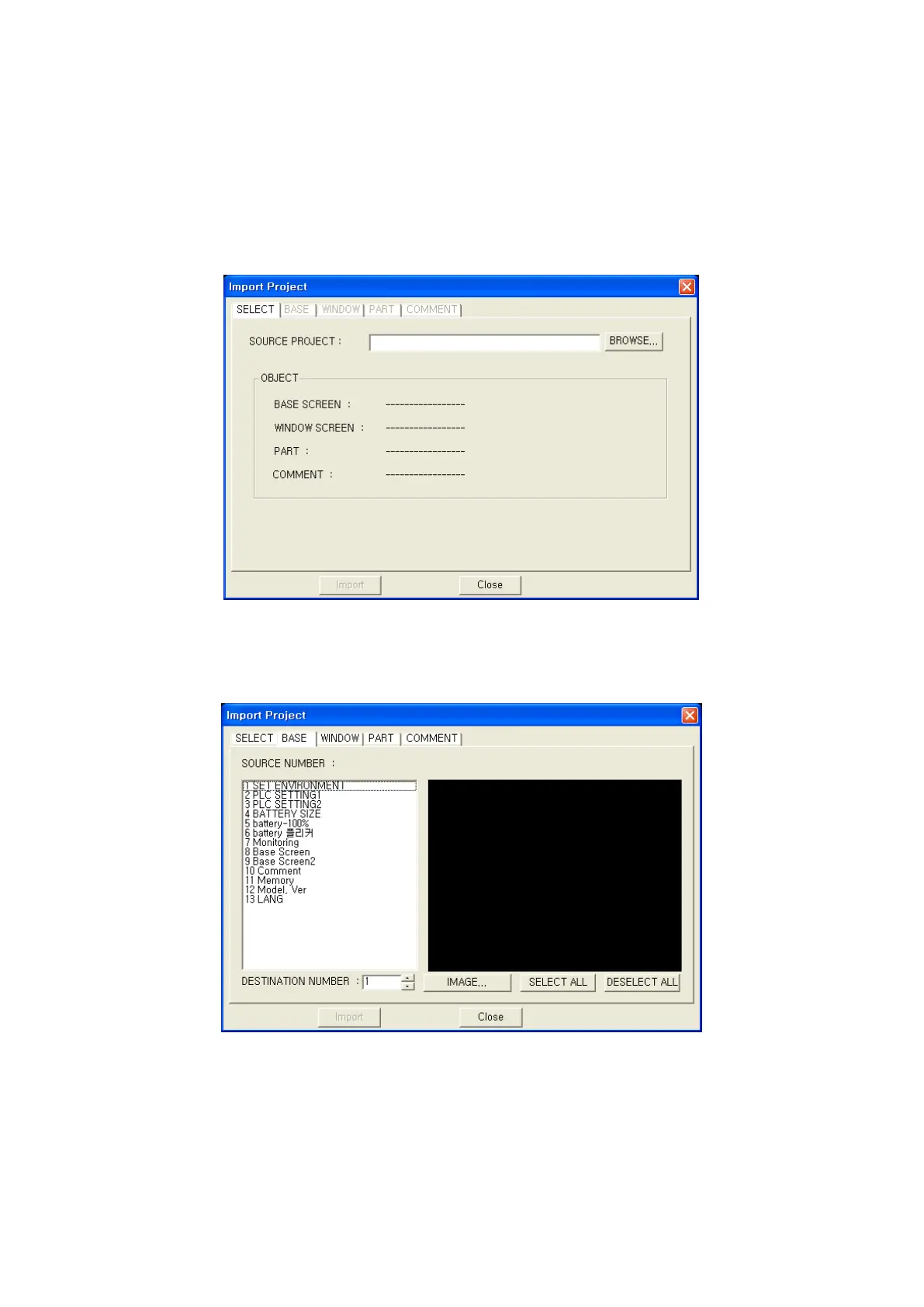90
7.6 IMPORT PROJECT
It registers to editing project importing partial or whole of base, window screen, comment and part of
other project.
7.6.1 Import base screen
(1) Select import project of main menu, import project window is popped up.
(2) Press Browse button, open file window is popped up.
(3) Select project to import in this window.
(4) Move to base tap.
* Base screen list of importable project is specified on list box of source number.
* Select one item from list box of source number, the image is displayed on the beside it.
(5) Select importable project screen clicking/dragging the item of source number list or using select all,
deselect all button.
